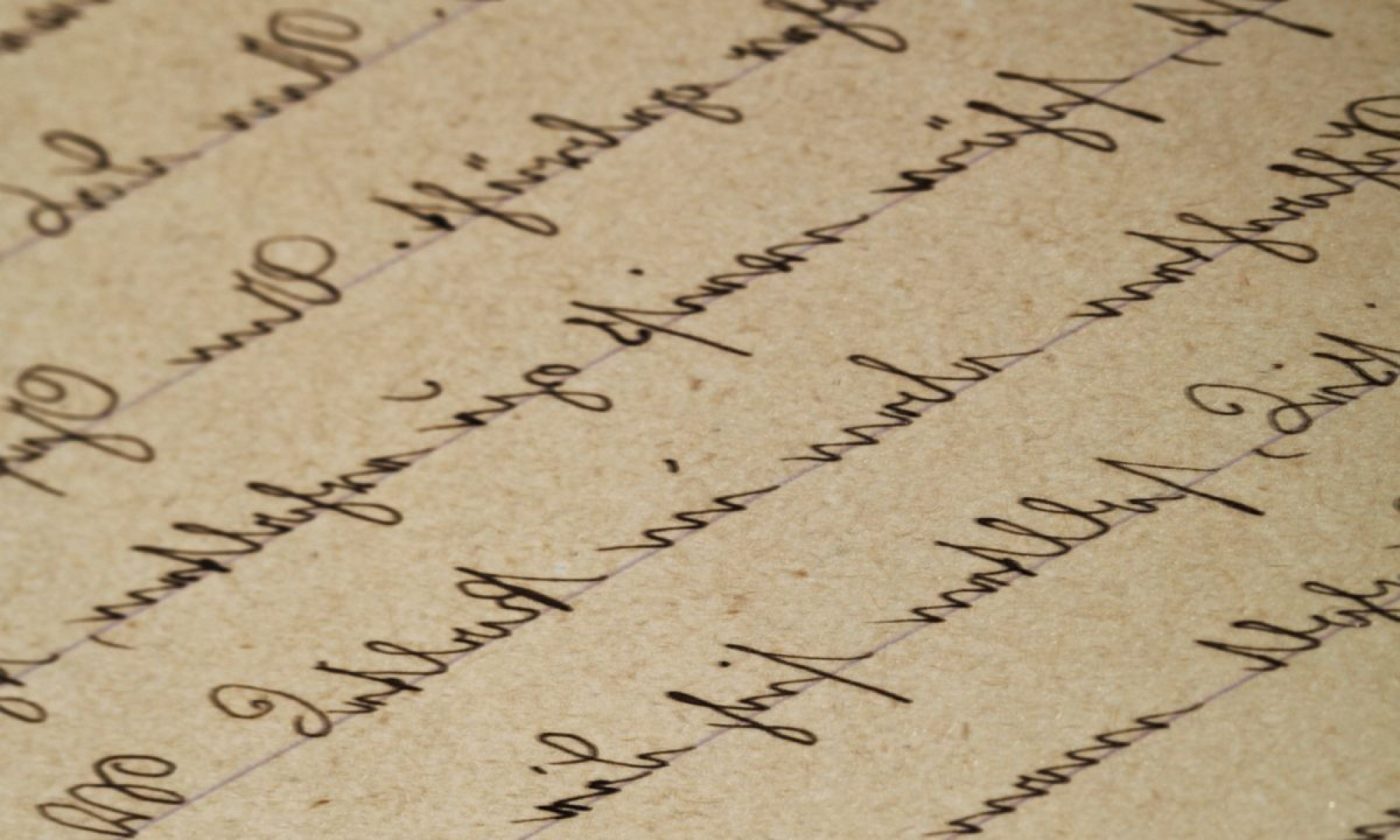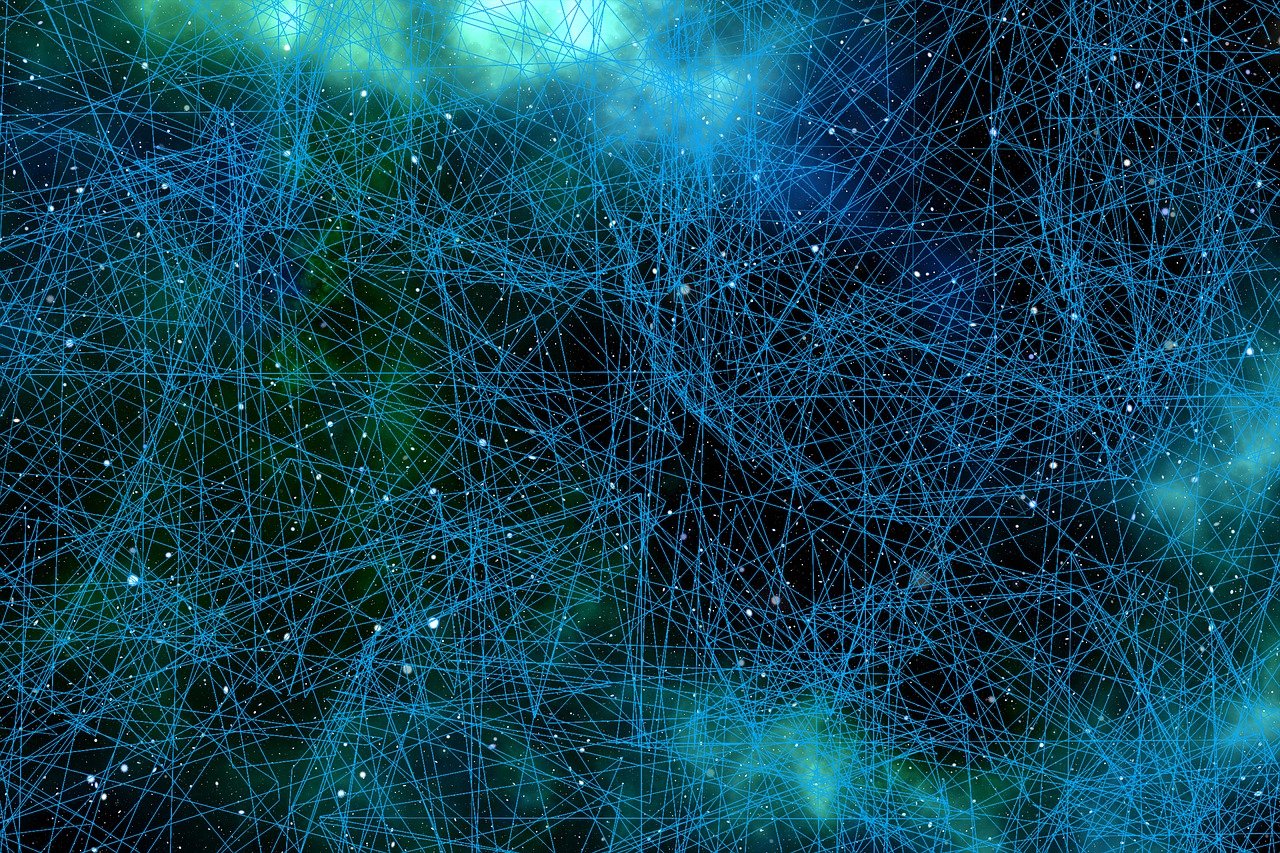Task 5 required a different mode of presentation and skills to produce a Twine, a text-based platform. Greg and I both made a game, his was a “choose-your-own-adventure” and mine an escape room. Greg’s exploitation of his son’s obsession with CYOA and Among Us results into a fun, quirky and quick adventure game. Greg’s use of his kids’ drawings gives this game a very personal and charming touch. The game is short and engaging, making it perfect for young kids. Besides the colourful and mostly hand-drawn pictures (with a few well-chosen images), Greg’s Twine is kept simple and easy-to-follow with two links per page at the most. This lets the images shine, and the text is allowed to weave the reader’s imagination. My escape room Twine is similar in the sense that the player can choose their own path. However, this is where the similarities end. For one to get through my game, they must go to every room and collect all clues. The player can repeatedly go back and forth to try to solve the puzzle. If they fail to do so, they can get hints, or even the answer, to push them along. Contrastingly, Greg’s game forces the player to choose one of two options most of the time, rarely leading them back to a previous page. I found two outcomes for Greg’s game as well – perish or set forth to conquer the universe (he said there were 4 – so I’ll have to play more). The former is more easily reached, and seems the only option for the orange character, whereas the purple character gets both options. I also found that although Greg’s storyline does not lead the player to the previous screen, it is easy to click the back/previous button on Twine and choose a different link/outcome. This is also similar to my Twine in that the player can always go back and forth, and I also provide links to do so. However, if I were making a CYOA game like Greg’s, at the death of the character I would not want to provide the player a back button.
I have added my Twine network as the featured image on my post, which shows the various connections and paths between nodes. I am curious about what Greg’s Twine network would look like. I tried to mentally map this out but was soon lost. Greg mentions the ability to link and hypertext as going down a rabbit hole. This also made me wonder if Greg and Owen wrote down their plot or made a network map elsewhere before designing it on Twine. With mine, doing that helped me keep my focus and not lose track of what I needed to do. Regardless, I do not think they got carried away, and the quick game ensure a tight, fun plot for the game. Success!
Artifact layout:
Greg’s blogsite has a dark background, similar to mine, with lighter text. He does not have any pages on the site, and all his tasks have been added to his header menu as separate buttons. This saves one from scrolling through all the posts on the homepage to find the one being sought. The font size is quite small though. Greg uses his mountain bike image as his header, and because I know him, I know this to be reflective of his love for biking!