Daylight saving time and post timestamp
By S on March 18, 2009
Is your blog not in sync with your local time setting?
Here is the instruction on how to configure daylight saving time on your blog.
- Click on the Settings tab and that will bring you to the General Settings page
- Scroll down until you see Timezone, you will see that it is set to UTC -8 hour
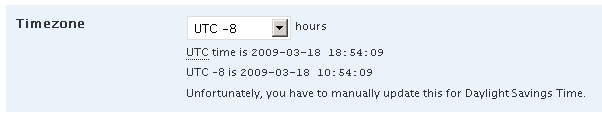
- Change the time setting to UTC -7, save the change and that’s it
Read More | No Comments