Blog Update #3a – Further Updated Task Examples:
Erika – The extrovert who just wants to hangout
Erika wants to go out to karaoke on a Wednesday. She starts a group chat with 15 of her friends, inviting them to go out. Erika receives numerous responses within the next few hours. 4 of her friends cite tiredness and decline. 2 of her friends express possible (non-committal) interest. The remaining 4 express definite interest. The remaining 5 do not respond. Erika stays in contact with the 4 definites to finalize a plan. Erika drives the plan, suggesting an exact time to meet and get a table that they should all arrive. Erika promises to keep the 2 maybes posted. Erika arrives at karaoke on time. 2 of the definite friends arrive shortly after. Erika lets the maybes know that they are there in case they want to join. Only one responds, and says they might be able to go later. One more of the definites arrives. After several hours, most of the group is tired and wants to leave. Erika doesn’t want to go yet, so messages several friends to see what else is going on. She goes and meets some other friends at a bar for drinks until late, and then goes home.
Taylor – Social burnout, social obligation, and importance of mutual friends
Taylor is planning to go out for his friend Jason’s birthday on Tuesday. Taylor only knows one other person going. He notices an hour before the event that his other friend is no longer attending. While Jason’s friends are very welcoming, Taylor is uncomfortable around strangers, and knows Jason will need to be social for everyone else. Out of obligation because it is a birthday, Taylor makes himself go, but finds himself quickly exhausted. Taylor makes an early exit after 1 hour. He tells Jason he is leaving, and Jason is hurt that he is leaving so early. Taylor has plans with his and Jason’s mutual friends on Wednesday, but he is socially exhausted from Tuesday night. He messages Jason and their friends, and suggests they go rock climbing, which is a common activity they all enjoyed. Jason is annoyed from the previous night and tells him they are sticking to the plan. Taylor goes, but is tired and his friends notice that he isn’t himself. The next day, Taylor messages Jason and tells him he is sorry, and explains that he is burned out from meeting so many new people. He tells Jason that in the future he will leave more time around events that are tiring to him, and make sure he can be there for the important ones. Jason understands and promises to try not to overburden him. Taylor suggests making plans the following week to make up for his absence.
Alexa – Importance of common tasks and face to face interaction
Alexa is an introverted college student. She finds it difficult to maintain her social relationships, especially when she gets busy, but it is important to her to keep her friends in her life and not let them feel abandoned. She wants to see her friends, because she takes joy in them, but finds it exhausting to reach out and make time, or to have many social events in close proximity. Alexa realizes she has not made plans with friends for over a month, and misses them. Though she normally waits until her friends reach out to her first, she reaches out to her friend Laura, and asks how she is. Alexa says they should do something soon. They go back and forth, and Alexa becomes annoyed at messaging and puts her phone aside for the evening. She tracks Laura down after class two days later to say hello. Alexa is happier talking to Laura face to face because it feels more genuine. The two make plans to meetup make Origami and watch movies. Alexa enjoys the common ground and it isn’t a lot of pressure. Their plans are for Friday night. Alexa stays in Monday through Thursday so she won’t be tired. When Friday arrives, Alexa brings her Origami paper and goes to Laura’s to watch movies. After one movie, Alexa is tired and goes home.
Blog Update #3b – Low-Fidelity Prototype(s) Demonstration:
Low-Fi Approach #1
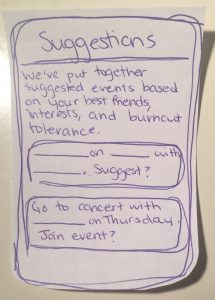 Our low-fi prototype went through two main iterations. The first one was a more complete package, but included some features that are duplicated from traditional messaging and calendar apps.
Our low-fi prototype went through two main iterations. The first one was a more complete package, but included some features that are duplicated from traditional messaging and calendar apps.
Other features of the first low-fi prototype include:
- A suggestions page to suggest events if they feel like going out, but not taking on the associated overhead (pictured, left).
- Ability to create events
- Ability to rank interests to compare with friends
Low-Fi Approach #2
The second prototype was based on having initial overhead to capture the important aspects needed in a successful design: mutual friend requirements, common/shared interests, and a tentative way to measure burnout and inform the user.
This video clip demonstrates how the categories in the onboarding experience reflect Alexa’s experience (notice that many of the categories also reflect Taylor’s experience):
The rest of the second approach is a chat assistant. We decided to prototype this approach in order to avoid trying to create a replacement for Facebook Messenger or Google Calendar (which already have market share). The chat assistant (your Social Butterfly) will listen for specific commands, and be available in group chats, as well as in a one-on-one chat with the Social Butterfly to update preferences set in the onboarding experience.
 In this image, the Social Butterfly intercedes in a chat based on the command “Let’s Meet Up”, and suggests an activity and a day to do something. This is motivated by the overwhelming attachment to face-to-face interaction that we found from our field study.
In this image, the Social Butterfly intercedes in a chat based on the command “Let’s Meet Up”, and suggests an activity and a day to do something. This is motivated by the overwhelming attachment to face-to-face interaction that we found from our field study.
Note that this helps Alexa in her desire to do something that is familiar to her (in this case origami), and limits the back and forth on an online platform that did not appeal to her, and made her tired.
 This image represents a user’s chat with Social Butterfly. The commands demonstrated are “I need more me time” (which will allow more time to recover from social events), and “What does my week look like”, which will yield a calendar image from the events and “me time” the app knows about.
This image represents a user’s chat with Social Butterfly. The commands demonstrated are “I need more me time” (which will allow more time to recover from social events), and “What does my week look like”, which will yield a calendar image from the events and “me time” the app knows about.
Note that this image allows someone like Taylor to update his preferences based on a surprisingly exhausting event (such as Jason’s birthday without his mutual friends).
Not pictured, the Social Butterfly also warns users if their mutual friends cancel, and suggests alternate options to make the event more appealing.
Blog Update #3c – Additional Information about Prototype(s):
We chose to support Alexa and Taylor’s task examples in our prototype. This is due to our experiment focus on supporting introverts in socializing. Many of the foci of our experiment have to do with overcoming problems that were embodied by our introvert task examples, so we chose to focus on prototyping those.
Our two prototyping approaches evolved from one another. Our initial design direction was Low-fi #1. However, we noticed many of the features were redundant when compared to Facebook Messenger, Google Calendar, etc. We did a walkthrough with the prototype to see if there were any relevant aspects that the users were required to understand. Our second prototype emerged as an alternative design direction that could be a complementary design to existing tools, and interfaces that users frequently regularly, rather than seeking to replace them. We ensured that all key aspects in the chosen task examples were covered in this prototype.
During interviews we found that all participants used Facebook Messenger for event planning, so we decided to integrate a chatbot into Messenger. To aid the process of coming to a decision faster when event planning the onboarding experience takes into account various user preferences. The onboarding process will allow users to set event interests, choose friends that would motivate them to attend an event, and indicate the amount of social burnout they would feel after a specific type of event. Once the preferences are set by the user, the chatbot would be able to listen for key words during a conversation, or respond to text commands, and suggest a proposed event time/location/date that would appease all group members. A user will be able to chat and get notified by the chatbot one-on-one for an update of their burnout meter or schedule.
Blog Update #3d – Walkthrough Report:
We ran a cognitive walkthrough of the second prototype, asking the user to successfully plan a meeting with a friend using the chatbot interface. This required the user to create a profile using the onboarding experience, followed by a conversation with the chat assistant present to aid the planning. The overall walkthrough process was mostly smooth with some confusion about the terms used in the onboarding process when the user was asked to provide their preferences. The login screen for the onboarding experiment has good visibility, and the familiarity of the Facebook login allowed the participant to login without any confusion. The participant paused at the “Interests” section and needed explanation to continue. This could be due to the lack of information on paper prototype, or the naming of the section. Perhaps changing it to “event interests” or providing proper instructions would reduce the amount of confusion. The participant understood that low-key/high key was used to indicate group sizes, but was confused with the meaning of “me-time”. The participant hinted at the difference between group sizes and the proportion of those groups being mutual friends versus strangers. To address this, we could provide 2 sets of sliders; one looking at event size, and one looking at the amount of mutual friends. A description or definition briefly explaining “me-time” could also be provided. When describing this to the user, we used the term “social burnout,” which made things a lot clearer, so perhaps keeping that term would be beneficial as opposed to changing it to ‘me-time’. Providing an approximate number as example for the “burnout” level section may also help guide users to set a more accurate scale. The walkthrough for actually planning an event with a friend using the chat-bot went smoothly since user was familiar with the chat workflow as it was similar to Messenger. The pop-ups had clear instructions to allow user to select the appropriate options when scheduling events and finalizing the plans.
The walkthrough covered the task example for Alexa by using the chatbot to try to minimize the amount messaging needed to arrange an event. Suggested events by the chatbot are based on the user and their friends’ interests, which they provided in their preferences, therefore reducing both parties’ efforts and back-and-forth conversations for figuring out when and where to meet. The walkthrough also briefly covers the task example for Taylor, who struggles with social burnout, as the onboarding experience allows user to set the burnout level for different event sizes so the chatbot can help user avoid social burnout.
Blog Update #3e – Proposed goals of experiment:
- Test whether or not the integration of a bot in Facebook Messenger would encourage users to meet face-to-face more efficiently
- Test whether or not the integration of a bot in Facebook Messenger would allow users to settle on a common interest and a plan events more efficiently.
- Test how well users understand the preference interface and measure user satisfaction qualitatively
From our field study we found out that participants preferred having a face-to-face interactions over using facebook messenger. Our primary goal that we want to address is whether integration of a bot would lead to a quicker meeting between users from the initial conversation point. It will be measured in terms of how long it takes for the user to schedule a meeting, as well as how many errors and inconveniences the user has, via using a bot vs. not using a bot.
Our second goal is subtly different from the first. We are evaluating using the user-specified preferences to make event suggestions. This is related to our first goal, but expands on it by necessitating a common interest is found as a specific “event”, rather than just any face to face meeting. It will be measured in the same way as goal 1.
Our third goal we want to address is regarding how well the user understands the interface, and each of the user preferences that are presented. This goal will be measured qualitatively based on whether or not user understand the bot integration, how preferences set by users helps bots in planning events for users and whether or not they are satisfied with the bot integration.
