This blog has moved to a new site: Techniques in New Teaching http://educationaltechnologist21c.wordpress.com/
I do hope you’ll join me in my new home and continue exploring educational technology with me.
This blog has moved to a new site: Techniques in New Teaching http://educationaltechnologist21c.wordpress.com/
I do hope you’ll join me in my new home and continue exploring educational technology with me.
It’s taking me a while, but my perspective on social media is slowly shifting. Admittedly, I was a late-comer to the scene, and I joined Twitter and Facebook not from the perspective of a musicology instructor, but from the perspective of a dog breeder and trainer. When one of my white German Shepherds was expecting her first litter, I started a blog and joined Twitter and Facebook. Much of what I learned about caring for, breeding, and training dogs I learned from a cyber-community of like-minded individuals. I wanted to give back to the community that had given me so much. I got involved with social media.
Now that I’ve experienced the positive pedagogical effects of social media, I want to incorporate it into my classes, and there is a lot of software “out there” that will facilitate constructivist, collaborative learning.
This blog post focuses on one of the myriad softwares available: blogging. I have never used it in my classes, but the literature points to the positive effects of blogging on critical thinking skills, writing and literacy, and collaborative knowledge-building. Using a social media site that I discovered for the first time in my ETEC 565 class, storify.com, I “storify-ed” educational blogging. Storify.com allows writers to create commentary, or stories of stories that they found on other social media pages, such as youtube, twitter, facebook, and web pages. I must confess that I haven’t quite mastered the art of storify-ing yet, but I’m gonna keep at it until I improve. My computer froze on me while working on the story, but I managed to clean up the project on my netbook (which lacks flash and the other goodies that allows one to view videos) a bit and write this blog. So it’s not perfect, but I do want to share. Unfortunately, WordPress doesn’t allow me to embed the story into this post without divulging my UBC course password and username, so I’ll provide a link for those interested in exploring my storify. Click here
Professional Journalists gravitate towards this software, and I can see where it would be useful to educators in social studies, the humanities, and even the sciences. Like Twitter, you can follow the stories of other writer. I’m currently following the stories of a fellow UBC graduate student in the journalism school. Storify.com requires the writer to read through myriad bits of information, the way she would conduct research with pen and paper, come up with a thesis based upon the research, and state the thesis with the news stories as a way of embedding her assertions in fact. It’s time consuming, like all good research is. My storify is a “quick and dirty” exploration of the software’s possibilities. I look forward to using it more often in my private and professional world.
The more I use wikis, the more excited I get about this whole notion of social media in education. I think of social media as spaces like Facebook and MySpace. But Bryan Alexander points out that social media goes beyond that to include blogging, of which I’m a big fan, and wikis.
I love wikis because they encapsulate what 21st-century learning is all about: collaborative knowledge-building. They allow students to collaborate on a single document, or they can be used to create an encyclopedia where the students themselves are the experts in the topic. I’m using wikis in my own MET class to create a document: developing strategies for getting students to use social media to learn, and exploring the challenges of social media in the classroom. This is a collaborative effort where everyone in my class contributes.
At first I wondered why we couldn’t just create the document in google docs. That’s a great space for collaborative work where you can work in programs such as word and powerpoint, and you never have to download drafts and everyone can see each other’s contributions.
For my MET course, however, a wiki suits the task perfectly. Each of us has space to make our contributions. Beside each posting there is an “edit” link where we can go in an edit. However, the real draw for me was the separate discussion tab that took us away from the the original postings and allowed us to discuss each other’s contribution without messing up the original. In google docs all discussions must take place on the document itself, and that can get incredibly cluttered.
If I were to find one challenge with the wiki it would be that once in the discussion space, you no longer have access to the original postings on the main page, so you have to go back and forth between the two tabs. When I made my postings, only a few of my classmates had posted theirs, so it wasn’t too challenging for me to remember who said what. In a large class, that could be a real problem In discussion forums very often when you click “reply” you can see the post that you’re replying to, and that’s helpful as you’re writing your response.
I can see myself using wikis in my Survey course. I can use it as a space for students to explore topics in music history and write a wiki article on their chosen topic. I could also ask them to analyze a complicated piece of music, such as a movement of a symphony or a bit of chamber music in sonata form. That would be a tough assignment to give to my undergraduate students to work on individually, but it would be a wonderful opportunity for the class as a whole to analyze the work then synthesize the movement, to make meaning of something so complex. That is what knowledge construction is all about.
References
Alexander, B. (2006). Web 2.0: A new wave of innovation for teaching and learning? Educause Review, 33-43.
Boris teaches chemistry at a high school in Canada. He’s been using the school’s Moodle server to disseminate class notes, lab sheets etc to his students. He’s found that there’s a disconnect between students’ performance in lab and their examinations, especially where the periodic table is concerned. For those of you who are NOT science people, like me, this is what the periodic table looks like.
To the uninitiated, it’s incredibly dull, yet extremely critical to many disciplines. Boris found the few students who were successful in that part of the exam had memorized the table. Good for them. The question remains, for how long after the exam did they remember the table? Were they able to use it a month later to solve a problem? Gibbs and Simpson (2005) point out that studying for exams, particularly memorizing, represents surface learning. Students pay close attention to what they think they’ll be tested on, but fail to interact with the course content in ways that will promote deep learning (p. 5).
There is no question that perhaps in every discipline, there are some things that need to be memorized. This can be facilitated by looking at the logical arrangement of the material, or using mnemonic devices. There’s another way that’s perhaps most useful because it allows students to interact with the material on a deeper level and in multiple ways, and enables them to use the material: assessments. And these come in various forms beside multiple choice questions (Jenkins, 2005, p. 69).
Boris recognizes that he needs to give students more time to review the periodic table, beyond the worksheets that he hands out to them. Students need to have timely feedback on their work if it is to benefit them. Boris could have the students do their worksheets online, and then have their peers assess and provide feedback. He could also upload case studies or problem sets for students to work on collaboratively (Jenkins, p. 72).
He could also create online quizzes that would test students’ understanding of the table. These self-assessments are relatively easy to create in Moodle, even by novices. Moodle can even be programmed to grade the quiz (except for essay questions), and provide immediate feedback to students. If students get the answer to a question wrong, Moodle will provide feedback to the student that will help him assess his thinking about the question, and push him towards the correct answer. These are particularly helpful if students can retake the quizzes multiple times.
These formative assessments are particularly useful because they are short, and focus on small segments of course materials. These types of assessments are most beneficial to learning because students can no longer develop strategies for merely passing the course, but are guided in learning all the topics. Students’ study time for the course is evenly distributed throughout the course (Gibbs and Simpson, 2005, p. 14), and this supports Chickering and Gamson’s (1987) “time on task.”
By setting up the review online, students can work at their own pace, receive timely feedback on their work while building a sense of community, and will free up class time for Boris to focus on other aspects of the discipline. It will also free up his time: he will not have to spend hours grading worksheets.
References:
Chickering, A.W. & Gamson, Z.F. (1987). Seven principles for good practice in undergraduate education. American Association for Higher Education Bulletin. Retrieved from http://www.aahea.org/bulletins/articles/sevenprinciples1987.htm.
Gibbs,G. & Simpson, C. (2005). Conditions under which assessment supports students’ learning. Learning and Teaching in Higher Education, 1(1), 3-31. Retrieved from
http:// www2.glos.ac.uk/offload/tli/lets/lathe/issue1/articles/simpson.pdf
Jenkins, M. (2005). Unfulfilled promise: Formative assessment using computer-aided assessment. Learning and Teaching in Higher Education, 1(1), 67-80. Retrieved from http://www2.glos.ac.uk/offload/tli/lets/lathe/issue1/articles/jenkins.pdf
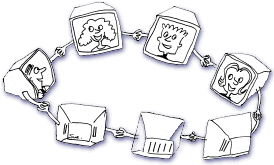 KISS. That’s my mantra for finding suitable programs to facilitate synchronous communication for my moodle site.
KISS. That’s my mantra for finding suitable programs to facilitate synchronous communication for my moodle site.
I am searching for an open source synchronous communication package to use for my Moodle course. I have experience using Skype, for my own graduate studies, and for my personal communication with family and friends. I like Skype. It’s easy to set up and use. However, my top priorty is to show videos to my class via this communication mediu. I wanted my class and I to be able to watch the video together through a centrally located screen. I had two programs to explore: dimdim and openmeetings. The former, however, no longer accepts new clients as the company has been bought out. Openmeetings seemed to fit the bill.
After an initial exploration two weeks ago, I decided to go back today to evaluate the site in greater detail. The bookmark that I’d saved was no longer working. I did a search and found a link that worked. Once I got on I found that I could only add text. The program didn’t allow me to embed videos; I could post the link to youtube, but it wasn’t hyperlinked. After searching the entire site for a way to upload a video, I found a small “file” tab at the top right of the screen instead of the main whiteboard area where one would expect to find it. The program didn’t even recognize the video files that I’d saved to my computer. I did manage to upload a picture, but once uploaded I couldn’t find a way to add it to the whiteboard that students could use. In fact, I couldn’t even view the image!
I found the program counter-intuitive, time consuming, and extremely slow. The latter, however, might be on account of my own computer’s ever decreasing speed. I learned something important, though: if the program’s slow for me, it will probably be the same for my students, and will frustrate them to no end as it’s done for me today. Also, I may have files saved to my hard drive in formats that not all of my students would be able to access; that’s why I wanted students to be able to view it from the whiteboard.
So, what’s my solution? I’ll be sticking with Skype for the time being. I will have an easier time encouraging students to use Skype than openmeetings. It doesn’t meet my top priority, but I’ll have to make-do as I’ve done all along. I will send links to students ahead of time and have them listen before coming to class with a list of questions to consider. We’ll then meet as a group and have the students discuss their responses. If we need to refer back to the video, we can give timings in the video that will direct us to precise points in the video where we should focus our attention.
Because technophobia is so rampant among students, I must be very careful which software and programs I choose to use with my students. I am asking them to go where “no student has gone before” in the classroom, and if they encounter too many obstacles in the path to learning, then I have failed them as an educator. The technology is the means to a pedagogical end; it is not the means itself. I want my students focusing on content of the course, not the technological aspects of access.
Skype will meet my needs to provide synchronous office hours. It will enable students to reach me at the appointed hours in ways that are convenient. They will not need to come onto campus to find me, or spend valuable phone credit to call me. They can ask a quick question then disappear, or they can stay a bit longer to visit. We can share files and links. I can even hold small group meetings with students. Skype will save us the headache and frustration that I experienced today with openmeetings.de. I will practice KISS.
Okay, after a week of skirting Moodle, and occasionally dipping my toes into this LMS, I decided to take the full plunge: I decided to fill in some of the place holders that I’d already created. I decided to learn HTML and practice it by writing my course syllabus. What a labor-intensive job! I learned the code as I went along, looking up code as I needed. That’s the most effective way for me to learn.
I spent a lot of time experimenting with different tags to see what the effect would be like. For instance there were places where I wanted to have block text. I found that I could create a CSS code for paragraphs that would take care of the issue. Pretty nifty.
One of the things that I learned tonight (or this morning, as it is 2:00am on Friday morning where I am), is that you don’t want to have too much text on one page so that the user must scroll forever to find information. With that in mind, I shall divide my syllabus: on the page that says “syllabus” I’ll have information about the course, required texts, requirements, grading information, and steps on how to succeed. On the page that says “course schedule” I’ll show the week-by-week break down of the class.
Now it’s time for a coffee break then back to further exploring.
Between 1998-1999, Cuban, Kirkpatrick and Peck conducted research on computer use at two high schools in Silicone Valley. Both were well equipped with computers, and had a budget to cover technological needs. Cuban et al’s. published work of 2001 noted that despite all the promises of educational technology to revolutionize education, and accessibility to teachers and students, the few teachers who used technology in their classrooms used them to advance a traditional, teacher-centered transmission approach to teaching.
Perkins’s and Pfaffman’s (2006) article “Using a Course Management System to Improve Classroom Communication,” focuses on using Moodle in the very way in which Kirkpatrick et al. criticize. Their article is so blatantly teacher-centric. The article suggests a one-way communication from teacher to students, parents, and the community, but between teacher/teacher, and administrator /teacher. The article’s final paragraph sums up the message succinctly:
It [Moodle] provides principals, administrators, and the community a window into the proceedings of the classroom. It provides teachers with a simple- to-edit-and-update way to organize a class web page and communicate with colleagues. (Perkins and Pfaffman, 2006, p. 37)
But Moodle’s affordances go way beyond merely allowing teachers to park course materials for students to access. It is more than a way to prevent “the usual misunderstandings about assignments, due dates, and other course requirements” (Perkins and Pfaffman, 2006, p. 36). Moodle is a dynamic Course Management System that promotes and supports 21st-century constructivist learning and teaching methods through its affordances for interactivity, support of diverse learning styles through multimedia, and collaborative learning. In a constructivist paradigm, interactivity goes in three directions: between students and teachers, between students and students, and between students and learning materials.
Perhaps now is the time, as we begin the second decade of the 21st century, to consistently explore and exploit Moodle’s many affordances to effectively support active learning among students in ways that engage their creativity and intellect, while at the same time bring the “fun” back into learning.
References:
Cuban, L., Kirkpatrick, H., & Peck, C. (2001). Cuban, L., Kirkpatrick, H., & Peck, C. (2001). High access and low use of technologies in high school classrooms: Explaining an apparent paradox. American Educational Research Journal 38(4), 813-834. DOI: 10.3102/000283128004813
Perkins, M. and Pfaffman, J. (2006). “Using a Course Management System to Improve Classroom Communication. ” The Science Teacher, 73(7), 33-37.
I am new to this course, and I must confess that I’m a bit anxious. What I learn here I know will revolutionize the way that teach, and it will affect the teaching at my college