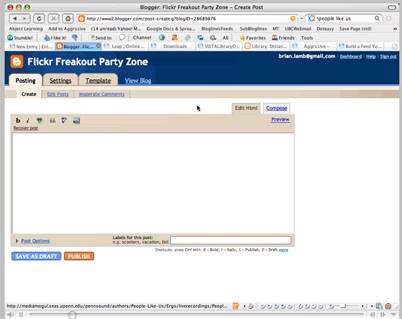Things To Know About RSS
If you spend any time reading weblogs or online news pages, you probably recognize this orange icon. Basically it’s an indicator that the content you are looking at can be subscribed to – via an RSS reader like Bloglines or Netvibes. It can save you time by bringing the information you are interested in (including updates and new posts) to you – without having to search for it.
If you are interested in a brief primer about RSS, its value and implications for teaching and learning, check out EDUCAUSE’s 7 Things You Should Know About RSS.
If you need a visual to help you make sense of this, have a look at this 3 minute videoclip from Lee Lefever on CommonCraft.
But the potential power of RSS doesn’t stop at subscription. It can also be used to share and re-purpose content to a variety of sources easily, without the necessity of tracking or updating multiple sites. This can save valuable resources when content can be authored in one place, updated by the author and shared to many sources at the same time. My colleague, Brian Lamb, recently hammered out this short screen cast to illustrate how we used this in our context at OLT. In a nutshell, a UBC Librarian authored some content relevant to library orientation and information literacy, published it in a simple weblog and fed the content to specific sections of an Orientation in WebCT – designed for online learners.
LEAP (academic support resource) is built on this principle of sharing and the possibilities for re-purposing content related to learning support (even directly into courses) are just now being explored. Just a hint of some of the possibilities…