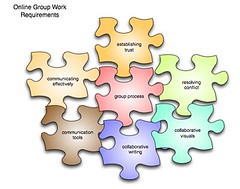Just reminder that we offer a well-developed “Orientation to Learning Online” for learners enrolled in the undergraduate courses we deliver through OLT. Students are given access to the course approximately 2 weeks prior to the start of each term
The self-guided orientation courses offers information on:
- how to be successful online
- online communication
- surviving groupwork
- technical tools to support learning
- connecting to the library (via VPN)
We’ve included practice exercises for each module and a discussion area that students can post questions to each other and receive help about general WebCT/Vista related issues.
How Do Students Access It?
We send online students a welcome package by email – with login instructions for the Orientation site specific to their course (WebCT 4.1 or Vista). the Orientation will then appear on their list of courses and they can access it any time during the term.
How Do Instructors Access It?
If you would like to have access to the site, please send your CWL to the olt helpdesk and you will be added in.
Happy start of term!!