OLT provides some easy to access resources for Faculty who are new to teaching in distance education. Here are a couple of resources that you can download or print and save for easy reference:
Category: Online Courses
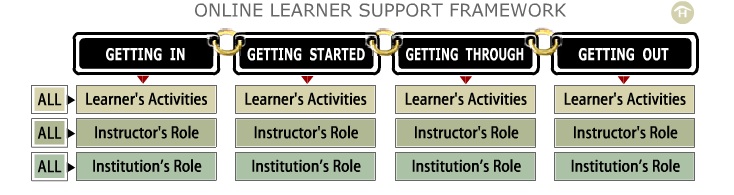
Learners, Instructors and teaching support staff are involved in different activities at each of the stages of a course or program. These stages may break down (simply) as:
- Getting In
- Getting Started
- Getting Through
- Getting Out
When planning a course or program, its helpful to consider the things that learners will be expected to do at each stage of the game and build from there to consider the role of the instructor and the institution in supporting that activity. The Learner Support Framework (developed at OLT) is a useful resource.
For instructors new to teaching online, it may also be helpful to keep track of the various teaching tasks that you’ll want to pay attention to in these areas:
- Pedagogical: Guiding student learning with a focus on concepts, principles, and skills.
- Social: Creating a welcoming online community in which learning is promoted.
- Managerial: Handling organizational, procedural, and administrative tasks.
- Technical: Assisting participants to become comfortable with the technologies used to deliver the course.
The CSU Center for Distributed Learning offers some tools and checklists that you may find helpful:
Assessing Online Facilitation Instrument
Both of these tools were developed to assist instructors in objectively reviewing their roles as online facilitators.

- Image by leighblackall via Flickr
Recently, Larry Ragan, Director of Faculty Development for Penn State’s World Campus, was asked “how would you rank the critical competencies for teaching online? Here are the 6 he identified:
1. Teaching and Learning
- State objectives, expectations, & policies
- Establish communication rules & group decision-making norms
- Give prompt, effective feedback
2. Technology Aptitude
- Know the LMS
- Seek technology assistance
- Be creative and flexible
3. Classroom Administration/ Management
- Check & manage roster
- Submit grades according to University policy
- Manage drop/adds
4. Faculty Workload Management
- Define time frames
- Develop schedule & responsibilities
- Communicate expectations
5. Building Community
- Foster dialog & interaction
- Provide for “space” for instructional & social interactions
6. Attitude/Philosophy
- Be open minded
- Take some risks
- Be willing to fail (with support net!)
Read the full article from the Distance Education Report, November 15, 2009
How Would You Rank the Critical Competencies for Teaching Online? (pdf)

I just came across this interesting article in the Journal of Educator’s Online: July 2006 edition: Engaging Learner Attribute Research in Dialogue with Classroom Practice: Predictors of Success in the Accelerated, Online Classroom reported on a sample of online faculty response to the question “What do you see as the five factors most likely to predict a student’s successful completion of an online course?”
Of six identified themes, four issues emerged as the most relevant to the issue of online learner success:
• Time
• Technology Literacy
• Initiative
• Competence
According to the 96 instructor respondents, the most successful online learners:
• Participate early and often
• Practice effective time management strategies
• Take the initiative to solve problems and ask questions
• Demonstrate basic levels of technical proficiency in the online environment
• Are competent writers and communicators.
In addition, instructors cited several other competencies that contribute to success in the online classroom: focus on detail, awareness of institutional support services, successful completion of prerequisite coursework, and critical thinking skills.
“While these factors are not unique to the online classroom, they are especially important in a learning environment that forces students to work more independently and autonomously.” (p.9)
UBC’s Office of Learning Technology recognizes the importance of both learner competencies and instructor competence in creating a learning environment that supports the development of some of the competencies that have been highlighted here. Resources that you may find useful to incorporate in your course include:
8 Things to Get a Handle On: Online Learner Competencies
Learners’ Links (included in WebCT/Vista course environments developed by OLT).
Online Teaching Modules: a work in progress – first phase to be complete in fall 2009 and integrated into the Online Teaching Orientation course in WebCTVista.
Online Seminars: Vista/WebCT
This term, we launched a series of lunchtime seminars online – using Wimba’s Live Classroom.They offer the opportunity for people to access some training and support for WebCT/Vista right from their own desktops!
We plan to offer these seminars on an ongoing basis. Check out the list of upcoming topics along with registration details.
Want to login but have a prior commitment? No problem. We archive each session for your review.
As always, we host regular drop in sessions in the Telestudios for your WebCT/Vista questions. No need to register, just show up.
Happy learning!
If you aren’t teaching an online course, and don’t plan to in the future, you probably don’t care. If you are, or plan to, this post is for you.
Vista is the new learning management system that UBC is moving to over the next year.
Some of you may be teaching on Vista already, more of you will be in May and many more in September as your courses are “migrated” to the new system”. Your course developer will contact you to let you know when your course is due to migrate.
There are resources to help you with some of the new (redesigned) features in Vista. It will look very different from the current version of WebCT.
The Office of Learning Technology is working with others on campus to ensure that training opportunities are available throughout the year. If you have a course moving over to Vista for May, you may want to take advantage of some of the great sessions offered during Reading Week (Feb.19th-23rd) as part of the E-Learning Institute.. This includes a Monday morning session comparing the features of Vista and version 4.1 and a mid week Vista Quick Start..
Can’t make those sessions?
Not to worry, OLT will be hosting “hands on” Q&A drop in sessions every Wednesday from 12:30 – 2:00 p.m. in the small conference room at the ITServices Telestudios, #0115, Lower Level, 2329 West Mall. No need to register, just show up with your questions.
I was browsing through the CIDER site and happened to come upon this tidbit that I thought may be interesting to some of you. Apparently, Jamie Anderson, from SFU Surrey Library has created an addendum for the APA Manual that provides updates and suggested formats for citing online resources. He provides some very helpful examples of recommended citation protocol for a variety of electronic sources including webpages, blogs, online journals and email. Look for these editions in the next edition of the Publication Manual of the American Psychological Association.
The UBC Library also has a useful reference on APA style with suggestions for some digital sources (mainly web pages, journals and e-books).
Both of these references will provide some helpful guidance for students using APA citation styles.
Weblogs can be used for many purposes. This one is for sharing information relevant to teaching a distance course at UBC. So far, this has kind of been a one way street. But what about you? I’m sure many of you have comments, stories and issues to share with your colleagues, perhaps you’d like to seek some feedback or generate a discussion. One way to do this is through the use of Comments.
Click on the word Comments at the bottom of this entry and try it out! Your comment will appear as soon as it has been approved (annoying, I know, but the approval process cuts down on spam).
You might also want to post an entry on a subject of interest. In this case, for now, please send it to me and I will post it. If you want to post regularly, let me know and we’ll set you up as an author on the blog.
That’s all there is to it! Comment away!
Cindy
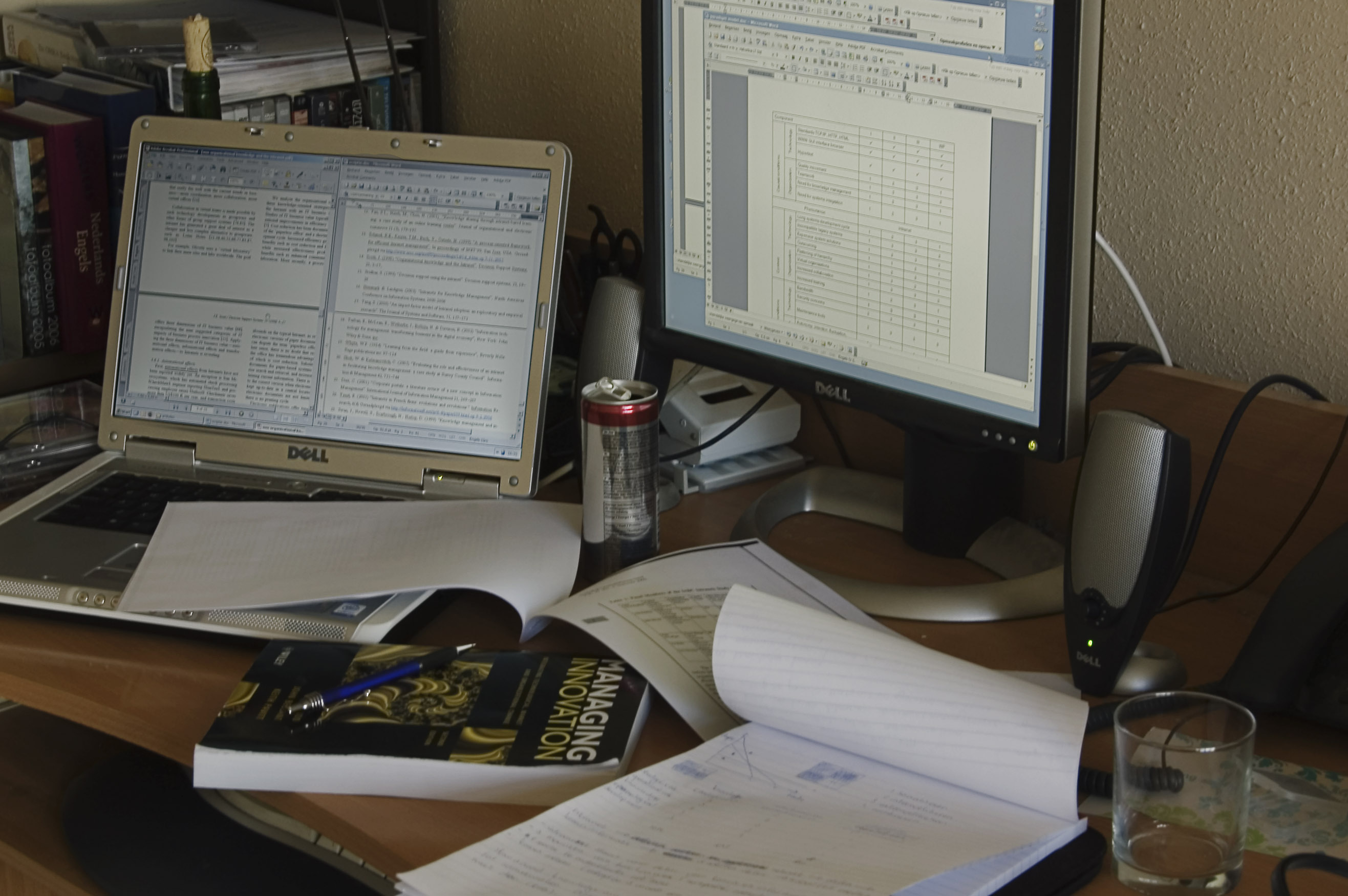
Image: “Work setup” by avdgaag. Courtesy Flickr
Perhaps some of you are frantically finishing edits to your online courses in preparation for the fall term.?! As your thoughts turn to your new crop of students, there are a few things you may want to remember when starting off with a new section in an online course. Here goes:
- Contact your students on or before the start of term (which is Sept. 4th this year) and introduce yourself. This can be as simple as a group email sent via the FSC. This helps establish a connection with students whose main connection with you will be via the online course environment. It also gives you the opportunity to share specifics about the course or anything else, before students begin.
- Refer students to the Orientation to Online Learning All students in online sections of DE delivered courses have access to this Orientation site. It provides an opportunity for students to become familiar with the course environmnet, some of the tools and tips for successful online learning as shared by other students.
- Check your class list on the FSC against your class list in WebCT If you have any questions about students who are in your class who shouldn’t be (or vice versa) your web programmer can help you sort this out. It’s also helpful to use the Track Students function in WebCT under the Manage course option on your menu. This will allow you to see who has not logged in so you can follow up with the student directly (using the FSC).
- Start off your discussions with a controversial but non threatening question. This helps encourgae posts and allows you the opportunity to model good practice This can be as simple as a group email sent via the FSC. This helps establish a connection with students whose main connection with you will be via the online course environment. It also gives you the opportunity to share specifics about contacting you.
For more tips, guidelines and key contact information, check out these resources:
Tips for De Instructors: Online (PDF)
This August, UBC’s e-Learning Institute is leading 3 hands-on WebCT
workshops aimed at helping instructors prepare for the upcoming fall term.
Sessions are scheduled for August 28 & 29 and cover the basics of setting up
a WebCT course, getting started with quizzes and assessments and promoting
community in your online course through the use of communication tools.
Register now, space is limited:
WebCT Workshops
Spread the word to interested colleagues in the UBC teaching community.
We gratefully acknowledge funding for this Institute, provided by UBC
students through the Teaching and Learning Enhancement Fund
(TLEF).
![Reblog this post [with Zemanta]](http://img.zemanta.com/reblog_e.png?x-id=cad1575a-eead-465e-80ab-95b074aba1ce)
