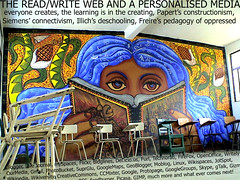I know that some of you get requests (accompanied by begging and pleading) from students wanting to register for your courses well after the course start month. In some cases, it is clear that your course schedules and pedagogical approaches can’t easily accommodate this.
In other cases, you may be inclined to permit a student to register late with certain provisos regarding their responsibilities to catch up on the course work and reading.
UBC policy states : Except in special circumstances, a one-term course may be added to a student’s program only within the first two weeks of the course, and a two-term course within the first three weeks. If a course is dropped during these periods, no record of the registration in the course will appear on the student’s academic record.
It is the “special circumstances” that open the door to policy interpretation by both instructors and staff.
Here are a few guidelines that may help in your decisions around this issue:
• Adding a student after the course start month is not advisable for a whole variety of reasons and should be avoided where possible – referring students to the next offering of the course for example..
• The Bookstore may not have sufficient stock of texts – which could result in additional delays for students.
• Consider your course structure and pedagogical approach. Courses requiring early group interaction (for example) don’t lend themselves easily to latecomers. If your course has group work – you may want to just say no to student requests to be added late.
• Special circumstances (for adding courses) usually relate to a specific requirement that a student must meet in order to graduate. In this case, you can refer the student to his/her faculty advisor to seek permission (as long as you are in agreement to add the student if the Faculty recommends it).
• Students can be added to a course by his/her Faculty advisor or Enrolment services staff – they will advise your OLT Course Liaison so that course orientation information (including info about course materials) is sent to the student asap.
• Studentswho register late will be fully responsible for all course fees should they later decide to withdraw.
Front line learner support staff will honor your decision in admitting students late. These guidelines are meant to advise you.
Do you have a comments that you would like to share with other readers? If, so, click on the comments link below and post.