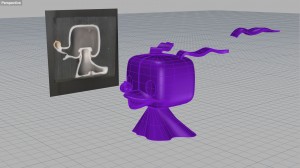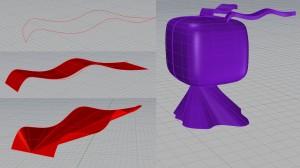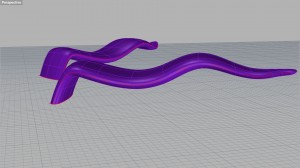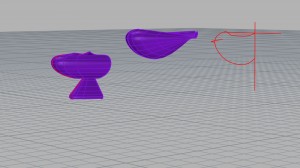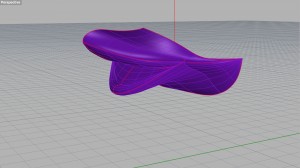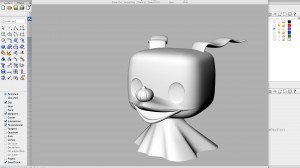After Kara scanned our cuts of the toy, we brought them into Rhino (with the PictureFrame command) to trace for further accuracy. I had traced the head from photographs and used RailRevolve to form the basic shape of the head. I also used RailRevolve for the pumpkin nose. I formed the eyes by making ellipse shapes, measuring where they were supposed to be on the head, and using BooleanDifference.
One of the most difficult parts to figure out so far have been the ears. I began by tracing a Top View of the ears with a ControlPointCurve, then moving into Right View to manipulate the straight curve into an undulating shape. The most successful smooth edged ear so far ended up coming from the Sweep2 command.
Zero’s mouth is even more of a challenge : some failed attempts used the commands RailRevolve, EdgeSrf, Extrude along Crv… The mouth that worked the best was made using a lot of curves traced from the photographs and scans and the Sweep2 command. There is still an unwanted ridge in the middle, but is the most successful attempt so far.
My next steps will be to refine the head, and work on the body.