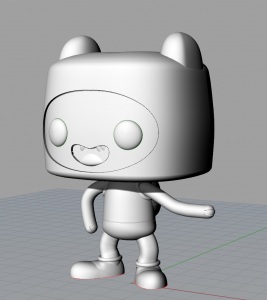Now that I’ve finally figured out the best way to go about tracing this little dude I have surfaces! I used a variety of surface commands- depending on what existing lines I had for the particular surface I wanted to make. We’re all familiar with the usual suspects, so I won’t bore you, but my favourite commands for a few details and which came in handy were “Pipe” combined with “BooleanDifference.” This combo was great for details of clothing or things like hands! Mostly at this stage the different commands I used were trial and error until I figured out what worked. I also watched a few different surface creation tutorials and followed along to get a handle of the different commands and when to use them. During this stage I:
-scaled the images and assigned a layer -positioned the images to the correct view -traced the toy at it’s different views -surface creation -“edit control points” ON and adjustments made where applicable