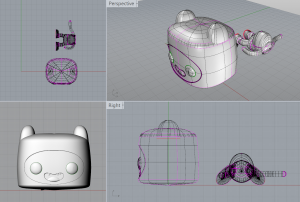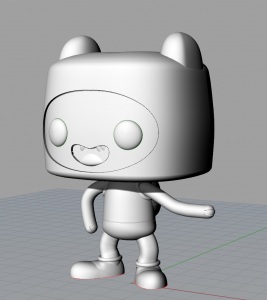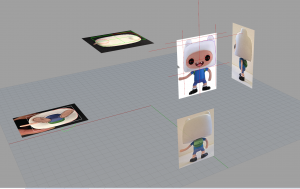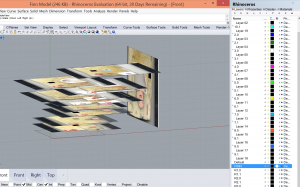(Finn)ally, the time has come! 3D printing, at last!
I printed using the clear filament and let me tell you… It’s good perhaps for test prints but I would never want to use this to hand in any final model! The second print with white filament has much better resolution even though the file was exactly the same.
In order to print my second model quicker than the first I detached the head and changed the body orientation. In the future I wouldn’t rotate the body- having the belly down meant a rougher print. Moving forward I will always try to orientate my model to have the least amount of struture material BUT keeping the bottom at the bottom so that the rough print is not visible.
KEYSHOT:
A really simple rendering tool! I enjoyed the selection of colours and materials available AND the edibility of those (saving them too).
(One tip I’ll leave here about the Tinkerine 3D Printers that we have access to… We should make proper model files BUT when printing with these printers you don’t have to close the surfaces! The pink lines are not the end of you!! The resolution of these machines is not precise enough to require that last step.)