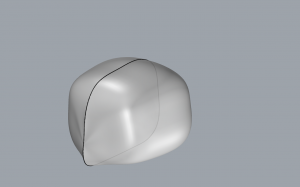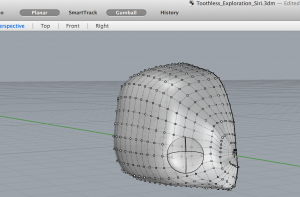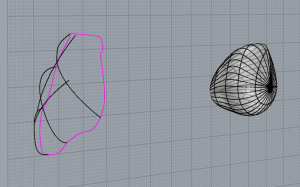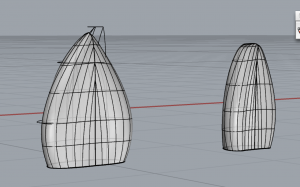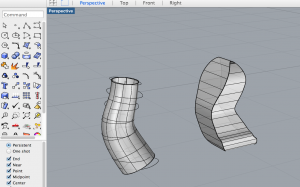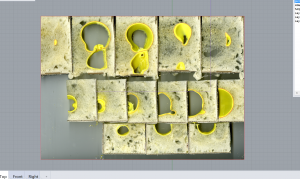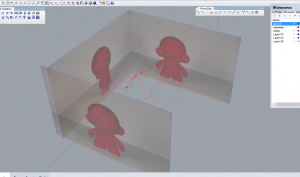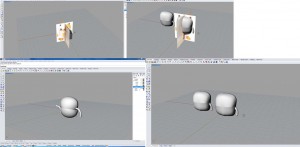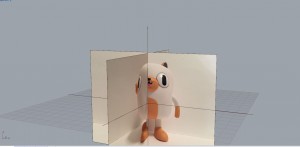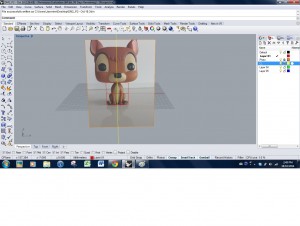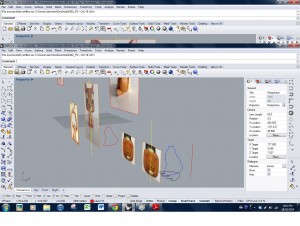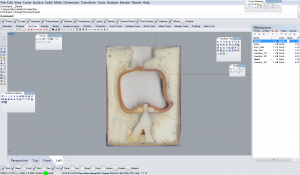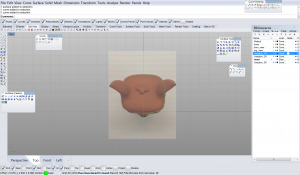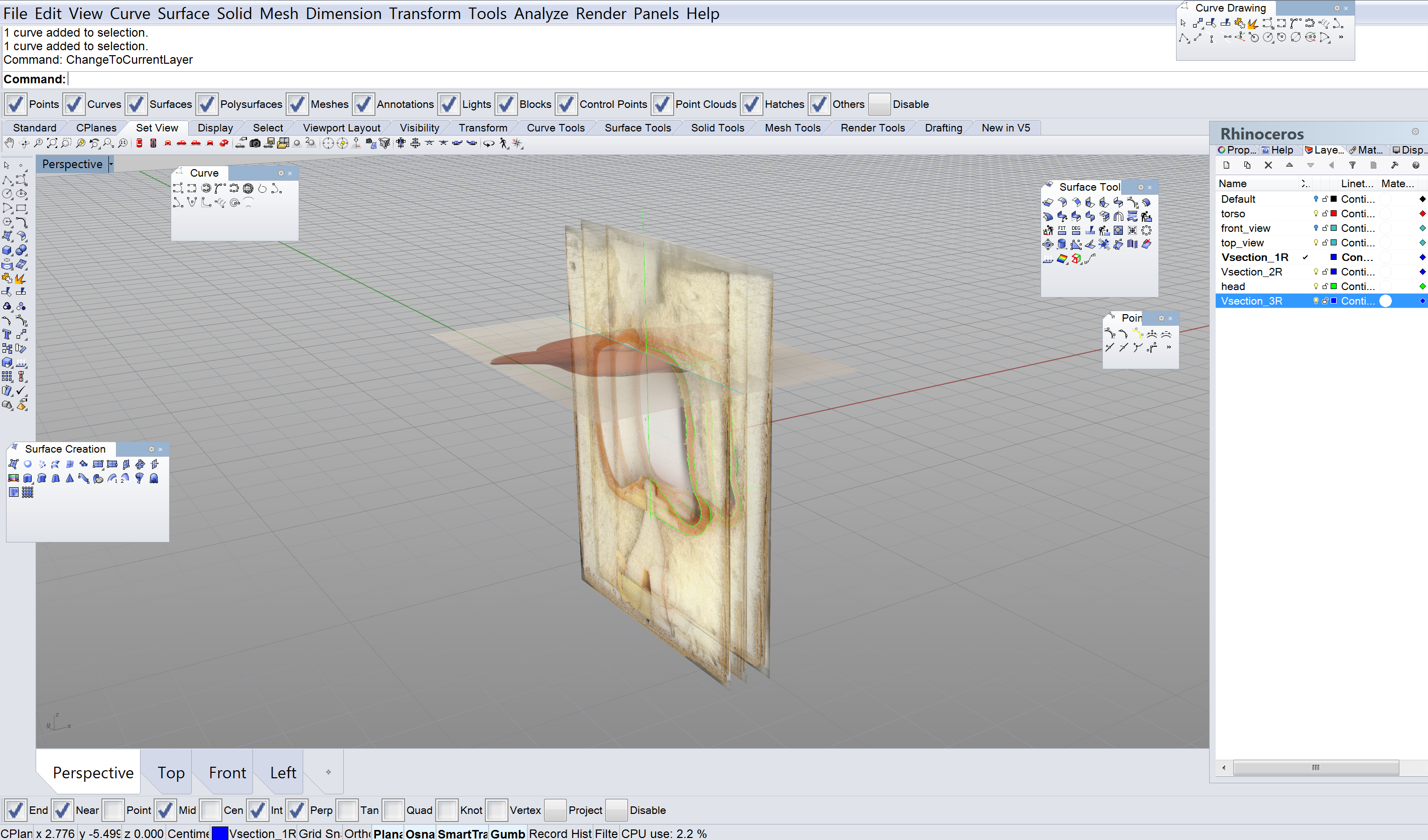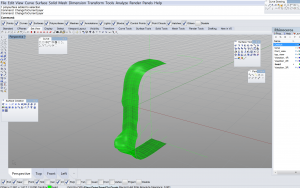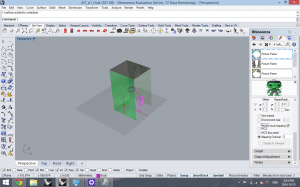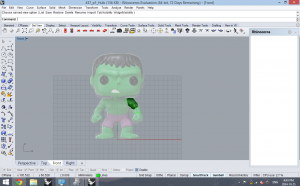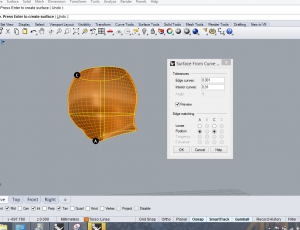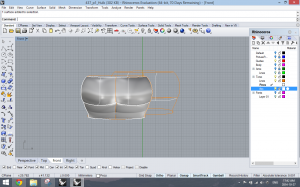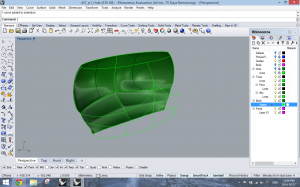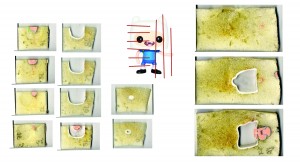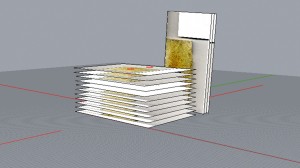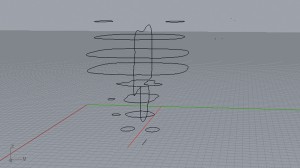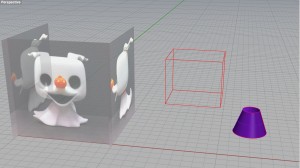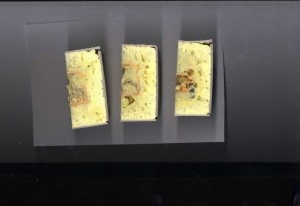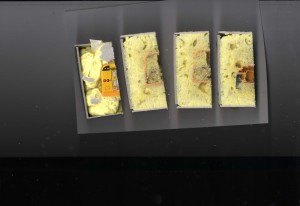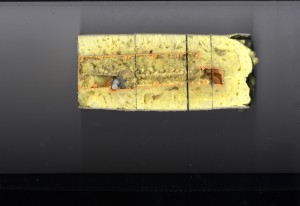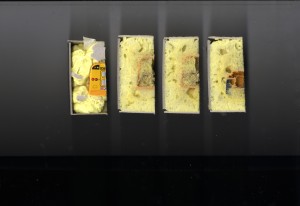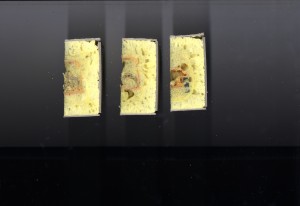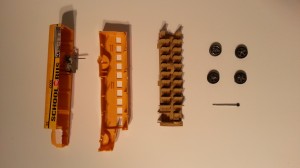Toothless is finally beginning to take shape.
I had a slow start with modelling him because countless (perhaps unnecessary) hours devoted to drawing, assembling, and placing the horizontal and vertical section cuts in their correct positions: a feature that I, ironically, am not even exercising.
The first component I began modelling was his head. For this, I used one horizontal section, two vertical sections, and one cross section to then run the “NetworkSrf” command between the lines drawn. I then used control points to adjust his face and create his nose, which protrudes slightly out of his face. I created his eye with a flattened sphere and placed it in the exact same position as the original model.
This image represents my two attempts at modelling the body. The “NetworkSrf” command was not successful in using vertical, horizontal and sectional lines for construction in the way that I had arranged them, so I began altering an already made solid, in this case a sphere, with their control points in order to mould a shape that resembles his torso.
Different strategies for attacking Toothless’ ears were explored. Much adjusting of control points needed in order to create necessary indentations, curves, and heights.
After testing many strategies in constructing Toothless’ legs, I settled with using the pipe tool. In my next approach, I will proceed to use control points (as few as possible) in order to shape the leg further. I can do this because I created a framework from an earlier, more geometric rendition of Toothless’ leg. This rendition was constructed by extruding one leg’s profile as a surface, generating various rectilinear section lines from the leg, rebuilding the rectilinear lines into circular shapes, likened to the leg, and then constructing a centre curve through each midpoint.