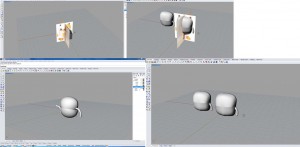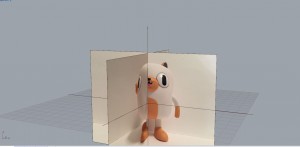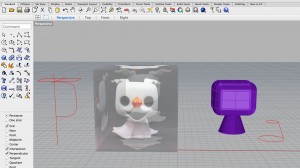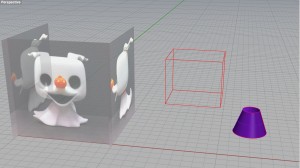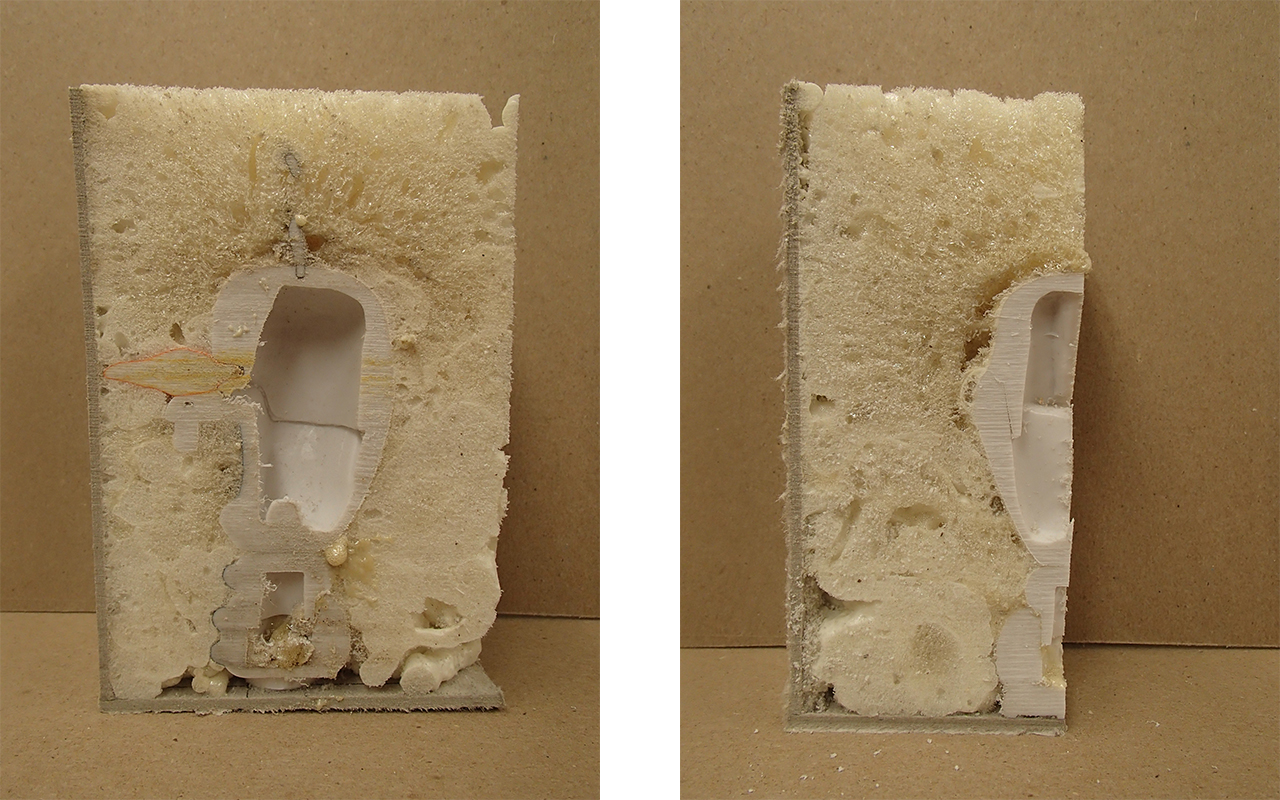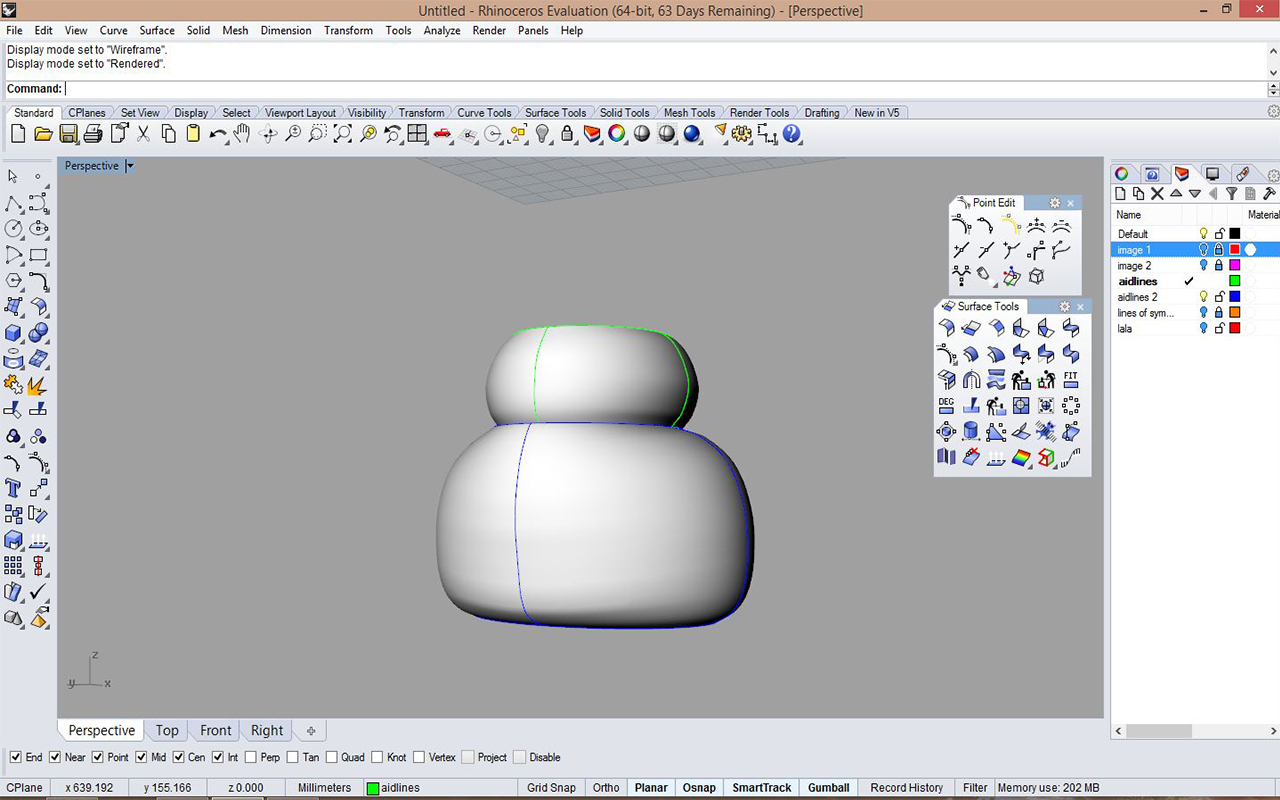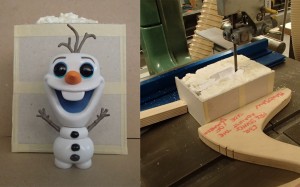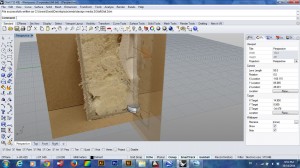Things have not been going quite right so I decided that perhaps I should rescan our slices, this time with a ruler to make scaling easier and more accurate. I also rescanned the slices thinking that one of the issues I might be having is that the slices in most cases are very different on the top than the bottom- example pictures included. At this point I was still thinking that the best way to go about modelling this little guy was to trace all these pieces (top and bottom), space them out accordingly (1cm), and create surfaces from those curves.
See how different one side of the slice is from the other? (ex 1.0 vs 1.1)
Also, I’ve mirrored the “.1” images so that it would be accurate from its “top” view (“looking down, through” the spray foam rather than looking directly at the slice).
Starting a completely new file to avoid any scaling mistakes from before!

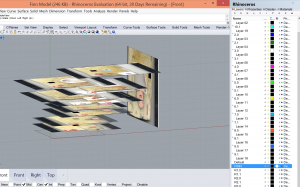
**Look at all those layers :S**