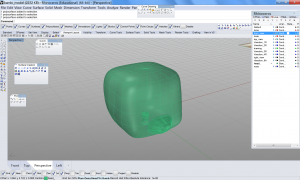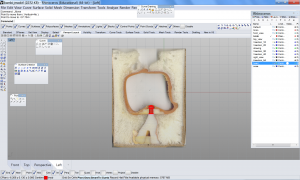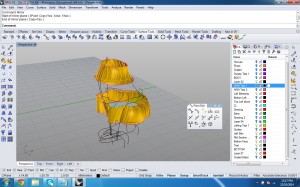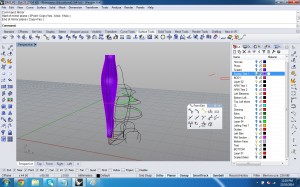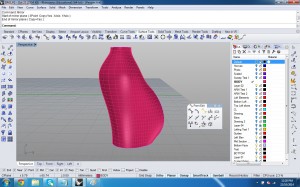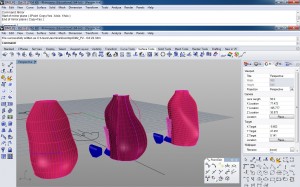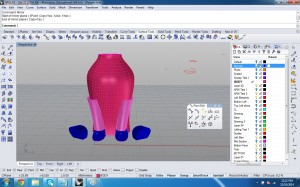Modelling Bambi this week involved a lot of testing of various commands and methods. Throughout the week, Vivian and I spent most of our time testing and using the following commands to create surfaces: Sweep1, Sweep2, Curve Network, Loft, Edge Surface and Rail Revolve.
As mentioned in our last blog post, we started to build Bambi’s head by tracing and then “sweeping” in sections, hoping to get around the entire head piece by piece. However, that method led to many undesired bumps and rough edges that did not contribute to demonstrate the toy’s smooth surfaces.
After several tests using different commands, Vivian and I found that “Curve Network” gave the best result, resolving the issues of bumps and properly represented the sphere-like quality to Bambi’s head (see screenshot 1).
In addition, we decided that we want to allow the models’ head to rotate (see screenshot 2). We used “Revolve” to create a small nob embedded underneath Bambi’s head, with a gap of 1mm all around.
Bambi’s torso underwent much iteration. Screenshot 3 shows parts of the torso using “Loft”. We liked this method because it formed the arms, knees and body in one piece. The problem arose while attempting to loft the entire torso; surfaces disorderly bounced off of curves and jagged edges formed.
Screenshot 4 shows a piece-by-piece attempt in resolving the torso. Vivian and I used “Sweep2” to create Bambi’s front and back. This was successful, however could not carry forward to the rest of the torso as smoothly as this portion, such as the knees or the arms.
A third attempt involved using “Curve Network”, where several lines had to be added in order to provide adequate direction (see screenshot 5). Some of these lines had to be estimated and adjusted from reference images. The resulting model looked good. Nevertheless, after mirror-ing the second half, the shape did not resemble Bambi.
Lastly, a final method landed us in a good position for creating Bambi’s torso. Using the model formed by a combination of methods all of the above (ie. “Sweep2”, “Curve Network” and “Loft”), we used a command that extracted curves in specific vertical increments. By adjusting each of those curves to smooth the edges produced in the third attempt, we were able to obtain the model shown in Screenshot 6.
Vivian and I then continued to build the arms and hooves, with commands mentioned above including “Edge Surface”. These parts were not as complex as the main portion of the torso. Nonetheless, we are still stuck on closing off the top part of the arms.
As we continued to trace our sliced model images to obtain Bambi’s form, these traces became references more than the actual curves used to build the model.