Concept mapping, or mind mapping, is one of my favourite ways to organize myself with any project. It allows me to see relationships and connections among my topics that I wasn’t able to notice when just thinking about things or writing them in paragraph or point form. Mind mapping helps to translate my ideas into manageable topics.
WHAT IS A MIND MAP?
Mind maps are visual diagrams used to organize information. They help organize or explain information. They use different visual elements (such as lines, spacing and order) to illustrate hierarchy and relationships.
According to the video titled, “Concept Mapping for Developing Your Research” from the Belk Library (2013), a mind map:
-
is a visual way of analyzing your topic.
-
is a good starting point when you begin your research.
-
can help you graphically represent and organize ideas and show how they are related to each other.
-
will help you translate your ideas into a manageable topic and generate questions to focus on in your research.
-
will give you the search terms to pursue your research question.
WHY USE A MIND MAP?
Research and planning is a creative process. It involves both taking things apart and then putting them back together. You take things apart to analyze them, then put things back together to synthesize the information.
A concept map can help you…
-
organize ideas and define a topic
-
develop keywords and synonyms
-
reveal patterns & themes between ideas
-
generate search terms for your research
Mind Mapping Software
I usually start with good ol’ pen and paper to begin my mind-mapping process. Once I have my brainstorming written down, I use software to continue my analysis and then to the final mindmap.
There are many software tools available to help with your mind mapping. My favourite tool is XMIND which has a free version available for both Mac and iOS. I can access my files at home or on the go. Other popular mind-mapping tools include Mindmeister, Mind42, Coggle, and Bubble.us.
Creating Your Mind Map
Put your main topic in the middle, then add your sub-topics from your main topic. You can add examples extended out from your sub-topics.
You may not need all the information that you write down. You can easily see relationships between the concepts and move your ideas around, add to them, or delete them as needed. You can see how the pieces all fit together and if you’re missing anything. You can further explore the dependencies between each of them. These connections may change over time and you can easily move your ideas around using the mind-mapping software listed above.
Source: Belk Library. (2013, January 11). Concept Mapping for Developing Your Research [Video]. YouTube. https://www.youtube.com/watch?v=v_8rNiW4A9A
POPULAR MIND MAPPING TOOLS
Mindmeister: https://www.mindmeister.com/
Mind42: https://mind42.com/
Coggle: https://coggle.it/
Bubble.us: https://bubbl.us/
Xmind: https://xmind.app/
FURTHER RESOURCES
UBC Resources for Mind Mapping Tools: https://lddi.educ.ubc.ca/mind-mapping-tools/
UBC Concept Mapping Resources: https://wiki.ubc.ca/Concept_Mapping_Resources
UBC Mind Mapping Resources: https://wiki.ubc.ca/Mind_Mapping_Resources
Wikipedia: https://en.wikipedia.org/wiki/Concept_map
VIDEOS ON HOW TO MIND MAP
Belk Library. (2013, January 11). Concept Mapping for Developing your Research [Video]. YouTube. https://www.youtube.com/watch?v=v_8rNiW4A9A
U of G Library. (2017, April 27). How to Create a Concept Map [Video]. YouTube. https://www.youtube.com/watch?v=sZJj6DwCqSU
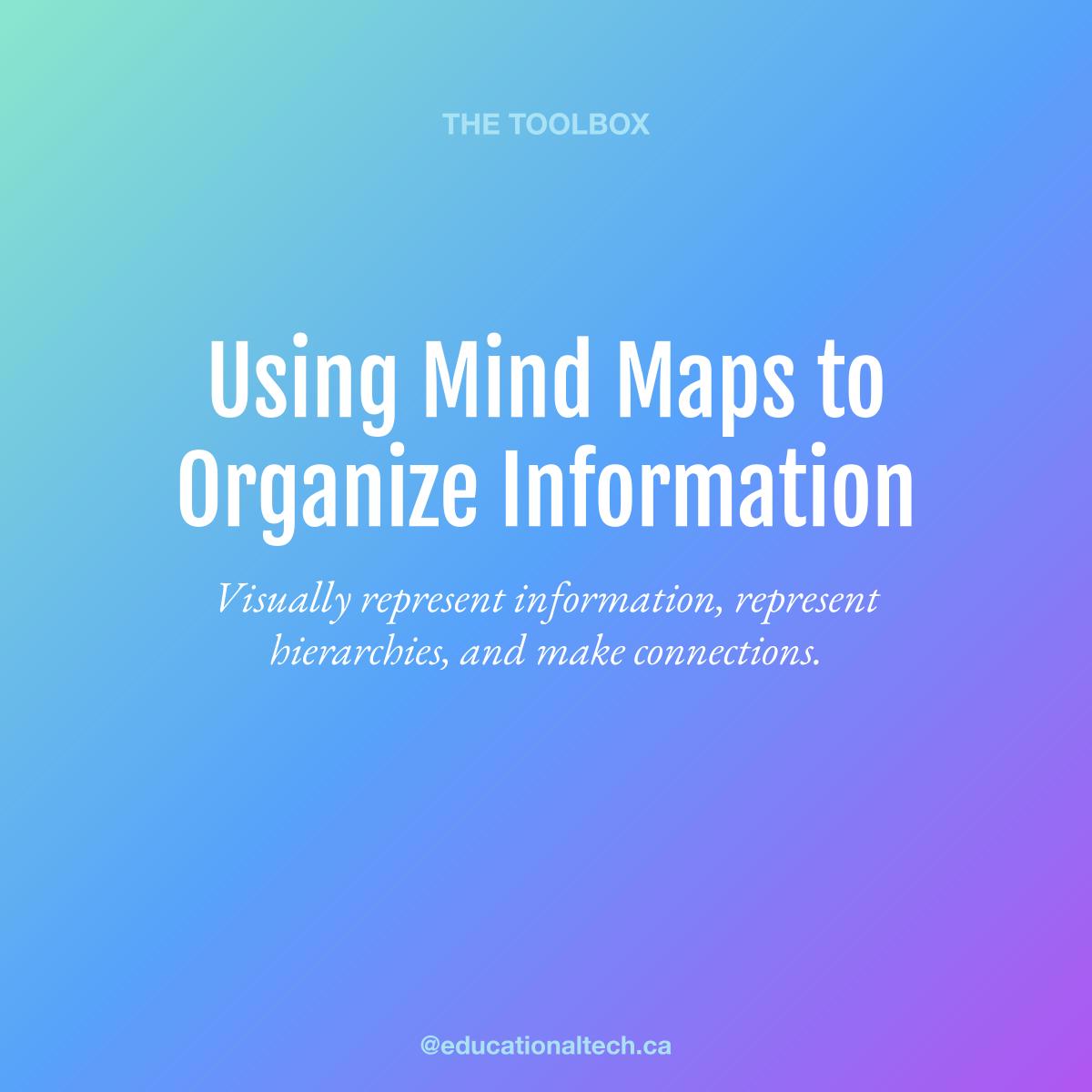
Comments are closed, but trackbacks and pingbacks are open.