This assignment’s aim is to communicate the purpose or process of a term used in our field of discipline. I will be using a parenthetical, sentence, and expanded definition to inform of a term from my design background. As a hypothetical professor, I am writing three definitions to help define the object of ‘graphics tablet’ for a group of beginner art/design students. The goal of the parenthetical and sentence definition, is to give the students basic information on what a graphics tablet is. The expanded definition should allow the students feel comfortable using a tablet for the first time.
Parenthetical definition:
Using a graphics tablet (a digital drawing board) allows artists to use editing software to tweak their work.
Sentence definition:
A graphics tablet is a digital drawing board that allows hand-drawn images and their data to be transferred to a computer, through the use of a stylus pen. The images created with a stylus pen and tablet, mimic those created with a tradition pen and paper.
Expanded definition:
GRAPHICS TABLET
What is a graphics tablet?
A graphics tablet is a digital drawing board that allows hand-drawn images and their data to be transferred to a computer, through the use of a stylus pen. The images created with a stylus pen and tablet, mimic those created with a tradition pen and paper. There are many different models of graphics tablets, and they are characterized by the size of the tablet, the amount of drawing space, the resolution size, the type of buttons and interfaces, and the pen’s nib size.
What is the graphics tablet’s history?
The first graphics tablet used to mimic handwriting and transfer that data to a computer, was developed in 1957 and called the ‘Stylator’. It wasn’t until the the mid-1970s and early 1980s that there was success in marketing graphics tablets commercially. The ‘KoalaPad’ was the first home computer graphics tablet and was originally designed for the Apple 2 – following the release of the ‘KoalaPad’, other competing tablets have been developed, and have improved greatly over the decades.
How does a graphics tablet work?
A graphics tablet is the alternative and digital way to draw by hand and have the data input into a computer. The graphic tablet consists of a flat surface where the user can draw images. These images are created with a stylus pen (which is sensitive to pressure and movement – mimicking a real pen). As you draw with the pen, the software tracks your movement and produces the image on your computer screen. The tablet may use bluetooth technology, or alternatively need to be connected to the computer (most often through a USB plug). On the tablet is a wheel of buttons – called the express keys – which can be used as shortcuts in your editing, programmed and customized by the user.
Why use a graphics tablet?
This device is widely used by artists, designers, and engineers, as a way to work more efficiently. The tablet allows for a much wider range of editing work when using programs such as Adobe Illustrator, Photoshop, CorelDraw, and many others. Artists using the tablet are given more precision, the ability to work zoomed in, the option to correct work quickly, and to send and post their work online, easily. With the computer programs available, it seems that here are limitless possibilities and advantages for designers to produce their work digitally.
What does a graphics tablet look like?
Below is an image of a graphics tablet produced by the brand ‘Wacom’. You can see labeled: the tablet, the screen, the express keys, and the stylus pen. This specific model is bluetooth (meaning it doesn’t need to be physically connected to the computer), but if it wasn’t, it would have a port on the side of the tablet to connect a USB cord from the tablet to the computer.
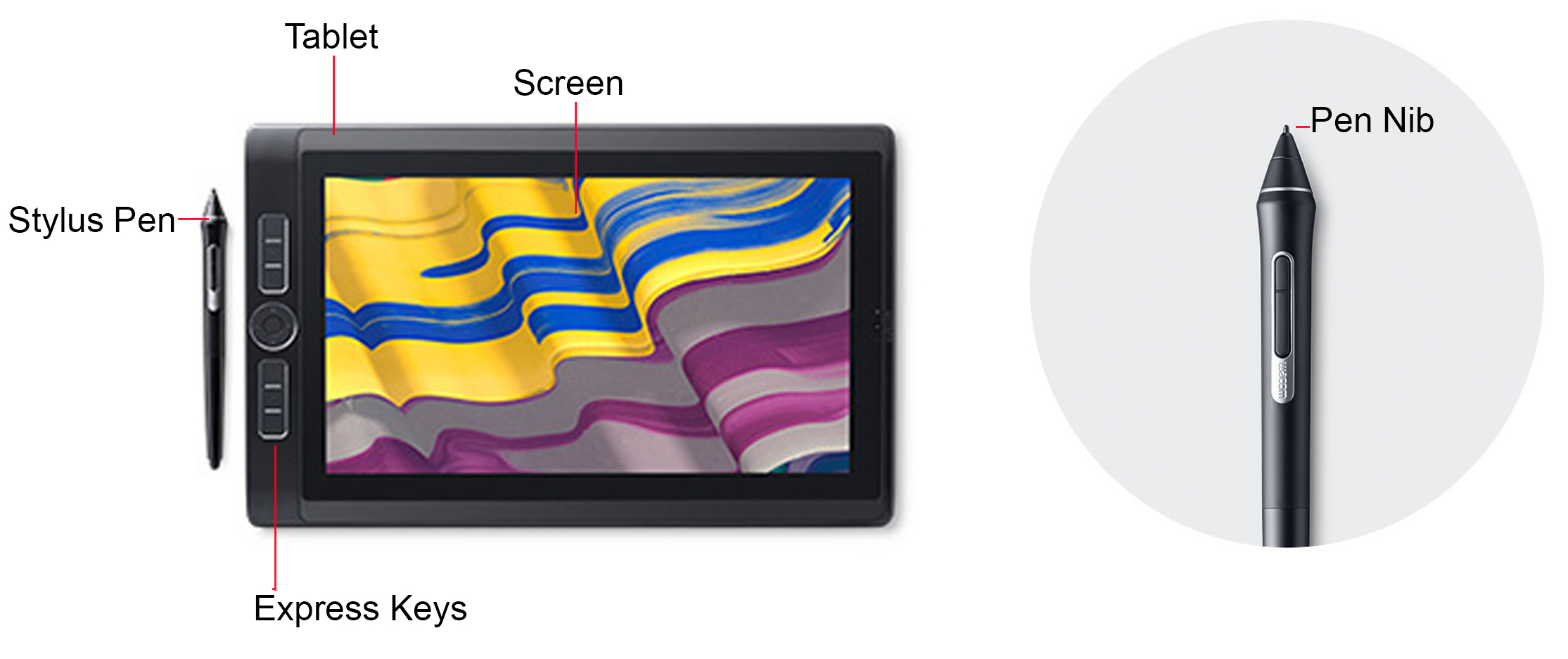
References
“ Graphics Tablet.” Wikipedia, https://en.wikipedia.org/wiki/Graphics_tablet
Accessed 16, January 2019.
“How Does a Graphic Tablet Work?” Techwalla.
https://www.techwalla.com/articles/how-does-a-graphic-tablet-work.
Accessed 16, January 2019.
Wacom Official Website. Wacom, https://www.wacom.com/en-es. Accessed 16, January 2019.
Leave a Reply