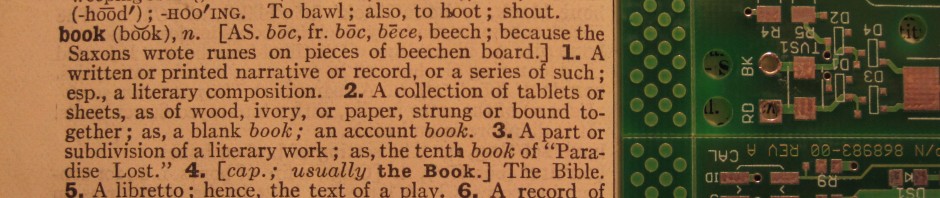*EZproxy working for this collection now. Clear browser’s cache & cookies and link away*
*EZproxy working for this collection now. Clear browser’s cache & cookies and link away*
Linking to the ALPSP Learned Journals Collection from our ejournal A-Z list or via SFX (our OpenURL resolver) is leading to an error message some thing like…
To allow http://www.swetswise.com/link/access_db?issn=1387-2877 to be used in a starting point URL, your EZproxy administrator must first authorize the hostname of this URL in the config.txt file.
Within this database’s section of config.txt, either the following line must be added:
Host www.swetswise.com
====================
We are looking into the problem. To get around this error on campus only, you can cut & paste whichever URL appears after the “To allow” (at the start of the message). Stay tuned.