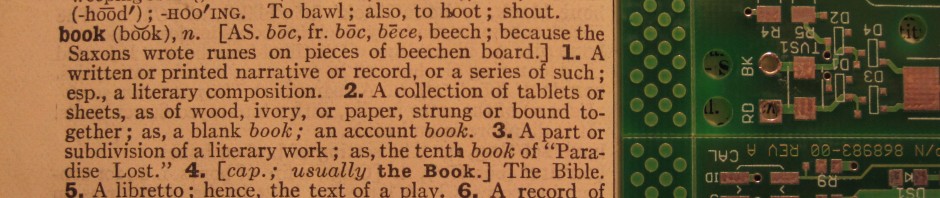![]() **UPDATE** Some people are not seeing the changes. Clear the Cache & Cookies from your Browser(s). This should correct the problem.
**UPDATE** Some people are not seeing the changes. Clear the Cache & Cookies from your Browser(s). This should correct the problem.
The ejournal Portal (our ejournal A-Z list) has changed.
Starting Friday, June 2nd, there will be an “Online Only” option. This will return hypertext links leading directly to ejournals.
To search for Print journals and ejournals (not to mention microforms of journals), use the “Print and Online” option. This will search our Catalogue and allow you to see which print issues we have. Records that say [electronic resource] will also take you to ejournals via the orange “Online Access” button.
So, if looking for journals:
- go to the ejournal Portal
- select the option you want
- enter the journal title
- …and Search!