I took a course on digital storytelling last summer in which I used a platform called Inklewriter which allows the audience to navigate a branching narrative…quite like a digital version of the Choose Your Own Adventure books.
I didn’t want to risk using Inklewriter this time as I just found out it will be decommissioned this month! So, I learned a new interactive tool for this assignment called Twine.
It took me a few Google searches and YouTube tutorials to get the hang of it. In comparison to Inklewriter, I didn’t think it was as user-friendly as you need to know proprietary coding language. But the platform does allow you to insert images, hyperlinks, and even emoticons.
The limitations I found using this tool was mostly with its cosmetics. I couldn’t change the font type or font size, the background or realign text.
As for the podcast (yes, you made it to the end of the story if you found a link to the podcast!), that was done in Audacity which works like any basic audio editing tool where you can add your own soundbites, music or sound effects. This episode is titled “No Screen Pilot”. You’ll need to listen to the end know why.
Here is the link to my multimedia project.
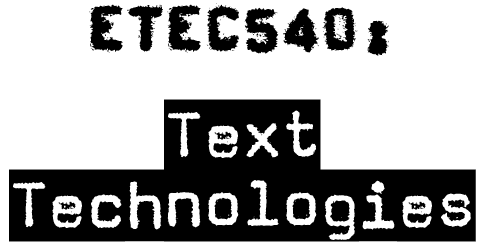

NathanLott
August 5, 2018 — 7:39 am
That’s too bad to hear Inklewriter will be decommissioned, it is an awesome tool. Twine is a great way to introduce students to coding in html and having that combined with literacy. I found my students really enjoyed adding all the interactive elements to their story like pictures and sound to create some amazing interactive work. I liked how you added the podcast to the end of your story, it added a completely different way of presenting your information so the reader was engaging with audio instead of visual content.