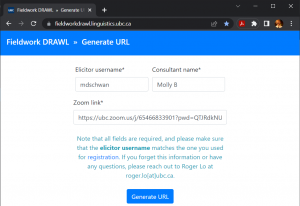- Ensure you have registered here: https://fieldworkdrawl.linguistics.ubc.ca/register
-
- Please allow a few business days for your registration to be approved
-
- Go to URL: https://fieldworkdrawl.linguistics.ubc.ca/
- Fill out the form with the data relevant to your particular recording session with a consultant or knowledge holder
- The “Elicitor username” field is for the precise user name you chose when you registered for Fieldwork DRAWL
- If this username does not match the username associated with your login email address, you will not be able to monitor or download your recorded audio files
- The “Consultant name” field is an identifier for retrieving files later, you can label this with whatever you feel identifies this recording session the best — e.g. the name of the knowledge holder or consultant, or you can even use other identifiers such as numbers, codes, initials, etc
- The “Zoom link” field is for the link you would normally send to people to join the Zoom call. (If you’re unsure of where to get this link, see this page on Where to retrieve Zoom links)
- The “Elicitor username” field is for the precise user name you chose when you registered for Fieldwork DRAWL
- Click the “Generate URL” button to create the link you will send your consultant
- A page with your unique URL will be displayed – this is the link you will highlight, copy, and send as a message or email to your consultant
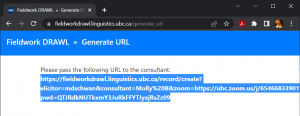
- Send this new copied link to your consultant by whichever method you choose: email, text, other direct message etc
Next: Starting a Fieldwork DRAWL Recording Session
The video below is an example workflow for initiating a Fieldwork DRAWL session and generating a URL (Note that this video is slightly outdated: you no longer need to input a date, and the “elicitor name” must be your precise username. This video will be updated soon.):