If you’re unsure where to find the link to paste into the Fieldwork DRAWL URL generation form, here are some options.
- Within a Zoom call
- You can find the link to the meeting by clicking on the green shield icon in the top left corner of your screen
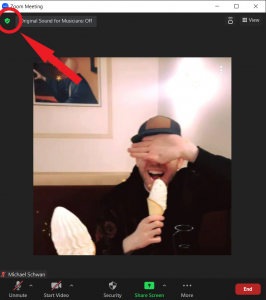
- This opens another window which contains the link. Clicking the “Copy Link” button will copy the whole Zoom link. This is what you paste into the form.
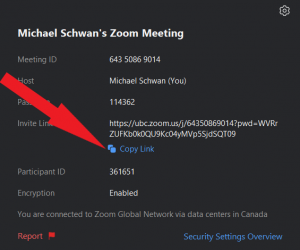
- You can also click on the arrow next to the “Participants” button where there is a “Copy Invite Link” option to copy the invite link to your clipboard. The shortcut for this, in Windows, is Alt-Shift-I.
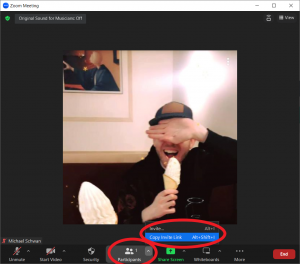
- You can find the link to the meeting by clicking on the green shield icon in the top left corner of your screen
- Outside a Zoom call
- In your Zoom client, select “Meetings” from the icons along the top.
- Then find and select the meeting you want to generate a URL for
- Click “Show Meeting Invitation”
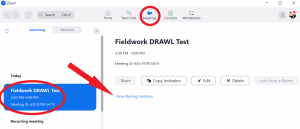
- This shows the text of invites. Find the link below “Join Zoom Meeting” then highlight and copy the entire link. This is what you paste into the form.
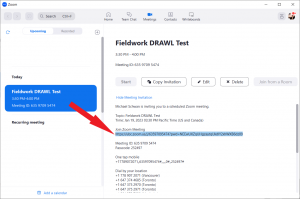
- Do not use the “Copy Invitation” button, as this will copy all information shown on the screen and not only the Zoom link.
Return to the Generating a Fieldwork DRAWL Recording Session URL page
