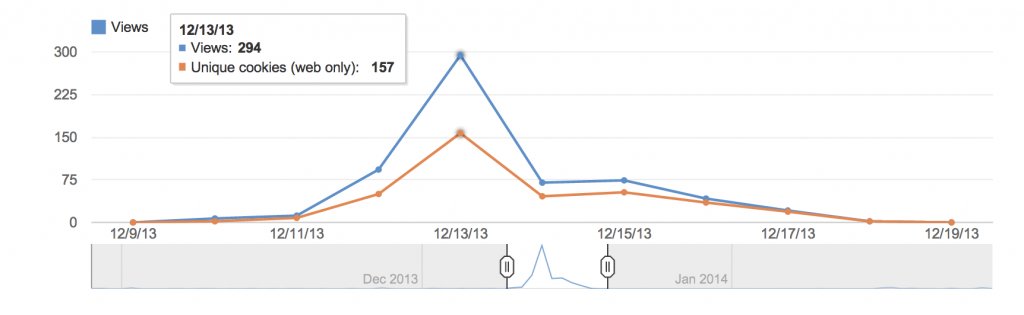I have been experimenting with a few variations to this approach since 2009
1. Flipping with Peer-Based Learning. Econ 101 (2013)
Class Size – 160 students Last semester I had three lectures that were flipped. Here is a summary for one of these. I had undergraduate student volunteers from the 3rd and 4th year (Economic Students Association) to help with the class exercise. (The class only had one assigned TA) Students were asked to watch the following video tutorial. The material was discussed briefly in the previous class and students were asked to view the video before the next class. Price Control: Price Ceiling and Price Floor 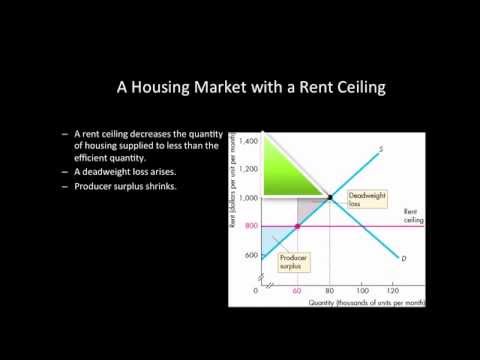 This was the class exercise handed to the students – they were asked to work in groups of 2-4 (their neighbours). Rent Control – Exercise The Problem: 30 students (Internet Protocol-IP address or cookies) watched it 68 times before the flipped class. The Biggest peak in viewership was the day before the exam where 157 students (IP address or cookies) watched the tutorial 294 times.
This was the class exercise handed to the students – they were asked to work in groups of 2-4 (their neighbours). Rent Control – Exercise The Problem: 30 students (Internet Protocol-IP address or cookies) watched it 68 times before the flipped class. The Biggest peak in viewership was the day before the exam where 157 students (IP address or cookies) watched the tutorial 294 times.
2. To teach/review a statistical software (STATA). Course: Econ 490 (2009)
I started using video tutorials in my courses in 2009. I created videos (screen-capture) tutorials for the seminar Econ 490 course (Gender, Population, and Health) and posted them on YouTube. These video tutorial were created to help students with their research. They review lectures on statistical software and discuss other research tools like accessing data sources from the UBC library.
https://www.youtube.com/user/KHELKHELMAINrgIntroduction to Stata Video tutorials is especially useful for courses where students need to practice and review software commands provided in a class, closer to the time when the data is accessed, or the software is used. The following user statistics are for the video “Stata for Assignment 2 part 1” – it reviews the STATA commands discussed in class, and that is needed to complete Assignment 2 for this course. From the user statistics for these video tutorials, note that: 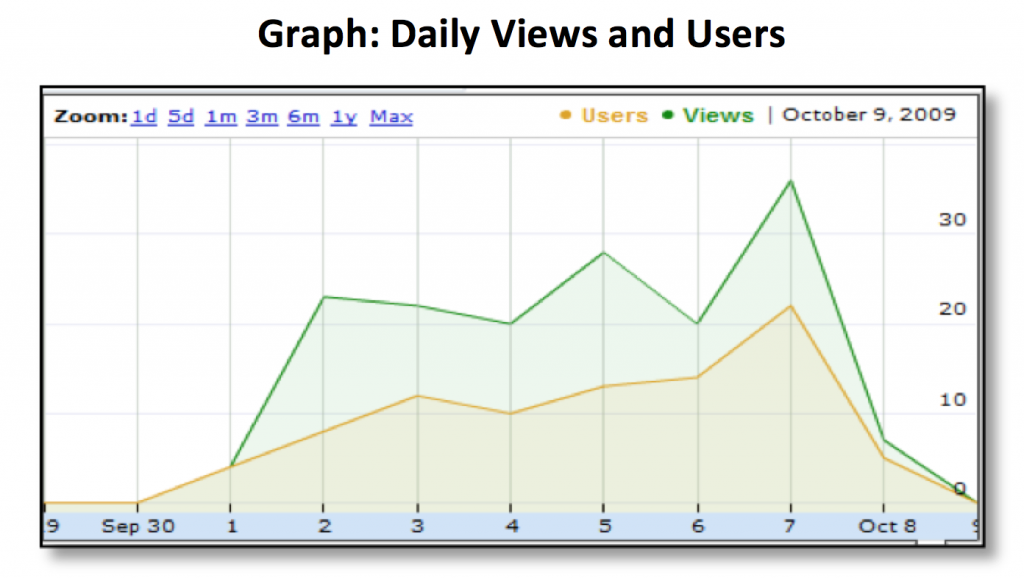 1. Students viewed this video multiple times; a class of only 44 students viewed this video more than 100 times. (Imagine doing this in class time) 2. Students viewed this video just before the final paper due date.
1. Students viewed this video multiple times; a class of only 44 students viewed this video more than 100 times. (Imagine doing this in class time) 2. Students viewed this video just before the final paper due date.
3. Review of first-year undergraduate course material required for higher level courses. Econ 355 (2009)
I also host video tutorials on basic microeconomic concepts. These concepts are taught in a first-year undergraduate course, which is required for upper-level courses. For many students, much time has elapsed between the lower and upper-level courses, and they struggle in the beginning trying to catch up with the long-forgotten material. These video tutorials review microeconomic concepts required in my Econ 355 and are viewed multiple times by students in my course. Students can replay a video until they follow, in their own time and at their own speed.
A few suggestions from my experience and from current literature
- Annotate- Similar to traditional lectures, organization and ‘Hooks’ are essential – organize the videos within the course and integrate new information in the video to existing knowledge by using annotated text.
- Edit – Keep the screencast tutorials concise and short (5-7 minutes). You do not need to introduce yourself to each video unless they are stand-alone pieces.
- Enhance with Visuals: Most recording applications offer tools to enhance videos, use these to highlight content and show connections.
- The tone of the video tutorial should depend on the purpose of the video and the course content that it replaces –
- Replaces in-class or face to face teaching – a conversational tone would work better.
- Replaces textbook content – a formal tone is more suited.
- The majority use smartphones or tablets with smaller screens to watch – so the text should be visible and easy on the eyes: use larger fonts with web-friendly colours.