Home » How do I contribute?
How do I contribute?
Steps:
Step 1
Visit blogs.ubc.ca. Sign in with your CWL login and password.
Step 2
Join the blog
Visit blogs.ubc.ca/gradteach. On the right, see…
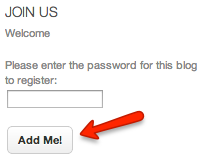
- Under Join Us in the right-hand sidebar, enter the password sent via email.
- Click the Add Me! button.
Step 3
Share your thoughts and ideas
Go to the Home page.
- Type in your posts in the area provided. If you know HTML, you can style your posts as well as paste embed codes from services such as YouTube and Flickr.
- Tag your posts with keywords.
- Click Post It to publish your posts.
- Vote for posts you like.
- Mark your favorite posts.
- Respond to your colleagues and co-participants.
Step 4
If you have questions about how to use this site, please contact any of our volunteers (Dru, Nikta, and Jonathan), or Catherine Rawn during the conference.
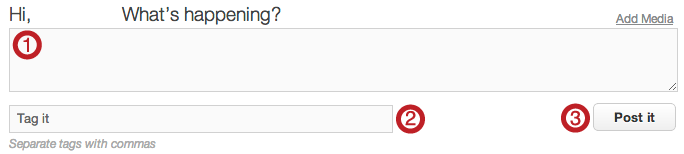


Reply