 “In order for the brain to comprehend, the heart must first listen” (David Perkins) OR…
“In order for the brain to comprehend, the heart must first listen” (David Perkins) OR…
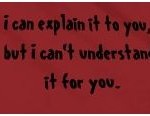
The End? A look back and a look ahead
So, I have reached my final destination – with this course. It is not, however, the end of my quest to become the best that I can be with teaching with technology. I suppose in this ever changing environment this truly will be a lifelong journey and I am packed and ready to go.
It is fairly obvious when I look back at my Flight Path that I did not have a full understanding of what this course could do. Sure, I read the course description and I thought I knew what multimedia and social software are and how they can or cannot be used in education but now I know that I know and it was not what I thought I knew (Who’s on first; What’s on second?). Anyway, I am equipped now to move forward and I will be implementing much more technology into my classroom in some very, and maybe not so very, exciting ways. But the main thing is, I have picked up the tools needed to critically evaluate whether or not a certain technology should be used. Maybe I did not know it at the beginning of this course, but that is exactly what I was looking for.
Flight Path: What I set out to achieve and what really happened
Sometimes even with all the careful planning that you do you might just have to take a detour along the way. I was not too keen on using Moodle at the start of this course but it turned out just fine. I am not sure I will ever have to use it again but one never knows. Having the knowledge that I can use it is confidence building to say the least. One thing I wanted to learn to use effectively was e-Portfolio and blogging (they are kinda the same, right?) and I feel I have done that. I am looking forward to implementing them in a couple of my courses for the fall term. I think I achieved my goal of wanting to create better assessments for my students, especially in the area of feedback, something I had not given enough thought about. The other thing I learned was the value of providing practice assessments for students, so I will be implementing more of these in my courses with immediate automated feedback.
The biggest surprise came in the areas of social software and multimedia. I had dismissed the educational use of social software – this was a mistake. Tools like Voicethread and Glogster allow for sharing, adding comments and content – they are social. I see the value in using them (and others) in the classroom. Another valuable lesson was the use of multimedia in the classroom. At the beginning of this course I talked only of finding and using Youtube™ videos in the classroom. During the course I made my own video and uploaded it to Youtube™. Now I am thinking of having my students make their own videos and upload them – how exciting!
Toolkit: Hands on e-learning
The e-Learning Toolkit is where most of my practical learning took place – precisely the point of it, I know. I was delighted to be able to use some of what I produced during this process. For example, the video and audio learning lessons allowed me to use both of these technologies in my Moodle course site. The accessibility activity made it clear to me why I need to implement a variety of modes of learning (video and audio) and how to do so effectively. It also prompted me to focus on the ease of use of the site and critically analyze other sites out there on that World Wide Web. Practising with Picasa to alter still images set me off on a path to crop and resize a lot of my photos to upload onto the various websites, social networks and blogs that I find myself now being a member of or authoring (including this one!). For a couple of collaborative interprofessional education (IPE) activities that I organize involving my class and one from another healthcare related program, I take lots of pictures. Even with a digital camera, not all of the pictures end up looking just as you would prefer them to look. Knowing now how to alter them will help with displaying that perfect shot every time. My experience with the Smart phones left me really questioning their use in my classroom but I will remain open-minded and see how things evolve over time. What can I say about blogging? I absolutely love it and wholeheartedly support its use in the classroom. As for wikis, I cannot believe I had all but forgotten about the wiki I started to set up on Wikispaces for one of the IPE events that I mentioned above. I plan to resurrect it and carry on with the plan, now with much more knowledge and understanding of how to do use it effectively. Although I learned a lot about Web Design and HTML authoring with this activity, I realize I still have a lot more to learn. I learned even more about HTML authoring while working on my Moodle course. I am sold on using Dreamweaver (or another tool) to improve the appearance of my college courses and I feel confident that I can continue to learn even more.
Are You ETEC 565A Experienced?
This course has really opened my eyes to how differently different technologies can be used in the classroom. Sharing our Digital Stories, LMS sites and blogs were wonderful ways of expanding my knowledge by actually seeing and experiencing the diversity of ideas that everyone came up with. Before I started this course, and the MET program, I was bogged down with the enormity of the whole technology thing. I felt paralyzed by this thought: “There are so many tools available where do I start?” Even with the advice of a colleague who advised me that I did not need to implement everything and to just use whatever I liked, I did not have a clue where to look for what I might like. Further to this kind sentiment, ETEC 565A made me realize that there is more to it. I should use the technology that I “want” but only if it is the right one for job. Although there was an enormous amount of work to this course (yes, I said it out loud), it was remarkably well organized so that I did not feel bogged down at any one particular point. The learning was constant and each component of the course worked together very well; reflecting on the e-Learning Toolkit activities in my blog and being able to use some of what I created in my LMS course along with continued discussions with the class added a richness to this learning experience that I want to replicate in my own classroom.
Next Steps: How do I continue on this technology road trip?
I am very fortunate to be part of the community college system in Ontario. It is apparent that technology is taken very seriously here. There is continuous support and opportunities to attend training and conferences inside my school, inside the system, and across the country. I have the opportunity and drive to be a lifelong learner, whether it means taking advantage of the training offered to me or pursuing opportunities on my own I am prepared. I am confident now to be able to find a tool, pick it up, critically analyze it and use it if it “fits” (SECTIONS!) or throw it back on the pile possibly for use at some other time. My colleague was right; I really can (and should) use only the tools that I want to but now I have the know-how to find the best one(s) for the job. Where will I start? With ePortfolio and blogging of course! These tools were added to my college LMS in the spring, too late to use them for my courses then, but now I have a solid understanding of what I can do so I best get to it!
References
Bates A. W. & Poole, G. (2003). A Framework for Selecting and Using Technology. In A.W. Bates & G. Poole, Effective Teaching with Technology in Higher Education (pp. 75-108). San Francisco: Jossey-Bass. 4.
Boyes, J., Dowie, S. and Rumzan, I. (2005). Using the SECTIONS Framework to Evaluate Flash Media. Innovate 2(1). http://www.innovateonline.info/index.php?view=article&id=55. Accessed Oct 5, 2005.
Chickering, A.W. & Ehrmann, S.C. (1996). Implementing the seven principles: technology as lever. American Association for Higher Education Bulletin, 49(2), 3-6. Retrieved June 7, 2011 from http://www.tltgroup.org/programs/seven.html
Siemens, G. (2003). Evaluating Media Characteristics: Using Multimedia to achieve learning outcomes. Elearnspace. http://www.elearnspace.org/Articles/mediacharacteristics.htm