On this page, you will find all of the assignments that you need to complete for this particular unit. Assignments are ordered chronologically and you should work on completing the first assignment before moving on to the second. Each assignment will build on the existing skills developed in previous assignments.
Please ensure you review the attached rubric for each respective assignment before you begin!
Once you have completed each assignment, you will need to submit it through your Edmodo account. There will be an assignment folder for each respective assignment available on our class page.
In addition to these assignments, you will have quizzes and discussions to complete on your Edmodo account.
Assignment 1 – Scratch Video Game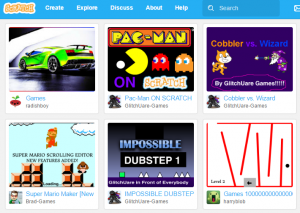
GAME:
After watching the videos for Week 1 on the Resources Page, you are ready to start on your very first video game! Using Scratch, create a short single or multiplayer game that utilizes the elements of a video game discussed below. Your game can include multi-levels or be a single level. Ensure you have an objective that the players are working towards achieving.
Those elements include:
- Creating Characters
- Player Movement
- Building a Map
- Collision Detection
- Computer Controlled objects and characters
- Using Variables to store numbers/information
- Ending the game (winning or losing)
You decide how you want your game to work and what the overall objective is. I highly encourage you to go beyond the basics that we have learned and include some of your own elements into your game. Challenge yourself to find new and interesting aspects to include.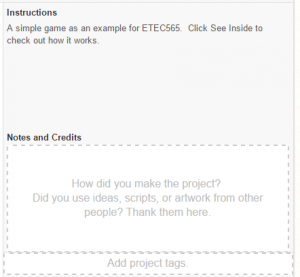
Once you have completed your game, make sure that you “Share” it so that it can be viewed and played by other people! After you share it, you will see a small area where you can write out the instructions for how to play your game and an area for any development notes about your game. You should fill in both those squares.
DOCUMENTATION:
In addition to your video game, you will need to provide written documentation that explains the various aspects of your game and how it works.
In a 2 – 3 paragraph response, outline the different functions that you have used in your game for each character. You should explain how the various blocks you have used, fit together in order to make your game playable. This will help to ensure that you have a full understanding of the mechanics and programming concepts that have gone into your game.
You should also explain how to play your game, who your intended audience is, and what you learned about computer programming from working on this project.
SUBMISSION:
You will need to submit a working link to your Scratch project and the documentation into the your Edmodo folder.
RUBRIC – Scratch Video Game Rubric
Assignment 2 – Three Minute Disney Movie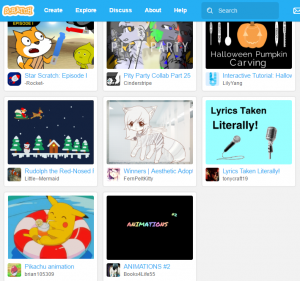
MOVIE:
After watching the videos from Week 2, you are ready to start on your second Scratch project. For this, you will be creating a three minute Disney movie. Choose your favorite Disney movie, and condense the story down to three minutes. This movie should include multiple characters and a few different backgrounds that are included. Your scene must have dialog and sounds included in it. As it is a movie, your animation must be able to play without any user input other than clicking the start button (Green flag in Scratch).
This project will allow you to showcase the various Scratch skills that you have been working on while also challenging you to create something using timings and animations. Remember to include the following items in your movie:
- A minimum of 2 characters
- A minimum of 3 different backgrounds
- Must be 3 minutes long (plus or minus 15 seconds).
- Must include use of dialog (text on screen) and sounds.
- Characters must be animated so that they move freely without user input.
Start this project off by picking your Disney movie to recreate. You should focus on the main parts of the movie that you would like to capture in your 3-minute version. It is highly recommended that you write out a short script that will focus on the dialog, actions, and sounds that you want to include in your movie, though you do not need to submit this. Once you have your movie planned out, find the graphics that you want to use, and start building your animation in Scratch.
DOCUMENTATION:
In addition to your movie, you will need to provide written documentation that explains the various functions used to create the animation for your movie.
In a 2 – 3 paragraph response, outline the different functions that you have used in your movie for each character. You should explain how the various blocks you have used, fit together in order to make your movie run smoothly. This will help to ensure that you have a full understanding of the mechanics and programming concepts that have gone into your animation.
You should also explain what you learned about computer programming from working on this project.
SUBMISSION:
You will need to submit a working link to your Scratch project and the documentation into the your Edmodo folder.
RUBRIC – Disney Movie Rubric
