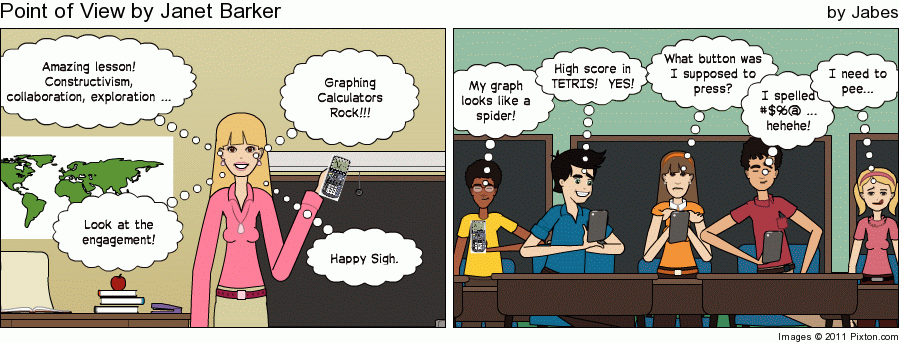Notes:
This unit is all about how changing a function (adding a number in, changing a coefficient, taking a reciprocal or absolute value) changes its graph. Or vice versa – how does changing a graph affect the algebraic function. We will be using graphing calculators a great deal in this unit. If you have a new fancy one, there is a link below for getting help. If you don’t have one at home, feel free to use one of the online apps below (whichever you like best and is most compatible with your computer).
But remember, a calculator is only as smart as the person using it! Punching things into the calculator and frantically pushing buttons that result in a picture you don’t understand won’t get you anywhere. Stop and think and ask questions – the calculator is supposed to help you explore and really “see” the math – not make it more confusing or to make the math get lost in the process.
Online Graphing Calculator Apps:
1. Desmos
2. Online TI-84 (what we use in class)
Some links to helpful sites … please let me know if you find any others and I will check them out.
- Graphing Transformations (PurpleMath)
- Graphing Transformations (BrightStorm Video)
- Review of the Basic Graphs (BrightStorm Video)
- Inverse Functions – the Basics (YouTube Clip)
- Finding the Inverse of a Function (YouTube Clip)
- Inverse Functions – explained (PurpleMath)
- Graphing Reciprocal Functions (YouTube Clip)