Here’s a note for my fellow educators: The 2013 CTLT Summer Institute is coming. I hope to see you there.
The following is from the official announcement.
Date: August 20 – 22, September 3-6, 2013
Time: 9:00 am – 4:00 pm
Location: Irving K. Barber Learning Centre, UBC
Seminar Room 2.22, Fraser River Room 2.27
Join us for the 2013 CTLT Summer Institute! The seven-day Institute is made up of a series of instructional workshops, lectures and presentations that seek to help both new and experienced faculty members and graduate students improve their teaching.
There will be opportunities to explore ideas and share strategies across a range of topics including:
- assessment
- metacognition
- facilitative teaching
- participatory learning
- preparing for the upcoming Truth and Reconciliation Commission Day on September 18th
The Institute is open to all faculty, staff and graduate students in the UBC teaching community. Registration is free, so please register for each session you are interested in attending http://www.events.ctlt.ubc.ca/series/view/235
For more information visit: http://institute.ctlt.ubc.ca
Follow us on twitter: @UBC_CTLT
Tweet with us: #CTLTin13


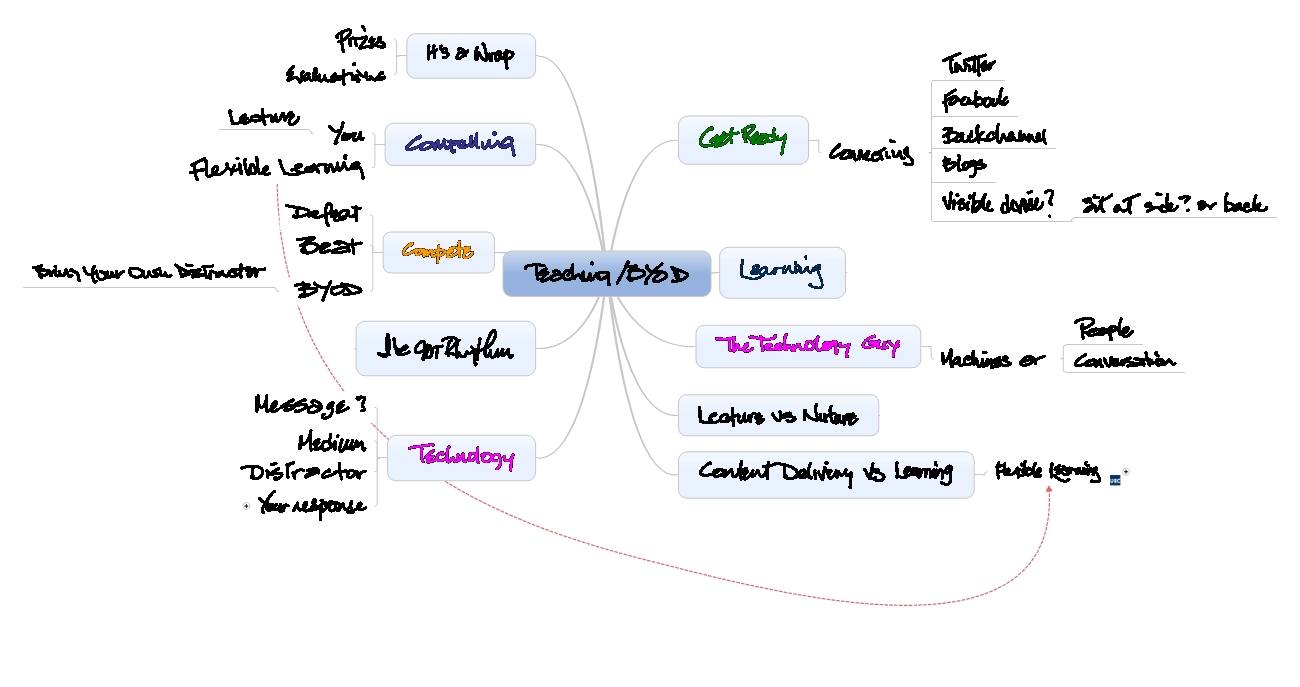
 Vancouver HTML5 Gaming Workshop & a Yeti
Vancouver HTML5 Gaming Workshop & a Yeti Word® 2013/2007 Quick Start
Word® 2013/2007 Quick Start