Below are a set of instructions on how to use the website for this program. Be sure you are registered and logged in at blogs.ubc.ca before you begin!
Website Self-Enrolment
- Log in at blogs.ubc.ca. (If this is your first time accessing UBC Blogs, you will be asked to register for an account)
- Go to home page of this site.
- On the right column, under “Self-Enrolment“, enter the password in the field provided. (Your professor will supply you with the password)
- Click on the “Add me!” button
Adding Posts to Lesson Pages
- On the WordPress Menu along the top, hover over “New” and click on “Post”
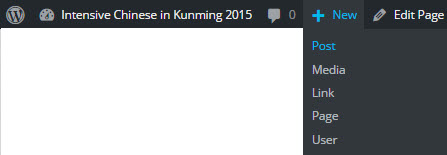
- Give your post a title and add your content into the text box provided.
- Under the Categories section, select the appropriate Lesson
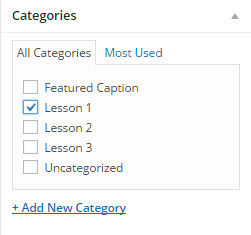
- Click on Publish when you are done.
Adding Posts to the Featured Caption Section
*Note – The most recent post added to this category will be featured on the homepage of the website.
- On the WordPress Menu along the top, hover over “New” and click on “Post”
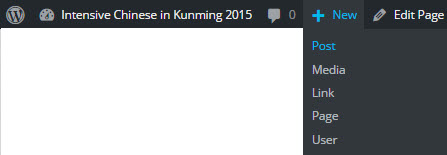
- Give your post a title and add your content into the text box provided.
- Under the Categories section, select Featured Caption
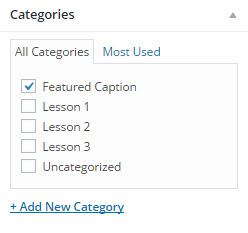
- Click on Publish when you are done.
