Author Archives: Parm Gill
Assignment #3 Reflection
Where is education going?
The New Media Consortium’s report identified to long-term trends in education:
- flexible, innovative learning environments, and
- increased collaboration between higher education institutions (2015, p.1).
In my personal experience, I can attest to the increasing collaboration amongst higher education institutions. As a frequent attendee of the Educational Technology User’s Group (ETUG) which is funded by BC Ministry of Advanced Education and supported by BCcampus, I have noticed people are making connections. This collaboration is occurring organically, without any formal agenda or mandates. I think when it comes down to it, people really do like to share and cooperate. I can appreciate the value of “adopting a human-centric approach to education” (New Media Consortium, 2015, p.9), and I’ve heard that discourse within the ETUG community.
As far as flexible, innovative learning environments, this is proving to be more challenging. I think there is only so much flexibility within the constraints of an LMS, and privacy concerns, and the need to track student data. Personally, in the courses I have worked on, I have not seen any personalized learning, other than questions an instructor, or facilitator may pose, or if they are brining in current “real world” examples. Again, this is primarily instructor driven, not embedded into the course design. I think there is great opportunities to develop personalized learning. I am “wowed” by the idea of personalized learning because I think that is one way to making learning more engaging and meaningful for students. I watched an interview with Dr. John Medina, the author of Brain Rules, who said that children (and adults) learn best when they are interested in a subject. I love the idea of students being able to select a topic to explore and personalize their learning experiences in that way as well.
The NMC Horizon Report 2015: Higher ed edition., refers to the print industry’s successful transition in the “in the past decade from print to digital to keep pace with the rapidly changing technology landscape” (2015,p.8). One concern I have with that transition, is that many publishers are now in the business of creating companion educational resources, and companion educational sites, which are basically online courses, in to which institutions can “plug -in” their instructors, and students. (See Jones & Bartlett Navigate 2. ) These training resources, while not open like MOOCs are (for the most part) as there is a cost associated with access, still have some similar issues when it comes to learning which requires critical thought. Another similarity is due to the “importance of instructor presence for successful for-credit online learning (Bates, 2104). In the publisher created courses, the instructor presence is very structured, and sometimes may require the use of an LMS to increase and improve the opportunities for instructors to interact with students. And when it comes right down to it, my biggest concern with MOOCs and publisher resources, is the risk of them facilitating the “diploma mills” concept.
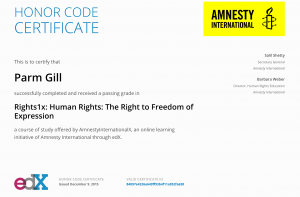
Click on image to see an example of an Edx Honour Code Certificate which can be displayed in LinkedIn.
I have registered in several MOOCs and I h ave completed only one. I am impressed with the “free” access to knowledge. Of course, as pointed out by Bates (2014) there is still some room for improving the digital divide, and other practical concerns in order to truly democratized education. As Bates mentions, MOOCs are still relatively new, but I do think as the world becomes globalized, MOOC’s will play a role. If not in through educational credits (immediately) , then at least in a way to increase work opportunities for individuals. For example LinkedIn, not only allows users to display certificates of completion through Lynda.com, but ones for Edx courses as well. Students who complete and Edx course do not have to purchase a certificate, in order to display the certificate in LinkedIn. I think this is a great way for individuals to engage and demonstrate engagement in life-long learning and well as blending the trend of formal and informal learning (New Media Consortium, 2015, p.22).
References
Bates, T. (2014). MOOCs. In Teaching in digital age. Retrieved from: http://opentextbc.ca/teachinginadigitalage/part/chapter-7-moocs/ (Chapter 5)
New Media Consortium. (2015). NMC Horizon Report 2015: Higher ed edition. Retrieved from: http://cdn.nmc.org/media/2015-nmc-horizon-report-HE-EN.pdf
Digital Story
The target audience for my digital story includes parents of children with FASD, teachers, social workers and other professionals who support individuals with FASD, and individuals with FASD. Initially, I wanted to present my digital story in an interactive timeline format, because the goal was to show how the FASD diagnostic process requires many specialists and steps. After looking at a number of timeline tools, I found that they were too linear, or too restrictive in other ways that did not allow me to show the “big picture” well. The “big picture” and interrelationships are an important components of understanding the assessment and diagnostic process. I considered using PowToons, but again, that was something that learners sit back and listen at a set pace.
I ended up creating an infographic using Canva, and adding the other digital media in using Thinglink. I used some graphics which are included in Canva, and the rest I’ve cited the sources and Creative Commons information. I like that learners can read the main text content, see visuals, but also explore and access more information, in an organic manner, and at their own pace. I thought that worked well with the content and audience for the digital story.
As far as content wanted to include some personal stories, balanced with expert advice so that the subject is examined from a wider perspective. I like the story-telling part as that really makes the facts, and information about FASD really understandable.
The only thing to know is that when a ThingLink graphic is embedded onto a WordPress or an HTML page, the user needs to scroll over the image to see the target interactive links on the image. But for some reason I could not embed the link to this WordPress post, so here is the link.
Copyright, Images, and Culture
Being involved in creating learning materials for so many years, I am very aware of copyright and “digital footprint”. Copyright has been an issue since photocopying materials became common, and the online world has complicated it even more. It’s something that often gets overlooked, especially since instructors add videos, images, readings and other elements they come across online, into their teaching as the course progresses. Most often received course content from instructors, or instructional designers which is full of copied and pasted images from the Internet. There seems to be a perception that if it’s online – then is open game. This is slowly changing, and most educational institutions have library staff who can help figure out copyright issues, and provide guidance. In my experience I’ve found their expertise to be indispensable!
One thing that is useful to do, is to model behaviour expected from students in the course materials. For example, if I use an image in a course, I make sure to cite the source and creative commons license in the course. In the academic courses, where students are expected to use APA or MLA, I will use that in the course as well. Even when permission has been granted to use an image or other content I make sure to credit the source.
Since images are most problematic in my experience, I try to use the Flickr Creative Commons licensed images, MorgueFile images, or google image searches filtered by usage rights. Finding images is not so hard, but it can be cumbersome to properly attribute the source. For this I use ImageCodr to speed things up. (See my e-portfolio blog post for details on how to do this.) And another online tool I find useful for finding the sources of those mysterious images that show up in instructor PowerPoints is called TinEye. You just upload the image, to do a reverse image search.
Culture
Culture does impact views on intellectual property. In cultures that are less individualistic, and more collaborative, the students often work on assignments together. This “borrowing of ideas” can be viewed as cheating or plagiarism by others. For example in Punjabi folk songs, the melody is “borrowed” from an other musician, and new lyrics are crafted and added into the old. Often the new lyrics will include a reference to the original song or songwriter as a respectful acknowledgement in the new rendition. As no one “steals” from bad musicians, in a way it compliments the musician whose ideas were taken and developed. This is really different than what is mainstream. Consider the famous copyright infringement case between Queen/David Bowie and Vanilla Ice.

Thoughts on Social Media
This week’s topic of Social Media and Learning was especially interesting for me because of the two key points in the module:
- The educational system acts to “isolate students within the walls of an educational model” is based on pre-industrial revolution world, despite the fact that knowledge accessibility and notions of authority have and are continuing to change.
- “Trying to build stronger walls to keep the digital world and its information flows out is not going to work”.
Social media is a part of today’s world, and in order to educate individuals for today’s world Social Media must be integrated into teaching and learning practices. Bryan Alexander, describes a number of ways, from social book-marking, collaborative writing, to RSS feeds, blogging, and wiki projects. that social media is being used in education (2006). The article How Twitter can be Used as a Powerful Educational Tool, explores how Twitter can be used in education (2012). There is no shortage of the (Web 2.0) numerous apps, and social media tools that educators are able to, sometimes quite creatively, apply to their learning outcomes.
In this chapter, Bates (2014) poses the question about what new learning outcomes could the use of social media help develop? There are a number of outcomes which require special attention when it comes to the use of social media:
- Digital literacy – Students need to know how to access, create using information communication technologies (ITCs) and the Internet.
- Critical thinking – Students need to be able to critically assess the merits of online media. They need to be able to quickly “filter” through large amounts of information to determine what is most valuable to them.
- Content creators – As content creators, and re-mixers students need to be aware of copyright practices, digital tattoos, and any privacy concerns.
Bates also asks whether it would it be better just to add social media to the course or to re-design it around social media (2014)? This question is not so straightforward, as the nature of the learning content factors into how social media can be incorporated as well as practical considerations. Considerations such as the lack of high bandwidth internet connections, and lack of digital literacy in the incorporation of social media in course design. For example, it’s not reasonable to assign a video creation project for an online course, and then assess students in remote regions on the same criteria as students with more computer knowledge, experience and faster internet access.
As far as whether the course should incorporate social as an enhancement to the teaching, or whether the course should be designed around the use of Social Media really depends on the content and the course objects. In How Twitter can be Used as a Powerful Educational Tool, the geometry teacher was able use Twitter to engage students. The Khan Academy online videos can be used to better learn geometry. But these inclusions can replace traditional modes for teaching, where for example an instructor poses a question, or gives a lecture. A more extensive use of social media may work better for teaching a Communications or Political Science (Alexander, 2006) where much of the course assignments or learning can be in an online/social media environment where students can collaborate, share and re-mix existing information and media with more ease.
Works Cited
- Alexander, B. (2006). Web 2.0: A new wave of innovation for teaching and learning? EDUCAUSE Review, 41(2), 34-44. Retrieved from http://www.educause.edu/ir/library/pdf/ERM0621.pdf
- Bates, T. (2014). Pedagogical differences between media: Social media. In Teaching in digital age. Retrieved from http://opentextbc.ca/teachinginadigitalage/chapter/9-5-5-social-media/ (Chapter 7, point 6)
- November, A. (2012). How Twitter can be used as a powerful educational tool. November Learning [Weblog] Retrieved from http://novemberlearning.com/educational-resources-for-educators/teaching-and-learning-articles/how-twitter-can-be-used-as-a-powerful-educational-tool/
Challenges and Opportunities
For the Moodle course I am creating some major issues are:
- the large number of adult students per class and only one online facilitator.
- a wide range of student motivations. For example, some students are taking the course due to personal interests, whereas others are taking it as work-related professional development.
Often due to the lack of resources, non-credit adult education courses for professional development are often designed to be self-paced and without a facilitator or instructor. For example, think of the Human Resources or WHMIS courses organizations often require their employees to complete.
One of the goals for the course I am working on is for the learning to be based on constructivist principles, so that learners can share knowledge, and prepare them to access resources and become involved in the communities. Therefore, a facilitator is necessary to guide discourse, and provide expert input where required.
In order to focus attention to the integration of key concepts, rather than the memorization of knowledge, the course is designed to limit the instructor’s time with the rote knowledge. The use of frequent knowledge check-ins, thought-provoking questions, and weekly auto-graded quizzes will provide repetition, knowledge assessments, and feedback.
This will free up the facilitator’s time to focus on the discussions. The discussion questions are designed to capitalize on the wide knowledge base and experience of the learners.
Assignment 2 Reflection
Being Centred with Online Learning
While I have not taught online, I have taken a number of courses online, including a recent completion of one MOOC. I’ve started a number of MOOC courses, but only completed one. I now fall into the 15% group of MOOC completers!
Since the early 2000’s, I have put together hundreds of online courses. For the most part, I was just putting content online. Even with my experience putting courses online, actually taking online courses was what really helped me to understand course design from a learner-centred perspective. Anderson defines the “task of the online course designer …is to choose, adapt, and perfect, through feedback, assessment, and reflection, educational activities that maximize the affordances of the Web”(2008a). This is much, much more than merely publishing content. Throughout the MET program I am learning to understand and appreciate the role of a course designer to a much greater depth.
So the lens I can explore the attributes of learning in terms of being learner-, knowledge-, assessment- and community-centred is from both a student and an online course designer perspective.
Learner-centred
Anderson considers “efforts to gain an understanding of students’ prerequisite knowledge” , the learning environment’s sensitivity to cultural attributes, such as language and particular forms of expression that the learner uses to interpret and build knowledge as aspects of being learner or learning-centred. I found that as a course designer, or instructor it is easy to assume what the learner knows or needs in order to learn. It was not until I took online courses did I see that those “assumptions” built into the course did not necessarily help learners. This helped me to look at the courses I work on from the perspective of the student. Sometimes a course writer many have a tendency to write in a way that confuses new learners who are not yet comfortable with the “jargon” or technical language. Something simple like a word used to label a link may be misleading, and create small obstacles for learners. This is where the student feedback is important to consider. I think a course which is well designed should be easy to follow and access. I try to make the language clear and concise, use visual cues where appropriate, and set-up navigation so it requires minimal effort by the users. I try to make the LMS “fade into the background”, so learners are not overwhelmed by the technology or have to spend time to learn to use the LMS. They should be able to dive into the course.
Knowledge-centred
Anderson refers to the web as “providing a near limit-less means for them to grow their knowledge”, which can easily become overwhelming (2008a). In many of the online courses I have taken, I have noticed that the courses are designed so that the learner gains knowledge incrementally. They are often designed so that the knowledge about a topic is not too much and too soon. The instructor/course designers have “chunked” and organized the information into pre-screened accessible pieces of information, and opportunities to reflect on learning experiences. In particular, I have enjoyed courses which include information in video format, or a case study approach.
Assessment-centred
Assessments I have enjoyed as a student have involved the creation of something where I get a opportunity to apply or demonstrate what I have learned. I have noticed that overall in the MET program, being entirely online, manages to have many different and enjoyable types of assessments. I would even say that the online courses provide variety of assessments compared to the face-to-face courses I have taken. This may be due the affordances of Web 2.0 as Anderson discusses.
Community-centred
Of all the “centreds”, this is my favourite. In my opinion, it’s also the hardest one to implement successfully. Anderson states that “the community-centred lens allows us to include the critical social component of learning in our online learning designs”. Anderson refers to this mostly in the online community context. In adult education, community-centredness is more easily achievable, as students are often working in the fields they are studying. For example, fire-fighter students can connect with their own communities, by working on projects that require them to go out and take photos of buildings in their communities, and study the floor plans and create evacuation plans. They then share the results with their local fire chief as well as with the online class. This sharing of information enriches the knowledge of the other online students, who may be located in another city or province and creates a sense of community online.
Works Cited
Anderson, T. (2008a). Towards a theory of online learning. In T. Anderson & F. Elloumi (Eds.), Theory and practice of online learning. Edmonton AB: Athabasca University. Retrieved from http://www.aupress.ca/books/120146/ebook/02_Anderson_2008-Theory_and_Practice_of_Online_Learning.pdf
Anderson, T. (2008b). Teaching in an online learning context. In Anderson, T. & Elloumi, F. Theory and practice of online learning. Athabasca University. Retrieved from http://www.aupress.ca/books/120146/ebook/14_Anderson_2008-Theory_and_Practice_of_Online_Learning.pdf
What Trinh can do.
There are a few things Trinh can do to improve her course and reduce the time she spends with communications in her online course. Many have been mentioned already.
- Record Live Lecture and post link in course, so students who missed it can access it at their convenience.
- The Blackboard course can include a Peer Support Discussion Forum so students are able to post/answer questions they may have about the LMS, online lectures, or other issues.
- Trinh should set regular “office hours” so she can be available for students via phone, email, or web conference. She should use that time to responded to any unanswered questions in the discussion board, and her messages in the course.
- The course should clearly indicate Trinh’s office hours and best method to contact her. In order to simplify this for both her and her students, she should stick with limited ways to contact her. I would recommend just using the Blackboard Messaging tool, or email tool only (not both) and ask not to be contacted via Twitter or other social media.
- I think the course design should incorporate “feedback” loops so that Trinh can track area for focus for the students. For example, the course could include self-assessments, or quizzes. She could make a point to regularly ask student if they need help or have questions.
- Again, a well thought out course design and maintenance practise may eliminate many issues. For example, prior to running the course, she could check for broken links, confusing language, or outdated content. This will help to reduce issues while the course is “live”.
- Another way to reduce her time, is to reduce the number of discussion posts she has to go through. The course design could replace some discussions with group project work which can engage students and demonstrate the knowledge they gain.