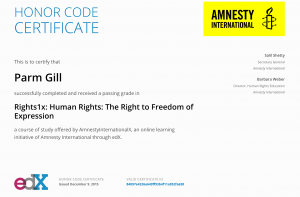I could not embed my video directly because the file size was too big.
So here is my link.
Tanya’s Digital Story
This is a fictional case study based on an actual oral-health emergency treated by one of our course authors (a Pedodontist). Normally, we present this case study in written form to our course participants. I made some changes to it and created a digital story in the hopes that it would bring the story to life a bit and put real faces to a significant health problem in our society – the lack of access to dental care.
Here is the link to my Digital Story video reflection.
———————————————————————————————————–
Here is my Assignment #3 Reflection:
For my Oral-Systemic Health course for Family Medicine residents, I decided to start with a Pediatric module (taught over 2 weeks) because pediatric oral conditions are a common issue faced by family physicians. Our authors had a few text-based case studies on this topic, but I found them to be a little flat; so, the idea of creating a digital case study intrigued me.
In Week 11 of our course, when choosing multimedia, we are asked to question: “What will this add to the learner experience”? (UBC, 2016, para. 4) Indeed, Siemens (2003) cautions that although many media formats are available, it is important to select something that will present the learning materials effectively and thus achieve the learning objectives. So, I had to consider, what will my learners be asked to do? The answer was simple: Use the course content to improve the health of their patients. Would a digital case study help them do this? Well, according to Alexander (2014), stories, unlike raw data or reports, “will have a far greater likelihood of emotional connection” (p. 92). I wanted a multimedia experience to help make the case study come up off the page and so increase the chance of having a real emotional impact.
Viewing a digital story may at first seem like a passive learning experience, but according to Nel, Dreyer and Carstens (2010), active learning happens when students are engaged with the content and can tie in their own life experiences to the material. I am hoping that this human-interest story is engaging and will challenge students to think of their own practice environment and whether or not they may have passed up opportunities to help patients like Mati (the girl in my story). If so, they would now have an engaging reason to learn about oral health, so that more children like Mati don’t fall through the cracks.
I considered several presentation technologies, including GoAnimate, PowToon, and Prezi. I decided against PowToon. Firstly, I had used it before and wanted to learn something new. The ISTE Standards – Teachers (2008) encourages educators to “design and develop digital-age learning experiences” (p. 1); if I was going to learn how to do that, I would need to increase my repertoire of digital-software tools. The second reason for rejecting PowToon, was a design choice: I found the built-in pacing a little too flamboyant my purposes of discussing a serious medical case. I’ve always wanted to try GoAnimate, but its cartoonish quality wouldn’t have set the tone that I wanted, either.
I have been curious about whiteboard presentation software, so I narrowed my choice to Prezi or VideoScribe. I had never used either, but I found that the constant movement of the Prezi videos made me a bit nauseous and lent too casual a feel to the learning environment. So, I went with Video Scribe which enabled more of a story-board feel but with the teaching-presence (Garrison, Anderson & Archer, 1999) quality of a whiteboard presentation.
As I said in my discussion forum post, I ended up not liking the software. Despite having an excellent computer with a high-speed Ethernet connection, the software still froze frequently. Very few default settings could be changed, so everything had to be set manually. Publishing was very time consuming and had to be restarted many times due to website connection error, and in the end, I ended up with a huge file that could not be embedded within Moodle.
In choosing technology, I did not expect the Bates’ (2014) factors of ‘Ease of Use’ and ‘Costs’ to be an issue, but they were. I did not realize that VideoScribe was free to UBC students, so I ended up paying for a subscription. The cost of technology is actually one of factors prohibiting me from exploring new media. Most products come with free introductory subscriptions, but time provided is rarely enough to really work with the software. Consequently, the other cost factor – ‘Time’ comes into play, as does the ‘Ease of Use’ factor. Most of these technologies are easy for the learners but require a lot of instructor time.
This experience has taught me that even one piece of multimedia can lend a lot of quality to a course. Coates, James, and Baldwin (2005) point out that: “It is not the provision of features, but their uptake and use that really determines their education value” (p. 26). If one digital resource increases student engagement either intellectually or emotionally, then it adds value and becomes a purposeful learning activity.
I created my learning units in Articulate, a SCORM package with FLASH media. These units, originally created for another audience, in another platform, were modified to suit this course. I do agree with Boyes, Dowie and Rumzan (2005) when they state that many students enjoy media-intensive learning environments. Our department chose this technology precisely because we liked its dynamic appeal. Boyes, Dowie and Rumzan go on to praise FLASH technologies for “expand[ing] teaching options so that teachers are able to accommodate different student preferences” (p. 1). This technology can satisfy students who prefer to learn via text or audio and can also accommodate plenty of images, animation, and video for visual learners.
Many people when they think of dynamic, interactive learning only think of interaction between people, however, I really do appreciate the fact that Bates (2014) speaks of the importance of student interaction with the learning materials themselves. Creating quality learning resources can create “intense student interaction with learning resources [which] increases the time students spend on learning, which”, as Bates describes, “tends to lead to increased learning” (p. 288). Once students have worked through the content modules, they will still have a chance to negotiate their own meaning (Nel, Dryer, & Carstens, 2010) and find opportunities to integrate oral health into their practices through group discussions with others in the same type of practice environment as themselves.
References:
Alexander, B. (2014). Higher Education in 2014: Glimpsing the future. Educause Review, 4(5). Retrieved from http://www.educause.edu/ero/article/higher-education-2024-glimpsing-future?utm_source=Informz&utm_medium=Email+marketing&utm_campaign=EDUCAUSE
Bates, T. (2014). Teaching in a digital age. (Chapter 8). Retrieved from http://opentextbc.ca/teachinginadigitalage/
Boyes, J., Dowie, S., & Rumzan, I. (2005). Using the SECTIONS framework to evaluate flash media. Innovate Journal of Online Education, 2(1). Retrieved from http://citeseerx.ist.psu.edu/viewdoc/download?doi=10.1.1.186.6505&rep=rep1&type=pdf
Coates, H., James, R., & Baldwin, G. (2005). A critical examination of the effects of Learning Management Systems on university teaching and learning. Tertiary Education and Management, 11(1), 19-36. http://link.springer.com/article/10.1007/s11233-004-3567-9
Garrison, D. R., Anderson, T., & Archer, W. (1999). Critical inquiry in a text-based environment: Computer conferencing in higher education. The Internet and Higher Education, 2(2-3), 87-105. Retrieved from http://www.anitacrawley.net/Articles/GarrisonAndersonArcher2000.pdf
International Society for Technology in Education (ISTE). (2008). Standards for teachers. Retrieved from http://www.iste.org/standards/standards-for-teachers
Nel, C., Dreyer, C., & Carstens, W. A. M. (2010). Educational technologies: A classification and evaluation. Tydskrif vir letterkunde, 35(4), 238-258. Retrieved from http://www.ajol.info/index.php/tvl/article/download/53794/42346
Siemens, G. (2003). Evaluating media characteristics: Using multimedia to achieve learning outcomes. Elearnspace. Retrieved from http://www.elearnspace.org/Articles/mediacharacteristics.htm
University of British Columbia. (2016). ETEC565A-65A: New Learning Space: Week 11: Multimedia. Retrieved from https://blogs.ubc.ca/ldash2015/lessons/week-11/