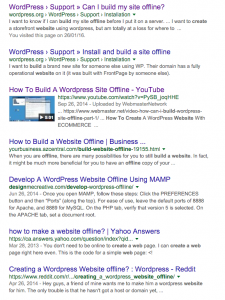In her current situation, Lenora seems tight on time, might have difficulty with access to the internet and has limited knowledge of website creation. Based on that information alone, I would not recommend the creation of a website. Although many templates are available which will help her create her site, if she has not created one before and does not have the time to grant in thinking about the choices and the benefits or limitations each will have she might create a chaotic or ineffective site.
I would strongly suggest something that involves fewer choices and less time requirements. I would suggest creating an Edmodo group or something similar. It is free, has great resources to support the creation of a group, and is not as time consuming to set up and manage. It allows for collaboration and a sense of community. I would not suggest an LMS as there are many tools I do not think she would use, such as the formative and summative assessment tools and the class and user management tools described by Coated, James and Baldwin (2005). Combining Bate’s SECTIONS framework (Bates, 2014) with Chickering & Erhman’s seven Principles (1996), I have included below two other more detailed reasons explaining why I would recommend an Edmodo-style group over a website approach for Lenora’s project.
Organizational Issues: Providing Prompt Feedback and replies
Another reason I would not suggest for Lenora to go with the website is the fact that she is placing herself and unfortunately her dial-up connection in the middle of the process; every post would have to pass through her dial-up network. As such if someone wishes to respond the website the chain of steps would be the following: 1) read the webpage, 2) compose the response 3) upload it to email 4) Lenora downloads it from e-mail 5) formats it for the website 6) uploads it too the website. By this time depending on Lenora’s availability or access to the internet, the delay between the original post and the feedback might be too great to be considered effective. Being the sole administrator of such a site does therefore not make sense. However, being one of many administrators on a website still requires knowledge of websites by now many people. Unfortunately having many administrators of a website still will not necessarily solve the issues previously raised depending on their resources. Lenora should establish/create a group in which she can easily send out an email to all the potential members to join in the discussion. A service like Edmodo, would allow all individuals to upload their own content and to comment quickly and rapidly on what they see in the groups feed. Therefore ensure 1) good communication, 2) collaboration and 3) prompt feedback. All of which are examples of good practices as described in Chickering and Erhmann’s (1996) Seven Principles.
Interaction: Sense of community and collaboration
As Lenora’s idea is to provide support, the technology she uses to disseminate selected information must have a sense of community. Websites also often lack the community feel as they are at times very static; the material is uploaded and sits there until updated. As a user you simply pull off the material. As Lenora has no experience organising webpages, the idea a including a well-structured forum might be too advanced. If such an element is inappropriately incorporated, it will be very difficult to follow up on posts and respond to the queries: rendering it seemingly useless and leaving the users with a feeling of isolation. If Lenora truly wishes to offer support, the technology must allow for a sense of community; to allow the users to know they are not alone. The other issue in regards to a webpage is that anyone can stumble on to it; the potential number of users is too vast to provide that supportive community feel. By establishing a group using a product such as Edmodo, you might still have a very large number of users, but you can literally see the number and each of their profiles if you want; you know you are not alone, also by allowing the users to post and comment you are allowing them to contribute to the learning of other, strengthening that sense of community and fostering a good learning environment (Chickering & Ehrmann, 1996).
I believe that before she embarks on such a project, she must take the time to look at the technologies offered to her and assess each ones strengths and weaknesses with her needs and aspirations.
References:
Bates, T. (2014). Teaching in a digital age. Open Textbook.
Chickering, A. W., & Ehrmann, S. C. (1996). Implementing the seven principles: Technology as lever. AAHE bulletin, 49, 3-6.
Coates, H., James, R., & Baldwin, G. (2005). A critical examination of the effects of learning management systems on university teaching and learning. Tertiary education and management, 11, 19-36.