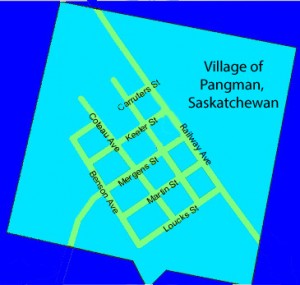Some optional resources and materials that you may choose to use are below.
Google Map of Pangman
https://www.google.ca/maps/@49.6461198,-104.6601522,16z
*Hints*
Remember that you can zoom in on the map by clicking on it.
You can type in a specific address in the search bar on the left side of the screen.
You can get a street view of the addresses by clicking on the ![]() in the bottom right hand corner of the map.
in the bottom right hand corner of the map.
Map of Pangman
(to be edited on your computer)
*Hints*
You can right click on the map to save the picture on your computer.
Open the saved picture in Paint, Adobe Elements or another graphic editing program.
Draw your suggested route for Sarah on the map.
Save your changes to the map.
Printable Map of Pangman
*Hints*
Right click on the picture.
Click on print picture.
When you have finished finding your solution to Sarah’s problem, share it with your teacher and classmates.