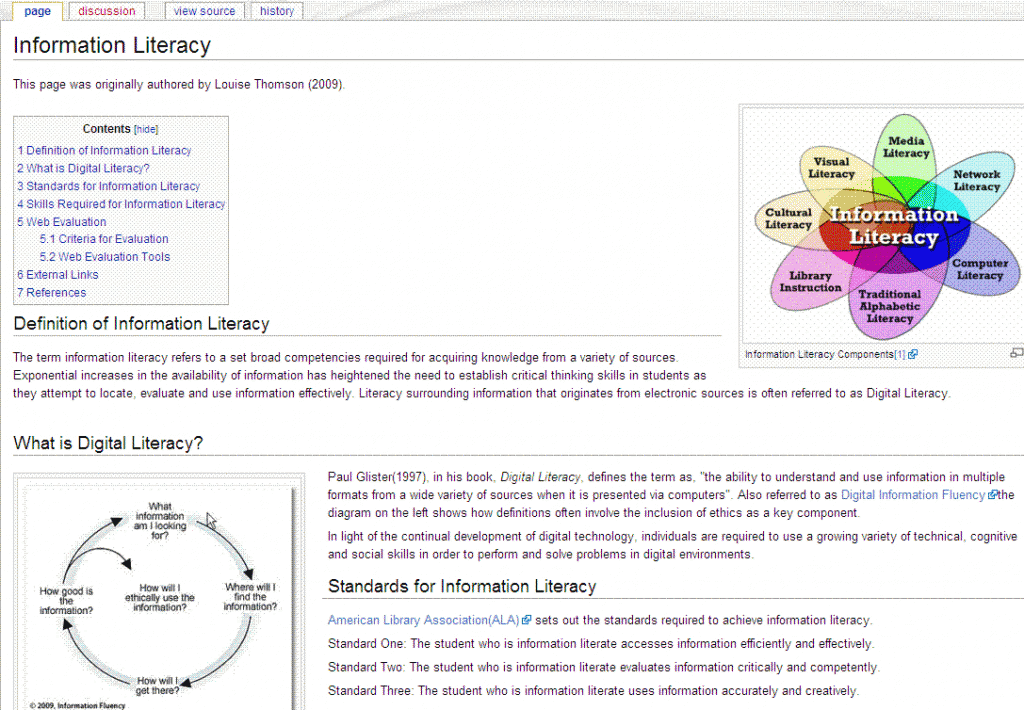To: Decision Maker
RE: Choosing a Learning Management System for the delivery of Grade 5 Socials curriculum
Dear Ms. Maker,
My colleague and I, both grade 5 teachers, are proposing to design an online delivery format for the curriculum for grade 5 social studies as a way to make the process more engaging and learner-centered for the students. This means that we will need to critically examine the options for Learning Management Systems (LMSs) available for our use. For the past several weeks I have been reading reviews of two different systems and looking at the current literature on their application strengths and weaknesses. This proposal will recommend that we, as a district, choose and provide support for teachers using the LMS known as Moodle (available for viewing at Moodle.com).
My initial research began with an examination of both Moodle and another LMS known as WebCT/Vista. Both offer many similar features but reviews of Moodle and my own observations show intuitiveness in the Moodle platform that is not present in WebCT/Vista (Edutools and Mac Update sites). Moodle also seems to require little in terms of administrative support based on these reviews. This platform will allow my colleague and I to upload web-based tools, utilize its online testing system, and have our students create weblogs and wikis and have chats with their classmates about their projects (Perkins, 2006). In terms of constructivist learning the Moodle platform will allow the students to collaborate on their learning and to co-create products as they work through the modules.
Moodle’s main advantage over WebCT/Vista is that it is an open source product and does not require the district purchase a license to run it. The district is currently using an open source software (OSS) product called Open Office for word processing, spreadsheet applications and presentation tools in our schools. As you know, OSS products are not proprietary. The District’s server will be able to host Moodle which will allow for administrative ease (Perkins, 2006) and discussions with the technology department have demonstrated that little will be required on their part to upload the software. Ongoing technical support will be available through Technology Services.
As we would be setting this course up for our own use we would not require anything in terms of release time for pre-term setup but we would ask that during the initial course phase of course implementation we would be allowed four half days each of release time with TOC coverage so that we could consult and attend to challenges that arise as we begin implementing this project.
The long term goal for this project is to create a dynamic learning space that other teachers can share and build upon and that will inspire an interest in the field of social studies in our students. We feel that this format will help us create a community of learners who will construct meaningful learning experiences. We hope that you will support us in this endeavour.
Sincerely,
Louise Thomson
Resources
Edutools. Retrieved May 31, 2009 from http://www.edutools.info/static.jsp?pj=4&page=HOME
Mac Update (Moodle and Blackboard Reviews). Retrieved May 31, 2009 from http://www.macupdate.com/reviews.php?id=12048
Perkins, M., et. al. (2006), Using a Course Management System to Improve Classroom Communication. The Science Teacher. v. 73 no. 7, p. 33-7.