Welcome to UBC Blogs. This is your first post. Edit or delete it, then start blogging!
Monthly Archives: October 2015
October 21st – Lab 3
Answer from Question 5: What percentage of the city of Vancouver’s total area is under danger. Explain the method used to determine this percentage.
- Right click Vancouver_Danger layer
- Select Attribute Table
- Right click Shape_Area
- Select Statistics
- Here, you can see the Sum of all of the shape areas (15889260.283541m2)
- Next, right click on Vancouvermask and then Attribute Table
- Here, you can get the total shape area under the Shape_Area column (131033339.950334m2)
- To find the percentage, divide the sum of all of the shape areas in the Vancouver_Danger layer by the total shape of the Vancouvermask layer
- 283541m2 / 131033339.950334m2 x 100 = 12.126120184%
Therefore, the percentage of the City of Vancouver’s total area in danger is 12.126120184%.
Answer to Question 6: List the healthcare and educational facilities within the Vancouver danger zone, if any explain how you came up with your answer.
- Go to ArcMap toolbar and select Selection
- Click Select by Location
- Selection method should be ‘select feature from’
- Target layer(s) are Vancouver_health and Vancouver_education
- Source layer is Vancouver_Danger
- Spatial selection method for target layer feature(s) is ‘interest the course layer feature’
- Click Okay
- Right Click on the Vancouver_health layer, then select Data and then Export Data
- Ensure that you are only exporting ‘Selected features’ and using the same coordinate system as ‘this layer’s source data’
- Rename the Output feature class health_danger since these are the two layers that are being intersected
- Repeat for the Vancouver_education layer
Educational facilities in the Danger Zone:
- Emily Carr Institute of Art and Design (ECIAD)
- Henry Hudson Elementary
- False Creek Elementary
- St Anthony of Padua
- École Rose des Vents
Health facilities in the Danger Zone:
- False Creek Residence
- Villa Cathay Care Home
- Broadway Pentecostal Lodge
- Yaletown House Society
Accomplishment Statements for each lab:
Lab 1: Studied the basic concepts of ArcGis in order to begin my understanding of the program to best use it in the future in GEOB 270 and future endeavors.
Lab 2: Explored the uses of vector and raster data in ArcGIS in order to produce a map that properly visualizes both to an observer of the map.
Lab 3: Benefited from the use of completing spatial and tabular datasets to manufacture a map that displayed areas of Vancouver that would be at risk if a tsunami were to occur.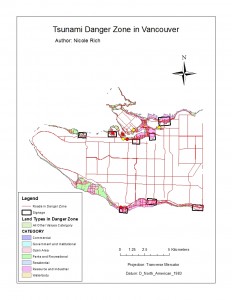
October 7th – Lab 2
In this blog post, I am going to describe how to fix misaligned and improperly referenced spatial data, including taking into consideration project properties (Part 1). In addition, I will discuss the advantages to using remotely sensed Landsat data for geographic analysis.
Part 1
In order to fix misaligned and improperly referenced spatial data, each layer of the map must be using the same co-ordinate system. This way, each layer is using the same measurement and can be easily compared to other aspects of the map. Without this standardization of co-ordinate systems, it can take much longer to draw when ArcMap (the program used to construct maps) has to project data on the fly, or, in other words, do its best to estimate how to project data with the information it does have.
In order to review the spatial data properties:
- Right click the layer you wish to find information for
- Select Properties
- To find coordinate systems:
- Click on the Source tab
- Find the Data Source section
- Scroll to the bottom, where the coordinate system will be following Geographic Coordinate System
- To find datums:
- Look further down from Geographic Coordinate System
- Datum information will be there
- To find the projections:
- Browse past the Datum information
- The Projection information will be there
To display the layers all referenced properly on top of each other in ArcMap:
- Click the Add Data button
- Navigate to the desired dataset
- Select this dataset – make sure not to double click on this new layer
- Add it to the map
- To ensure all layers as on top of each other:
- First navigate to the Table of Contents
- Check that all layers have a check mark in the box beside each layer title
Another issue that can arise is if the data frame is using a geographic coordinate system (in other words, the data frame is not projected), the map units will be the angular (spherical) unit of the geographical coordinate system, usually Decimal Degrees. Moreover, if the data frame is using a projected coordinate system, the map units will be the linear unit of the chosen projected coordinate system, such as feet or meters.
Part 2
Landsat data would be useful for geographic analysis for several reasons, but the two that I want to mention here are ease of use and the quality of the information. In the present day, when satellites have been created, it is an amazing advancement in technology that photos of any part of the planet can be taken at any time. There is little travel included for such a huge reward. In regards to the quality of the information, Landsat data can give you very high quality results if used properly. In my lab I discussed the example of being able to observe the interval just before 9/11 in New York to a time after the World Towers fell would be a fascinating comparison. It would be interesting to see how the land around the original Twin Towers functioned, then to how it was affected after the attack by looking at streets, construction, etc.
We have the opportunity to view the entire world right at our finger tips, which is a phenomenal privilege. By assuring that we use the data available to use correctly and take full advantage of remotely sensed Landsat data, there are endless opportunities to view the world in a new light.