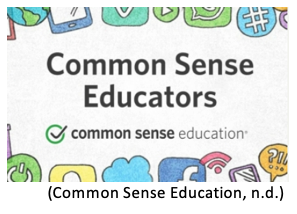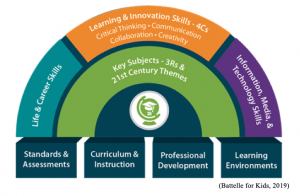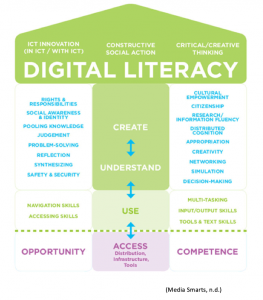When beginning to tack my Reading Review Part B it was apparent that my key words were too overarching and rather broad. I circled back to my initial ideas about audio technology in a makerspace but linked it with media literacy more in this second phase of researching. My inquiry question was adapted to being more focused on how can a library program promote media literacy through video production? This then enabled me to dig further within video production to more specifics centered around podcast, video publishing, screencasting and livestreaming.
Data Collection – Resources:
1. Richardson, W. (2010). Blogs, wikis, podcasts, and other powerful web tools for classrooms.[Kindle Edition]. Corwin. Retrieved from Amazon.ca
My strongest resource helping with learning more on this topic thus far has been Will Richardson’s book: Blogs, Wikis, Podcasts (2010). I have found the ideas that Richardson presents on practical cross-curricular connections through using this medium to be insightful. I am interested in learning more about how the technology could be incorporated within a makerspace to generate full school community use. Richardson’s chapter explores how podcasting can support Languages, English, Social Studies and Science. He also makes connections to how teachers, students and administrators can benefit from including this medium to enhance delivery of meetings, presentations and projects.
Some of the drawbacks I am finding with Richardson’s text is due to the date of the book, many of the suggested links are dead and technology has evolved since publication. I would love to see a book or chapter on this topic with a 2020 perspective. To find more contemporary topics on this topic, I looked at the UBC collections and discovered a number of journals that touch on elements of my topic.
2. Boggs, G. L., Fendler, R., Shields, S. S., Tripp, L. M., Pengelley, I. R., & Zenkov, K. (2017). Partnership Literacies: Who’s Got the Camera?Journal of Adolescent & Adult Literacy, 61(2), 213–216. https://doi-org.ezproxy.library.ubc.ca/10.1002/jaal.680
A more recent article in my search, “Partnership Literacies: Who’s Got the Camera?”, explores how “managing a super saturated environment, where literacy, pedagogy, social justice, programming and social goals” (Boggs, 2017, p. 213) can be integrated in multimedia projects like video, but not take the fun out of the process and learning. Though this article focuses very specifically on the video making process, I believe there are some takeaways when considering fluid partnerships literacies are interwoven within media. An interesting takeaway was the consideration for educators to step back and enable students to ‘hold the camera’. Constricting teens, through unintended forced, shaped perspectives holds back students from developing media literacy.
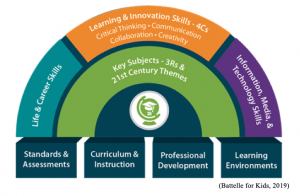
3. Regan, B. (2008). Why We Need to Teach 21st Century Skills–And How to Do It.MultiMedia & Internet@Schools, 15(4), 10–13.
This article by Bob Regan explores some of the 21st century literacies Richardson raises in Why School? The focus of the paper is on how collaborative technologies in a school “contribute to students’ experience of working with people outside of their school” (Regan, 2008, p. 12). Students using multimedia tools for presentations are able to discover the movement of shapes, and images and “find ways to express ideas and explore subjects.” The article further explains that “students have the opportunity to view and learned from the work of students not just in their class, but worldwide, cultivating a 21st skill of global awareness” (Regan, 2008, p. 12). Regan refers to the Partnership for 21st Century Skills which offers a framework and resources supporting media literacy.
It is at this exact point in my research that I notice my search had initially veered away from media literacy into the territory of tech inclusion in a library program. For this assignment, my goal was to try and stay with my key words but get narrower – not to fully segue off. Regan’s article brought me back to focusing on the connection of media literacy with technology integration.
Media literacy should to be a central educational focus when bringing in multi-media mediums into a classroom and library program. Students need to be taught when creating a moving images, podcasts and vlogs what the “collective impact these images have” (Quijada, A, 2013). One of the Tedx Talk videos I reviewed focuses on teaching students how to deconstruct media to create critical thinkers through media literacy. This is an essential step that students be exposed to and taught before creating media and subsequently scaffolded during the creation stage.

(Quijada, A, 2013)
I found a helpful article by Luke Rodesiler (2010) which focuses on teaching students’ techniques to deconstruct messages within media. Using MAPS (mode, audience, purpose and situation) as a “protocol for Critical Media Analysis” (Rodesiler, 2013). Some of the ideas that Rodeliser shares pose relatable questions to consider within MAPS and within the context of non-verbal communication as well as through representation and selection. A downside with this article is the lack of connection to multimedia production. The focus is more about synthesizing what you have read, viewed, or heard.
5. Tucker-Raymond, E. (09/2016). Making it social: considering the purpose of literacy to support participation in making and engineering. The Association. doi:10.1002/jaal.583
The article “Making it social,” focuses on the makerspace concept of problem solving through making. I found that this article has a few supportive elements, but it is very focused exclusively to the making/creating side of education and considering how collaborative sharing and feedback through a process, enables students to learn more within their creating. Are students posting/sharing throughout the creation process and thereby getting more ideas/questions from their peers. The assignment isn’t just about the final product but openly demonstrating the process on how a student goes through their learning journey. Their destination might also not be what they first intended it to be. Their assignment isn’t linear but rather evolves through process – very similar in ideology to the Reading Review assignment we are currently doing.
Concluding thoughts:
In my researching, I found that many of the resources cite many other resources that may be helpful for further review such as Regan’s frequent references to the Partnership for 21st Century Learning. So, as I investigate further with my query, I am happy to see that there a number of resources that I can use for my topic. Not one singular resource checks all of my boxes, but when combined I am starting to see a bigger picture come together. Though as I investigate, this work in process shows that there is still much more to be explored, specifically with a contemporary lens.
Works Cited:
Boggs, G. L., Fendler, R., Shields, S. S., Tripp, L. M., Pengelley, I. R., & Zenkov, K. (2017). Partnership Literacies: Who’s Got the Camera? Journal of Adolescent & Adult Literacy, 61(2), 213–216. https://doi-org.ezproxy.library.ubc.ca/10.1002/jaal.680
Framework for 21st Century Learning. (2019). Retrieved from http://static.battelleforkids.org/documents/p21/P21_Framework_Brief.pdf
Quijada, A. (2013). Creating critical thinkers through media literacy: Andrea Quijada at TEDxABQED [Video file]. Retrieved from https://www.youtube.com/watch?v=aHAApvHZ6XE
Regan, B. (2008). Why We Need to Teach 21st Century Skills–And How to Do It. MultiMedia & Internet@Schools, 15(4), 10–13.
Richardson, W. (2010). Blogs, wikis, podcasts, and other powerful web tools for classrooms. [Kindle Edition] Corwin. Retrieved from Amazon.ca
Rodesiler, L. (2010). Empowering Students Through Critical Media Literacy: This Means War. Clearing House, 83(5), 164–167. https://doi-org.ezproxy.library.ubc.ca/10.1080/00098650903505464
Thoughtful Learning [image] (n.d). How to Improve Media Literacy. Retrieved from https://k12.thoughtfullearning.com/blogpost/how-improve-media-literacy.
Tucker-Raymond, E. (09/2016). Making it social: considering the purpose of literacy to support participation in making and engineering. The Association. doi:10.1002/jaal.583


 Follow
Follow
 My research gathering for these assignments fell at the same time I was working on the LIBE 477 blog looking for key words for our first assignment. I kept circling back to the broad term of digital literacy. As I collected material, I wondered if students were developing the skills they need to be able to pull resources together if asked? Would they struggle to locate material? Would they select credible resources? Often as TLs, we pull books, bookmark indexed topics and guide students through their research queries and this is a part of the job I love. This supports students and classroom teachers by condensing research time and supports subjects with assignments at hand. I still wonder, however, if our LLC program could do more to support students with the discovery process of acquiring resources when faced with a research query. Are they developing the necessary digital literacy skills?
My research gathering for these assignments fell at the same time I was working on the LIBE 477 blog looking for key words for our first assignment. I kept circling back to the broad term of digital literacy. As I collected material, I wondered if students were developing the skills they need to be able to pull resources together if asked? Would they struggle to locate material? Would they select credible resources? Often as TLs, we pull books, bookmark indexed topics and guide students through their research queries and this is a part of the job I love. This supports students and classroom teachers by condensing research time and supports subjects with assignments at hand. I still wonder, however, if our LLC program could do more to support students with the discovery process of acquiring resources when faced with a research query. Are they developing the necessary digital literacy skills?
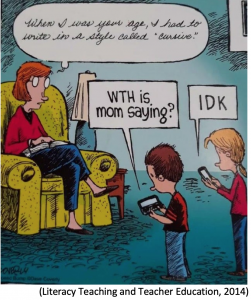




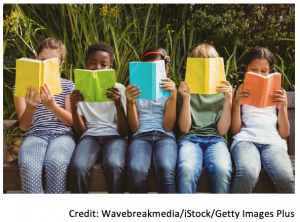
 My research process for the Reading Review Part A and Part B of the assignment helped me narrow my topic and I was able to source a number of academic resources. I discovered, that for Reading Review Part C, the traditional searching avenues: looking at eBooks, databases and journals limited my research and didn’t include enough practical application ideas. When I opened up my search on how to include audio/video production in an LLC program, I discovered that many of my resources branched into blogs, Apps, YouTube videos and podcasts. Whilst this next step of research lead me to less traditionally cited references they offered practical based ideas shared by experts in the field. My resources below are separated into three categories: why, how, and extra teacher tools.
My research process for the Reading Review Part A and Part B of the assignment helped me narrow my topic and I was able to source a number of academic resources. I discovered, that for Reading Review Part C, the traditional searching avenues: looking at eBooks, databases and journals limited my research and didn’t include enough practical application ideas. When I opened up my search on how to include audio/video production in an LLC program, I discovered that many of my resources branched into blogs, Apps, YouTube videos and podcasts. Whilst this next step of research lead me to less traditionally cited references they offered practical based ideas shared by experts in the field. My resources below are separated into three categories: why, how, and extra teacher tools.
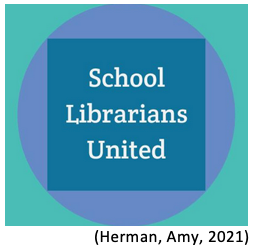
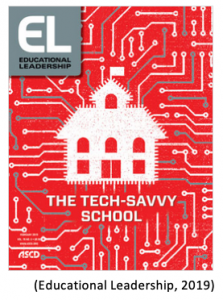
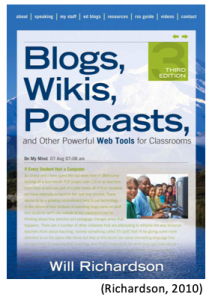 Richardson rationalizes that “podcasting is yet another way for them [students] to be creating and contributing ideas to a larger conversation, and it’s a way of archiving that contribution for future audiences to use” (Richardson, 2010, ch. 8). I found suggestions of how podcasts could be used for reading workshops, language practice lessons, storytelling, oral histories, interviews, historical re-enactments, lab or dissertation narratives, recitals, or for special events. The ideas demonstrate how audio production can benefit a wide range of subject areas and helped me see how it could be a valuable inclusion in a LLC makerspace.
Richardson rationalizes that “podcasting is yet another way for them [students] to be creating and contributing ideas to a larger conversation, and it’s a way of archiving that contribution for future audiences to use” (Richardson, 2010, ch. 8). I found suggestions of how podcasts could be used for reading workshops, language practice lessons, storytelling, oral histories, interviews, historical re-enactments, lab or dissertation narratives, recitals, or for special events. The ideas demonstrate how audio production can benefit a wide range of subject areas and helped me see how it could be a valuable inclusion in a LLC makerspace.