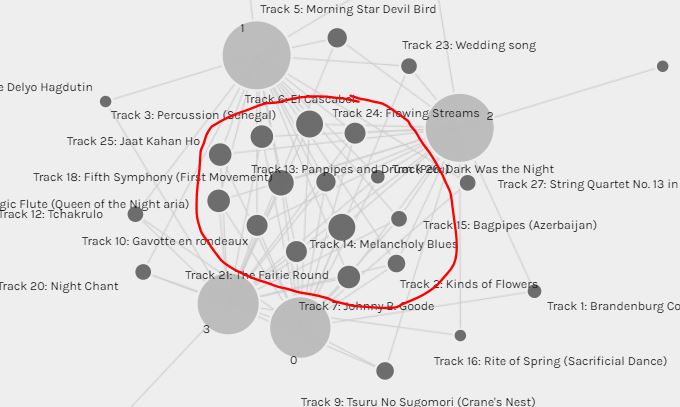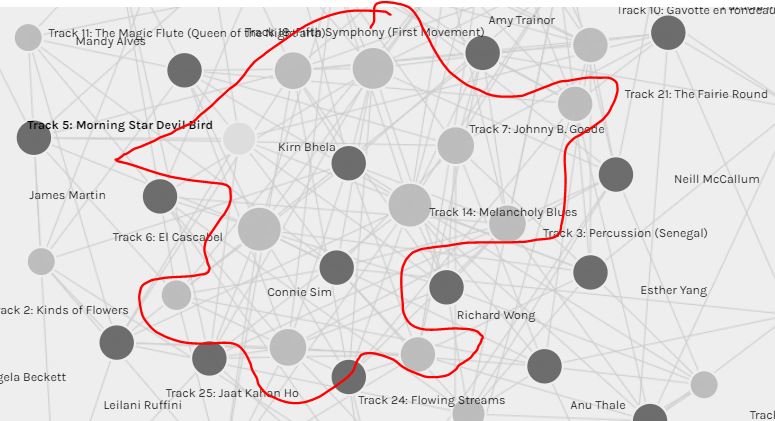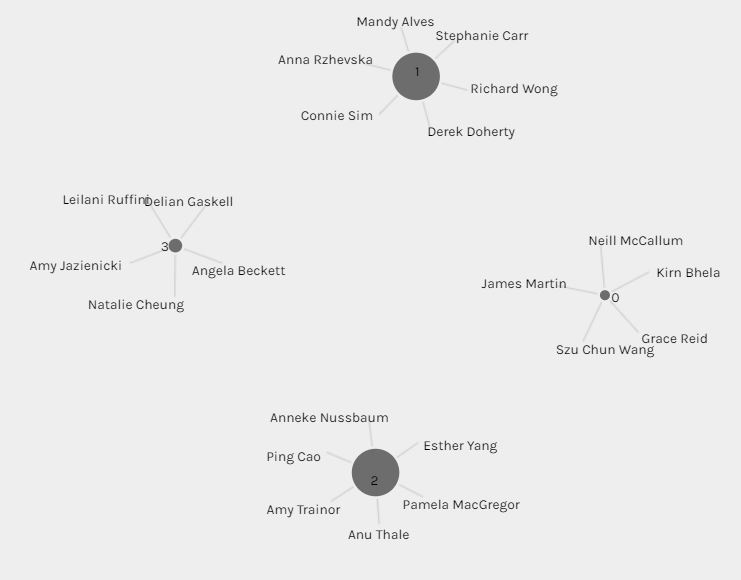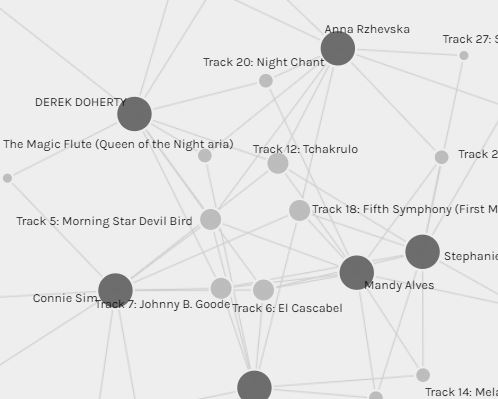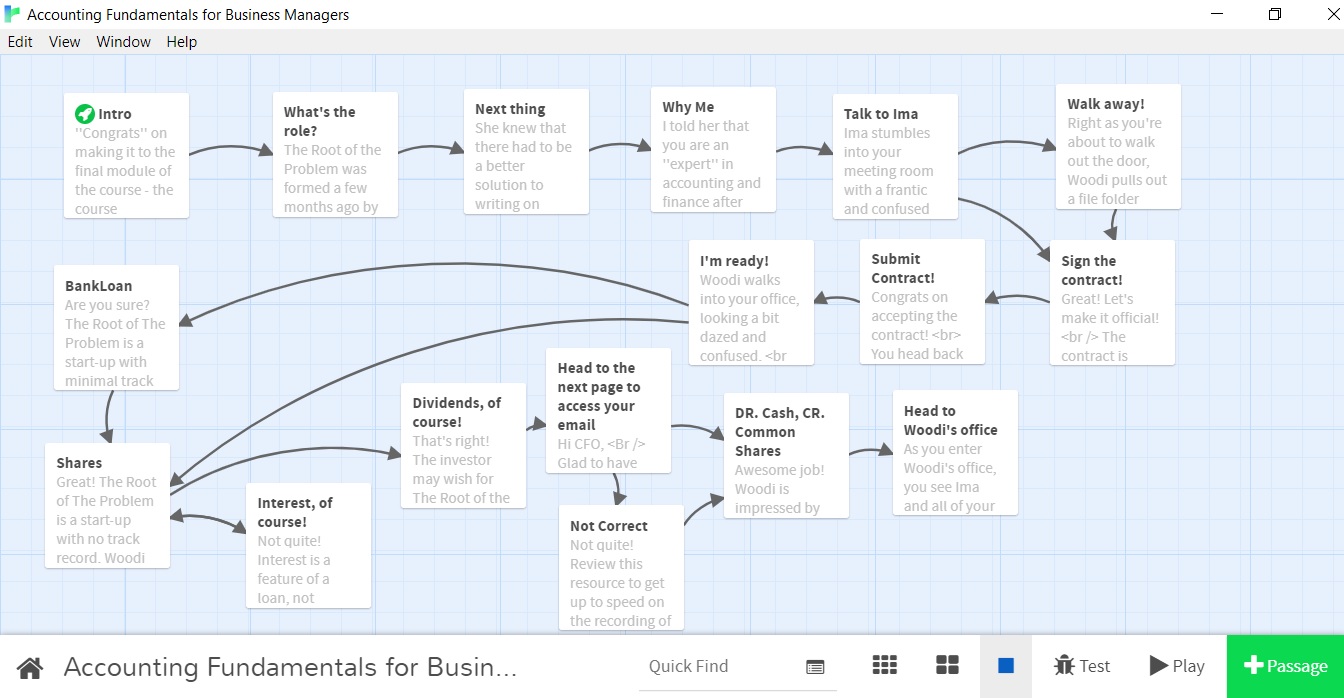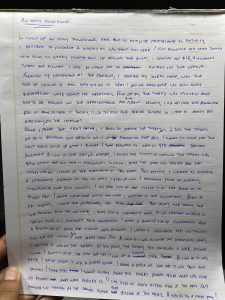In the linking assignment, we were asked to visit our colleagues’ web spaces to read about and discover their engagement with the course. Having the opportunity to review and reflect on my peers’ contributions was a good experience for me as many of my colleagues approached the same tasks, very differently.
All in all, I chose 6 posts (3 from the first half of the course and 3 from the back half of the course). I attempted to choose posts, stories, and submissions that connected with me, challenged my thoughts, or were strikingly different from mine.
Task 1: What’s in Your Bag?
Link: https://karenw0801.wixsite.com/mysite/post/task-1-what-s-in-your-bag
My first link was to Karen’s response to Task #1 (What’s in Your Bag?).
In this task, we were asked to introduce ourselves by reflecting on and describing the contents of our bags. In doing so, we were asked to consider the text technologies in our bag and how we engage with language and communication. Karen chose a bag that she uses for errands and to meet up with friends. Compared to the heavy-duty backpack I bring to work, Karen’s bag was light, small, and easy to carry.
I chose Karen’s post for a few reasons:
- Karen’s post began with a picture of all the objects in her bag, laid out on a desk. The minute I saw this, I was reminded of my own experience, laying out all of the objects in my bag in an organized fashion.
- Karen’s bag was the complete opposite of mine. I use my bag for work and I pack it to the brim with items. In contrast, Karen travels light. This fascinated me as I could not imagine getting through my day without half the items in my bag.
- Karen reflects on her background as a Chinese person and having a Chinese name. I could relate to this as I am also of Chinese descent.
Despite differences in the size of our bags and the number of items in our bags, Karen and I did have some similar items in our bags. We both had wired, tangled-up Apple headphones. This potentially signifies that we both like to listen to audio on the go and that neither of us has switched over to the wireless, Bluetooth headphones that appear to be popular in the market. We both had dated receipts from stores, indicating that we use our bags as storage for items we no longer need or know what to do with. We both also had hand sanitizer and vaccine cards in our bags. This helps anchor our posts to the 2020-2021 period. Hand sanitizer, vaccine cards, and protective equipment like masks would not have been common in bags before COVID-19. Karen’s physically printed vaccination card reminded me of how much we rely on our mobile devices to carry and hold information for us. My vaccine card is a screenshot on my phone. My music, my e-books, my photos, and my notes are all stored on my phone. A decade ago, storing this data would have required separate devices, such as a Walkman, a camera, or a notebook. It is fascinating how text has so quickly dominated as a digital form. I remember borrowing books and sharing printed images when I was a kid, both activities I have not done for at least the last 5 years. Lastly, I see that an iPhone was a common piece of technology for both of us. Like Karen, I rely on my iPhone to document information or search the Internet. However, where we differ is that the main purpose of my iPhone is to work and respond to emails from clients and students. Karen mentions that she uses her iPhone to engage with social media and images from Pinterest and Facebook. It also appears that Karen and I record and send messages differently with our iPhones. Karen prefers voice-to-text and speech (due to ease of use) whereas I prefer written text. I rely on written communication because it leaves a record. Records of my communications act as a to-do list for me and helps me recall promises and commitments I have made to others.
Overall, Karen approached this task very differently from me. While I prepared a 14-minute video, Karen relied on a fully text-based submission. I chose a video to establish trust with my classmates. As Anderson (2008) highlights, “in the absence of trust, learners will feel uncomfortable and constrained in posting their thoughts and comments” (p. 350). The video was a good way to have my classmates know what I look like. I also found that a video was an effective way of displaying my personality and having my classmates pick up on non-verbal cues. This is in line with Gnanadesikan’s (2011) thoughts that writing “records language, but not actual speech” (p. 9).
Karen’s text-based submission, on the other hand, had benefits of its own. Writing allows for readers to examine, analyze, point to, and dissect the text (Gnanadesikan, 2011). Readers can search for words and phrases (Bolter, 2001). Karen also likely had an easier time editing her piece for errors. As Bolter (2001) notes, “With a word processor, writers can delete or replace an entire word; they can highlight phrases, sentences, or paragraphs. They can erase a sentence with a single keystroke” (p. 29). When I made an error in my video recording, I had to rerecord, edit, and buffer my video clip, which took a significant amount of time.
In completing my task, I also put the objects in my bag into categories such as items for teaching, items for sustenance, items for health, items for transportation, and items for relaxation. As Karen had few items in her bag, she did not go as far as to categorize them.
I noticed that Karen’s blog was hosted on Wix, whereas mine was hosted on WordPress. Both appear to be mobile-friendly and did not require the reader to install any additional software. Ciampa (2013) and Bates (2015) note that with emerging educational technologies and mobile learning increasing in popularity, accessibility through an application or browser and compatibility with a wide selection of devices and operating systems are important.
Given that I was not familiar with Wix, I was curious how the two differed from a content authoring perspective. I chose WordPress because it was the default suggestion and because of its ability to quickly edit, create, and post. I imagine that Karen chose Wix for the same reason I chose WordPress: it is easy to manage, it is what I’m familiar with, and it is free to use.
Both WordPress and Wix have the ability for readers to comment, multiple themes, and HTML editors. However, Wix has a ‘like’ function, a view counter, and a one-click share to Facebook, Twitter, and LinkedIn. Perhaps if sharing information through social media is key, Wix is a better choice for conveying information. I also appreciate that Karen indicated how long (in minutes) it would take to go through her post. This is something that I look to implement in my posts moving forward as it gives the reader a sense of how much time they have to commit before starting.
All in all, it was fascinating to see a bag, approach, and authoring tool that was so different from mine. If nothing else, I am jealous of Karen as her bag seems so light and easy to carry!
References
Anderson, T. (2008a). Teaching in an online learning context. In T. Anderson & F. Elloumi (Eds.), Theory and practice of online learning (pp. 343-365). Athabasca University. http://www.aupress.ca/books/120146/ebook/14_Anderson_2008-Theory_and_Practice_of_Online_Learning.pdf
Bates, T. A. (2015). Teaching in a digital age: Guidelines for designing teaching and learning. Open Textbook Library. https://opentextbc.ca/teachinginadigitalage/part/9-pedagogical-differences-between-media/
Bolter, J. D. (2001). Writing space: Computers, hypertext, and the remediation of print (2nd ed.). Lawrence Erlbaum Associates. https://doi.org/10.4324/9781410600110
Ciampa, K. (2013). Learning in a mobile age: An investigation of student motivation. Journal of Computer Assisted Learning, 30(1), 82–96. https://doi.org/10.1111/jcal.12036
Gnanadesikan, A. E. (2011). “The First IT Revolution.” In The writing revolution: Cuneiform to the internet. Vol. 25). John Wiley & Sons (pp. 1-10).
Task 3: Voice-to-Text
Link: https://blogs.ubc.ca/etec540bhela/2021/09/21/task-3-voice-to-text-task/
My second link was to Kirn’s response to Task #3 (Voice-to-Text).
In this task, we were asked to record an unscripted, 5-minute story using voice-to-text software. Kirn used the voice-to-text feature on her iPhone to share her experiences on virtual interviews.
I chose Kirn’s post for a few reasons:
- Kirn refers to a lot of corporate entities like Lululemon, Microsoft, Amazon, and Hootsuite. These are all companies I discuss in my accounting classes and I was curious what Kirn had to say about them.
- In reviewing Kirn’s script, what jumped out at me was the number of periods and commas I saw. Without reading into the content, Kirn’s text almost looked like it was typed. My text, on the other hand, lacked punctuation. Kirn barely mentioned punctuation in her reflection and I was curious as to why this was the case.
- I wanted to see the experience of someone who used a different technology. I used Speechnotes to record my story whereas Kirn used an iPhone to accomplish this task. I have never used the voice-to-text feature on my iPhone so I was curious to see how it functioned and compared.
As I mentioned, Kirn’s script looks very different from mine. While Kirn’s script appears to have periods and commas, mine looks like an unstructured run-on story with no commas and only 4 periods. At first, I thought that Apple’s voice-to-text software was just far more advanced than Speechnotes. But, in her reflection, Kirn highlights that she had to suggest commas and periods for them to appear and that the software did not know to do this on its own. Punctuation was not something I had considered having to manually add so I was impressed that Kirn identified this need for this. Perhaps it is a result of the experience she may have in this area.
I also noticed that Speechnotes improperly capitalized certain words in my speech (e.g. “Comfort”, “Integrity”, “Educator”). Kirn did not appear to have this problem. All proper nouns were properly capitalized (e.g. Microsoft, Lululemon, and Amazon). Kirn’s text also appears to lack repeated words (such as “I”, “and”, and “is”). Perhaps the iPhone is better at filtering filler words out or Kirn feels more comfortable telling stories orally. Despite lecturing for a living, I found oral storytelling to be a weird and awkward experience.
However, there were some striking similarities in both our texts. Both of us chose to tell general stories about our lives. Kirn talked about several interview experiences and I talked about a few academic dishonesty cases. Both stories did not go into the facts in great depth. I feel that the assignment would have been extremely difficult to complete if I had to make a fictitious story from scratch or if I had to include specific details without a script. We both chose to use informal or conversational language. I do not consider this an error but a result of speaking to a microphone without a formal script to guide thinking. Lastly, both of our texts lacked paragraph breaks and indents. This made it unclear for readers to know where thoughts started and ended.
What fascinated me most about Kirn’s post is that she made a video to document her experiences. Devers et al. (2018) highlight that relevant images placed near text, “allow students to make clearer connections between the text and graphics” (p. 11). This was fascinating as you could observe an important time-out safety feature that the iPhone had, which stopped the recordings after a period of time. Speechnotes did not do this, which could result in the recording to continue without your knowledge. The lack of such a safety feature could result in written speech, unintentionally being turned into a manual script that could be easily shared, searched, or documented.
Overall, we both concluded that a scripted story would result in fewer errors. This aligns with Gnandesikan’s (2011) views that, “Writing is done more deliberately … so finished written pieces are much more carefully crafted than a typical spoken sentence. Written texts can thus convey their message more precisely” (p. 5). The software, while it captured the majority of words in our speech, did not pick up punctuation or capture our non-verbal tones or speech patterns.
References
Devers, C.J., Devers, E. E., & Oke, L. D. (2018). Encouraging metacognition in digital learning environments. In D. Ifenthaler (Ed.), Digital workplace learning: Bridging formal and informal learning with digital technologies (pp. 9-22). Springer International Publishing AG. https://link.springer.com/book/10.1007%2F978-3-319-46215-8
Gnanadesikan, A. E. (2011). “The First IT Revolution.” In The writing revolution: Cuneiform to the internet. Vol. 25). John Wiley & Sons (pp. 1-10).
Task 4: Manual Scripts
Link: https://annekenussbaum.wordpress.com/2021/10/01/task-4-manual-scripts/
My third link was to Anneke’s response to Task #4 (Manual Scripts).
In this task, we were asked to write a 500-word script by hand. Anneke is a hobby calligrapher that enjoys creating texts by hand and watching calligraphy videos. She wrote a short story entitled, “Sara’s Grump”.
I chose Anneke’s post for a few reasons:
- The topics of our written scripts were vastly different. I chose to write a story based on something I did (baking a turkey). Anneke wrote a fictional short story.
- I found this task to be challenging as I do not enjoy writing. Anneke enjoys writing and does calligraphy in her spare time.
- At the end of the task, my script was messy, incoherent, and illegible. Anneke’s calligraphy was flowy and artistic.
What united Anneke and I was an agreement that there is a nostalgia to hand-written messages that demonstrates care, thought, and time taken by the writer. But perhaps this is one of the only things we agree on.
I found this task to be very challenging for several reasons: I had to constantly count my words to see how close I was getting to the 500-word target, my pen ran out of ink halfway through, my hand started to cramp, and my writing was illegible. I could not wait to be done with my 500-word text so I could move back to typing my reflection using a word processor. It is no surprise that I bring my laptop and smartphone everywhere I go to make notes. Anneke, on the other hand, enjoyed the process. She loves seeing smudged fingers, the feeling of the ink and pen, and the way that writing makes her think differently. It engages her creative mindset. Writing for her, supports Ose Askvik et al.’s (2020) findings that handwriting engages more of the brain areas associated with memory and encoding than typing.
Anneke’s process was also very fascinating. Where I did the entire 500-word script and then the reflection on a computer, she did her reflection half by hand, using an app (Nebo) that converts handwriting into typed text. A program like Nebo allows a writer to experience the affordances of digital text. After converting it into a digital text, “With a word processor, writers can delete or replace an entire word; they can highlight phrases, sentences, or paragraphs. They can erase a sentence with a single keystroke” (p. 29). This is arguably the best of both worlds for a writer.
Even though such technology exists, it is unlikely that I would rely on a similar process. When I write on paper, I tend to misplace it. Typing my notes from the get-go allows me to upload them to the cloud, where I can access them from other devices. In addition, digital text is searchable and easy to share, collaborate, and reproduce. Anneke echoes these conveniences and it is why she ends up digitizing the text despite starting with handwriting.
Our approach to editing and writing is also different. I wrote my script, single-spaced. As I relied on a pen, I crossed out errors made and continued writing. I would’ve normally used white-out but did not have any available. When I finished, I reread the script, made small edits, and inserted any missing punctuation. Anneke wrote double-spaced and crossed-out errors because she doesn’t like white-out. Handwriting made me realize the affordances that electronic devices provide and that I often take for granted. When using a laptop or smartphone, I will simply erase or revise my words. With text messages on my smartphone, I will let minor spelling and grammatical errors slide (if I believe the reader can still interpret my script) or I will rely on abbreviations (such as lol for “laugh out loud”).
Something unique that I noticed Anneke did was record her writing process using a video. As Bates (2015) suggests, it is important to offer several options of learning to ensure different learning preferences are met. The text, supplemented by a video, employs multimodalities which can increase the accessibility of content to more readers.
Anneke closes by discussing examples of how she technologizes paper. It never occurred to me to use an iPad or iPhone as a piece of paper as I only use these devices to type. She technologizes paper with applications like Notability and Nebo which allow her to blend the best of handwriting and word processors. She can quickly make changes to font styles, titles, and correct errors.
This task made me sit back and reflect on whether or not I see value in writing by hand. I believe I still do. I agree with Gnanadesikan’s (2011) thoughts that, “Writing is one of the most important human inventions of all time” (p. 2). Handwriting is still useful for images and mind maps. However, I can’t discount the affordances that come with a word processor and an electronic device. As Bolter (2001) highlights, “With a word processor, writers can delete or replace an entire word; they can highlight phrases, sentences, or paragraphs. They can erase a sentence with a single keystroke; they can select a paragraph, cut from its current location and insert it elsewhere, even into another document” (p. 29). It is clear that Anneke sees the value of this as well, given that her work is converted to a digital form, even if started by handwriting.
References
Bates, T. A. (2015). Teaching in a digital age: Guidelines for designing teaching and learning. Open Textbook Library. https://opentextbc.ca/teachinginadigitalage/part/9-pedagogical-differences-between-media/
Bolter, J. D. (2001). Writing space: Computers, hypertext, and the remediation of print (2nd ed.). Lawrence Erlbaum Associates. https://doi.org/10.4324/9781410600110
Gnanadesikan, A. E. (2011). “The First IT Revolution.” In The writing revolution: Cuneiform to the internet. Vol. 25). John Wiley & Sons (pp. 1-10).
Ose Askvik, E., van der Weel, F. R. (Ruud), & van der Meer, Audrey L. H. (2020). The importance of cursive handwriting over typewriting for learning in the classroom: A high-density EEG study of 12-year-old children and young adults. Frontiers in Psychology, 11, 1810-1810. https://doi.org/10.3389/fpsyg.2020.01810
Task 7: Mode-Bending
Link: https://blogs.ubc.ca/etec540ajazieni/2021/10/24/task-7-mode-bending/
My fourth link was to Amy’s response to Task #7 (Mode-Bending).
In this task, we were challenged to change the semiotic mode of Task #1 (What’s in Your Bag). The change was to be delivered in audio form or, at least, one that is not exclusively visual. Amy built a podcast that described the items in her bag and asked listeners to guess what the object was.
I chose Amy’s post for a few reasons:
- I am a big fan of podcasts. I was impressed by the way Amy pieced together her podcast and it sounded a lot like the professionally-made podcasts that I listen to. The podcast had introductory and concluding music, sound effects, and a high-quality voice recording.
- The number of modalities employed were very different. I aimed to capture several modalities including visual, spatial, and auditory. Amy chose to focus on only one modality, auditory, and I wanted to understand why this was the case.
In Task 7, I shifted from the video I created in Task 1 to using Microsoft PowerPoint, the camera on my iPhone, a voice recorder, and a voice-changing application to create a virtual museum that showcased items in my bag. Each display in my virtual museum had an item from my bag on display as an exhibit. Viewers had the opportunity to travel between exhibits in my museum and hear about the origin story of each object. Compared to Amy’s submission, my final submission relied on several semiotic systems (as outlined by the New London Group (1996) including written text, auditory discussions, visual images, and spatial modes, producing a multimodal experience. Amy acknowledges the lack of semiotic modes and attempts to make up for this by engaging the listener through gamification, having them listen and guess various objects she was describing. I found this to be effective as I found myself sitting there trying to figure out what objects she was describing.
I believe that Amy’s post could’ve been heightened with a visual quiz or click-through activity. Prensky (2001) notes that digital natives need to be immersed in technological environments. As MET students, many learners are in the age range of the digital native and the ability to interact with the artifact increases the likelihood that they will engage and be motivated to explore it. Tobin (2014) also recommends the creation of alternative formats as a strategy for incorporating universal design of learning (UDL). By creating a submission that relies exclusively on audio, Amy’s podcast potentially decreases accessibility to users. Lastly, I noted that my virtual museum provides the user with the opportunity to navigate back and forth. Users can choose which exhibits they wish to go to. In Amy’s podcast, items are presented sequentially. The listener must follow the order of topics decided on by Amy (unless they deliberately fast forward or rewind). This reminded me of Bolter’s (2001) comments concerning the affordances that electronic writing and websites have over print in terms of the ability to fashion a website (using links) to become a forest of hierarchical trees.
References
Bolter, J. D. (2001). Writing space: Computers, hypertext, and the remediation of print (2nd ed.). Lawrence Erlbaum Associates. https://doi.org/10.4324/9781410600110
Prensky, M. (2001). Digital natives, digital immigrants part 1. On the Horizon, 9(5), 1-6. https://doi.org/10.1108/10748120110424816
The New London Group. (1996). A pedagogy of multiliteracies: Designing social futures. Harvard Educational Review 66(1), 60-92.
Tobin, T. J. (2014). Increase online student retention with universal design for learning. Quarterly Review of Distance Education, 15(3), 13.
Task 8: Golden Record Curation
Link: https://blogs.ubc.ca/pingcao/2021/10/27/task-8/
My fifth link was to Ping’s response to Task #8 (Golden Record Curation Assignment).
In this task, we were asked to narrow down a 27-track “Golden Record” into 10 tracks, based on criteria of our choosing. Ping chose 10 tracks based on her feelings towards them.
I chose Ping’s post for a few reasons:
- Ping discusses her reliance on well-organized parameters and criteria in making decisions. As a classically-trained accountant, I could relate to this. All the decisions I ended up making on the golden record started with well-defined parameters and criteria. Feelings were only considered afterwards. Ping, however (despite her reliance on parameters and criteria), decided to follow her gut and her emotional reaction to the tracks. This shift from her normal way of thinking fascinated me.
- Ping has a very different taste in music as I do. I can see that she appreciates Bach and Jazz. I enjoy Top 40 hits, not Bach and Jazz, which is why I likely selected very different tracks from her.
All in all, Ping and I only agreed on two songs: The Magic Flute and Melancholy Blues. Ping chose Bach because she admires Bach, Melancholy Blues because she likes Jazz, Flowing Streams because she likes traditional Chinese songs, and the wedding song because it gives her feelings of hope and happiness. My aim in selecting tracks was to choose songs that showed the most diversity. To me, diversity is obtained by showing variety in gender (having male and female artists), geography (having songs from each continent and a variety of countries), genres (having folk songs, rock songs, jazz songs, etc.), and instruments (not just all guitar-based songs, but others as well). My playlist featured vocal tracks, instrumentals (no vocals), male voices, and female voices. My playlist has songs from every continent (except Antarctica), thus demonstrating geographic diversity. Lastly, my songs featured a variety of genres and instruments. Only after I narrowed it down to 15 tracks (based on this diversity criteria) did I then consider my feelings about the track. For example, while the wedding song provided diversity, I found it easy to eliminate as it was “difficult to listen to”. I wondered if Ping had set well-organized parameters and criteria, whether she would come to the same decisions. Ping’s post helped me realize that music preferences are subjective and that we all have biases for why we pick certain tracks or not.
Ping’s webspace, like mine, was presented on WordPress. What I appreciated about her web space is that she does a good job of classifying her posts into categories. She has a ‘Weekly Tasks’, ‘Linking Assignment’, and ‘Final Project’ category which helps her reader sort through information a bit better. My webspace is more of an endless scroll. In completing this task, I also noticed that Ping did not provide any links to the original tracks. When I built my post, I created a Nearpod activity that allowed users to visually see the country of origin and hear the tracks through YouTube. It would have been nice to have links to the tracks to be able to remind myself of the various tracks. This speaks to the value of links in digital text. As Bolter (2001) highlights, text in a web page can direct you to new pages or be linked to others, acting as an electronic footnote for viewers. They can also provide additional information to the user (Bolter, 2001).
References
Bolter, J. D. (2001). Writing space: Computers, hypertext, and the remediation of print (2nd ed.). Lawrence Erlbaum Associates. https://doi.org/10.4324/9781410600110
Task 9: Network Assignment Using Golden Record Curation Quiz Data
Link: https://blogs.ubc.ca/540ddoherty21/2021/11/07/task-9-network-assignment-using-golden-record-curation-quiz-data/
My final link was to Derek’s response to Task #9 (Network Assignment Using Golden Record Curation Quiz Data).
In this task, we were asked to review and analyze a network database in Palladio, generated from the Golden Record Curation Quiz we completed in Task #8.
With little knowledge in data analytics and visualization, I struggled with this task. It took quite a lot of experimenting with the data and several instructional videos and manuals, to come up with anything useful. I concluded that Melancholy Blues, Johnny B. Goode, Fifth Symphony (First Movement), and El Cascabel were some of the tracks that appeared to unite most people in the class. However, I was unable to draw any further assumptions or conclusions as to why my classmates selected the songs they did.
I chose Derek’s post for a few reasons:
- Derek approached this task differently. I tried to draw conclusions on the class’s reason for choosing certain songs but quickly gave up. Derek focused primarily on his community.
- I thought it would be difficult to draw conclusions about the users with no background. Derek took an attempt at this.
While I was unable to draw any clear data as to why a song was chosen, Derek argued that we did actually know quite a bit about the people who chose the songs. He acknowledged that we are MET students and suggested that we likely have an interest and education at an undergraduate level. He suggested that we were technologically proficient and would likely lean a bit to the left on the political spectrum. Because of these factors, Derek concluded that we would try to exhibit fairness, choosing songs that represented a diverse range of peoples and cultures. Derek did a good job of nailing down my profile. I am educated at an undergraduate level, lean left on the political spectrum, and was aiming to choose a song list that covered a diverse range of peoples and cultures. To me, diversity is obtained by showing variety in gender (having male and female artists), geography (having songs from each continent and a variety of countries), genres (having folk songs, rock songs, jazz songs, etc.), and instruments (not just all guitar-based songs, but others as well). However, I can safely say that this line of thinking does not apply to everyone in the class. In my last link, I discussed Ping’s golden record choices. Ping made her choices based on her emotions and feelings about various songs.
This made me consider what other conclusions we actually may be able to draw. Perhaps people excluded songs they found unpleasant? Perhaps people feel more comfortable with western songs given they are attending a Canadian university?
Derek posted his thoughts on WordPress, much like I did. However, Derek chose a different theme and a black background. I noticed that in completing this task, the images that Derek posted were very small and hard to read and that clicking on them did not make them bigger. This likely makes the post inaccessible to some users. Perhaps where images are small and hard to read, a video or audio description can be provided. This can potentially increase accessibility to a greater range of users.