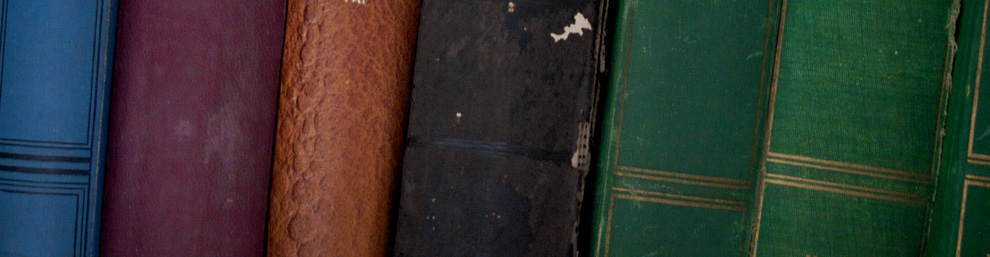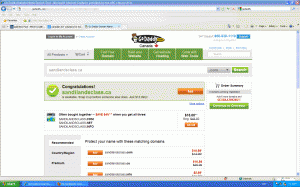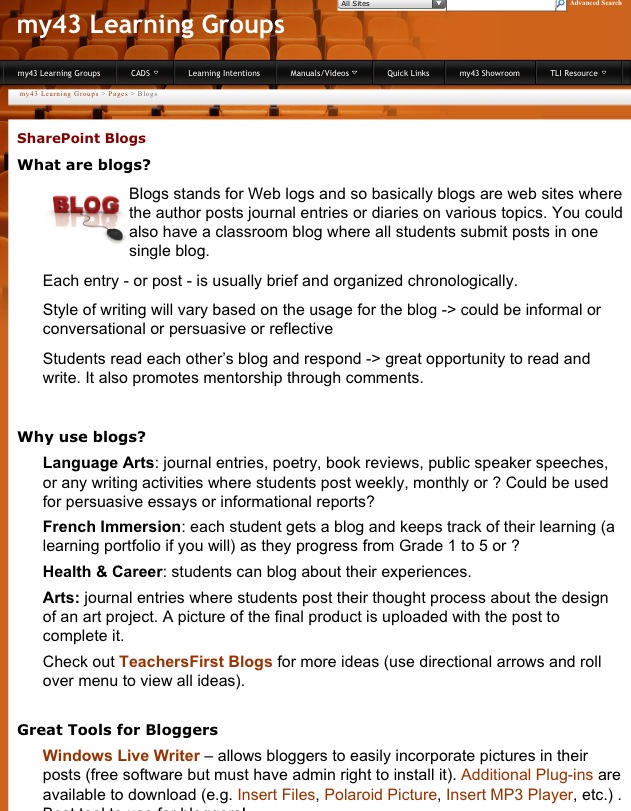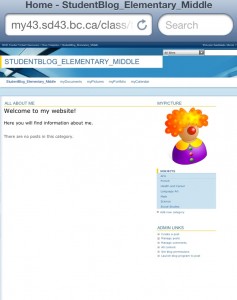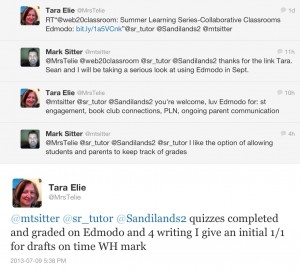Then:
I was an emailer
I had accounts to things like Twitter and so many more that I got for my first course in the Diploma program but had not made any attempt to integrate into my life. At all.
I didn’t really think I had an online presence.
I have realized that I need to rethink my own attitude to ICT.
Now:
One of the many things that has struck me during this course was the idea of learning with about and through digital technologies.
I am questioning things and ideas more and thinking more about my audience and the origin of ideas (like who can up with this 21st century skills idea anyway) I have spent more time actually looking into the corporate affiliation of various proponents of educational reform that I have done in the past. I have also spent more time looking into some of the hidden curriculums on the Ministry of educations wesite.
I am still processing many of the concepts and ideas that have been introduced through this course. No doubt this process will continue in the weeks to come.
I have developed part of a vision for the continued integration of technology into my teaching practice, and ideas for collaboration with my new teacher librarian. I am looking into my new school and the culture that it seems to have around technology (se post about my post). I am thinking about ways that I can pursue my own learning goals beyond the boundaries of the diploma program.
I have some platforms and projects that I am eager to try out on real students, oh those lucky gineau pigs!
THings I would like to use:
www.sandilandsclass.weebly.com
Discussion forms
Genius hour
BYOD
and many specific web 2.0 applications to which I have been introduced….