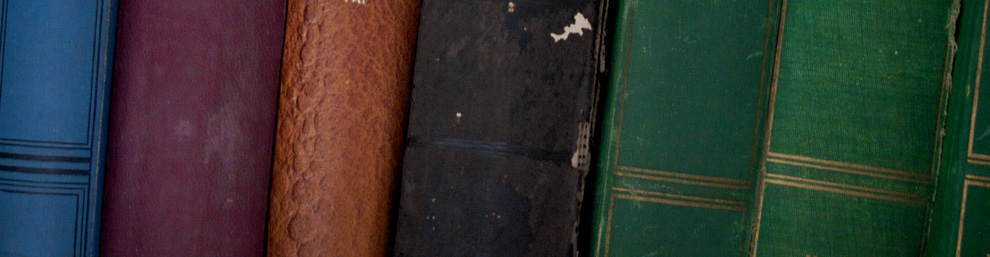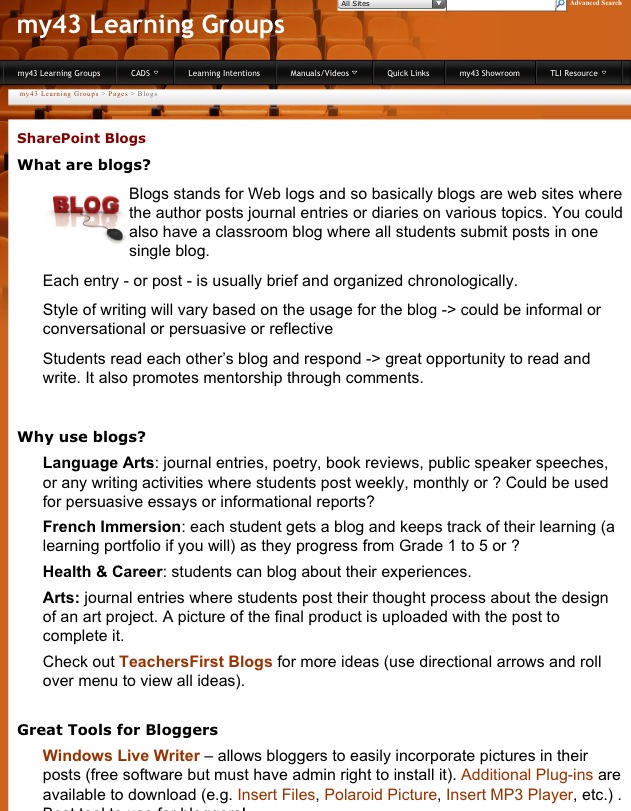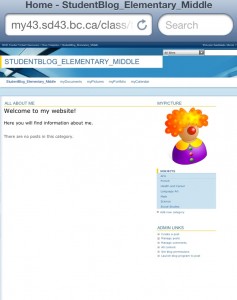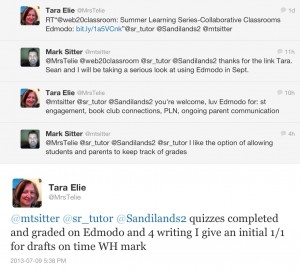In class we did inquiry on the following terms:
1. blind spot
2. blind sight
My synthesis:
We have biases of which we are unaware (blind spots) and yet we act. Our actions are affected by these biases which we do not know about (blindsight).
All of this reminded me of a video by one of my favourite Vloggers:
There are many cognitive biases listed here and I think I am guilty of a number them such as ‘hostile media effect’ and ‘blind spot bias’ of course which is why I am sure that some of the decision makers in the eduction system are afflicted with ‘Semmelweis reflex’, “the tendency to reject new evidence that contradicts a paradigm” and anchoring bias “the tendency to rely too heavily, or “anchor,” on one trait or piece of information when making decisions”, and also pro-innovation bias – ‘the tendency to reflect a personal bias towards an invention/innovation, while often failing to identify limitations and weaknesses or address the possibility of failure.’
Jenny’s rays of hope: neuroplasticity and self-efficacy. Our brains continue to develop for the remainder of our lives, so we should not give up trying to teach an old dog new tricks. We are autopoetic, we will adapt and change. We can rely our PLNs to help us to see our experiences more clearly and to identify and combat our own biases.
This article in Time ‘The Brain: How The Brain Rewires Itself’ By Sharon Begley Friday, Jan. 19, 2007
provides some examples of experimentation done in adults which used Trans-magnetic stimulation to show how experiences such as the act of playing the piano or even thinking of playing the piano can have the effect of developing new neural pathways. Proving that we can teach old dogs new tricks is in fact a ray hope and a source of “crazy making” relief. I am still able to learn new things to change my way of thinking and embrace a paradigm shift. And even more so, colleagues are able to join me in this mind shift.
I wasn’t really sure exactly what self-efficacy meant so I decided to look it up using a website with as little psychobabble as possible and here is what I found out about.com:
According to Albert Bandura, self-efficacy is “the belief in one’s capabilities to organize and execute the courses of action required to manage prospective situations.” In other words, self-efficacy is a person’s belief in his or her ability to succeed in a particular situation. Bandura described these beliefs as determinants of how people think, behave, and feel (1994).
I think self-efficacy is what I need to work on next, in the context of being in a new environment with a new group of colleagues. I think I was fairly confident to effect change in my previous position but I think I need to work on my ability to do so in a new context. So far my conclusion but I have to go softly into my new school get to know the culture, get to know the sociocultural forces at work while developing and furthering my own practice using ICT with my own students. Once I’ve gained a toe hold I can start working on effecting change, if change is needed.