In our Grade 9 Science Program we have a unit of study called “Transferring and Controlling Electrical Energy”. The premise of the unit is to be able to identify electrical conductors and insulators, and compare the resistance of different materials to electric flow. They also need to use switches and resistors to control the electrical flow and predict the effects of these. Finally they need to develop, test, and troubleshoots circuit designs for a variety of specific purposes. This unit has proven to be particularly challenging for students despite having been exposed to Electricity and Magnetism in our Grade 5 Science Program many years previous they lack the mental models necessary for an accurate understanding (Khan, 2007). Students come with many misconceptions about the basics of circuits and electricity thereby preventing the acquisition of knew knowledge including the use of resistors and switches. Additionally these concepts are very abstract to students who have no first hand exposure to these devices in real time, literally this technology is hidden behind the walls away from students making it hard for them to conceptualize the variables. I appreciated the need to have a computer simulation in order to experiment and visualize representations of these electrical concepts in multiple ways order to generate rules and relationships by being able to introduce and evaluate new conditions and thereby modify their original hypothesis or understanding (Khan, 2010). This simulation allows students to interact with the behavior of circuits, resistors and switches in a way that would not have been observable otherwise (Khan, 2010). This simulation also removes the human error and frustration found in building these physical circuits over and over without success and having to determine was it a fried resistor, or just a fried student brain.
I chose to introduce the PhET interactive simulation from the University of Colorado. This simulation is highly engaging, integrates with Google Classroom, and is Chromebook friendly. Not only can students use the simulation to uncover previous misconceptions and missing understanding of basic circuit construction (flow of electricity, positive vs negative, two points of contact on the bulb itself etc) as well as experiment and build understanding of the new variables such as the switches and resistors. The simulation allows for the continual cyclical use of evaluate and modify as students refine their understanding with each attempt and introduction of another variable (Khan, 2010). The Circuit Construction Kit Simulation can be found here.
These are images of some of the potential exploration showcasing a growing understanding through a cyclical relationship between evaluating and modifying throughout the lesson moving from misconceptions, to new understanding, and an extension of the application of new knowledge.
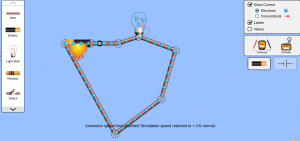
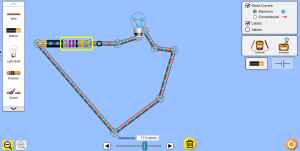


I chose to represent this simulation and with a TGEM visual showcasing how this inquiry can LIGHT UP learning.
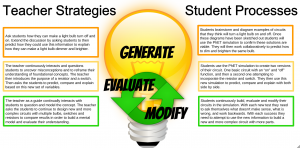
Trish
References
Khan, S. (2007). Model-based inquiries in chemistry. Science Education, 91(6), 877-905
Khan, S. (2010). New pedagogies for teaching with computer simulations. Journal of Science Education and Technology, 20(3), 215-232
Hi Trisha
I like the fact that you selected a difficult topic (from my experience) for students to comprehend.
I wonder which order the students should investigate this topic? Simulation or actual wires first?
When I covered this section in my F2F classes I would take the students on a field trip to the local BC Hydro substation. There was a phone # on the door and I called and arranged a field trip. The students learn about what goes on behind a brick wall in their community.

Christopher
I thought long and hard about that question too. It is a bit of a chicken and the egg scenario. After thinking about my virtual manipulatives and the ones Caleb introduced for the same concept I think for me I would sandwich the software in between a hands on exploration. Letting students go ahead and explore and try with the real hands on pieces, recreate and explore in the software, then try to build again based on what they learned. So often the false positives and faulty equipment like dead batteries and fried resistors create misconceptions for students. If they can see that something does work using the virtual simulation they can use that to apply to the hands on approach and persevere until they can replicate the results.
Hi Trisha!
I LOVE that you included a “teacher strategies, student processes” part of your plan for the TGEM cycle. It makes the step-by-step lesson plan and its subsequent objectives for exploration very clear. Thanks for sharing the resource too!
Amanda