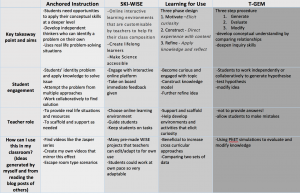Compare the examples of networked communities you focused on. What are several cognitive and social affordances of membership in these networked communities? Name the misconception and describe it in your post, drawing upon the reading(s) you did for the social construction of knowledge.
Driver et al. (1994) argue that scientific knowledge is socially constructed and that it involves both personal and social practices. The authors explain that young people must enter an alternative way of thinking about and describing the natural world. Science cannot be learned by simply being told about a concept but must be discovered in everyday cultures and situations. This argument led nicely into the readings I chose this week.
As a teacher, I’ve been on many fantastic field trips and witnessed how these hands on, engaging and real life situations can impact learning. This week I chose to investigate both virtual field trips (VFTs) and interactive virtual expeditions (IVEs). I had absolutely no prior experience with either but have heard the terms around my own school recently and wanted to know more.
Spicer and Stratford’s (2001) work examines the attempt to combine lectures, lab work and field environments in university level biology classes. They wished to examine if VFTs could replace field work and this study focused on a hypermedia package that examined the intricaces of tide pools. (Unfortunately, the link provided for the website in the article was not working and I couldn’t access this package – please let me know if you were able to!) The study found that students who used the Tide pools virtual field trip did just as well when assessed on the material in comparison to students who were taught in a traditional method. Further, students reported greater enjoyment when learning through the experience, claiming it to be more personal than a lecture. This relates back to the TELEs we looked at in module B. Investigative, engaging online learning that can be student directed resulted in enhanced the students’ experiences. In Spicer and Stratford’s (2001) work, despite citing many positives, the authors did conclude that the VTFs were not an adequate replacement for real field study or trips.
Therefore, if not ideal for replacing traditional field trips, when should VFTs be used? Spicer and Stratford (2001) argue that these experiences can help to prepare students for field work, or help with revision of topics after a field trip. “The idea of using VFTs to enhance real field trips is arguably one of the most prevalent views of the worth of VFT,” (Spicer and Stratford, 2001, p. 352). These experiences can also be beneficial if it is not possible or safe to take students to a certain place. Additionally, cost of traditional field trips can be prohibitive so VFTs can provide experiences that might not otherwise be accessible.
Niemitz et al. (2008) explain how vital the process of exploration is to learning science and examine IVEs in their work. IVEs enable learners to interact with the process of scientific exploration from anywhere in the world. The authors explain the IVE might be thought of as a type of VFT, however, the main difference between them being, “that an IVE is a real-time, short time and only time means of communication between a learner and an exploratory party” (Niemitz et al., 2008, p. 566). One key benefit of ‘real-time science’ that stood out to me was that, along with making science a real life scenario for the learner, it connects the science students with working scientists. These people, along with answering topical questions and promoting exploration, have careers in science and this could help to promote STEM subjects in general. Similarly to the VFTs, the authors claim that IVEs can have the same gains on student achievement and provide the case study of the School of Rock Expedition.
School of Rock Expedition is a seagoing pilot professional development workshop which travelled from Victoria, BC to Acapulco, Mexico in the fall of 2005. The idea was that the project would benefit both the teachers on boards and their students back on land. The teachers were involved in writing a blog each day, updating whereabouts of the ship, completing video question and answer sessions with schools on land, populating a library and much more. The benefits to their students were numerous but the project unfortunately was challenged by limited bandwidth, poor connection and therefore missed out on the real-time ship to shore connections. This entire project, technical issues aside, greatly intrigued me.
Having very limited experience myself, I quickly scanned our resource sharing page and saw that Alison has posted the following link: https://education.microsoft.com/skype-in-the-classroom/virtual-field-trips. Does anyone have any experience with VFTs or IVEs? I’d love to hear all about it!
References
Driver, R., Asoko, H., Leach, J., Mortimer, E., & Scott, P. (1994). Constructing Scientific Knowledge in the Classroom. Educational Researcher, 23(7), 5–12.
Niemitz, M. (2008). Interactive virtual expeditions as a learning tool: the School of Rock Expedition case study. Journal of Educational Multimedia and Hypermedia, 17(4), 561–580.
Spicer, J., & Stratford, J. (2001). Student perceptions of a virtual field trip to replace a real field trip. Journal of Computer Assisted Learning, 16, 345-354.