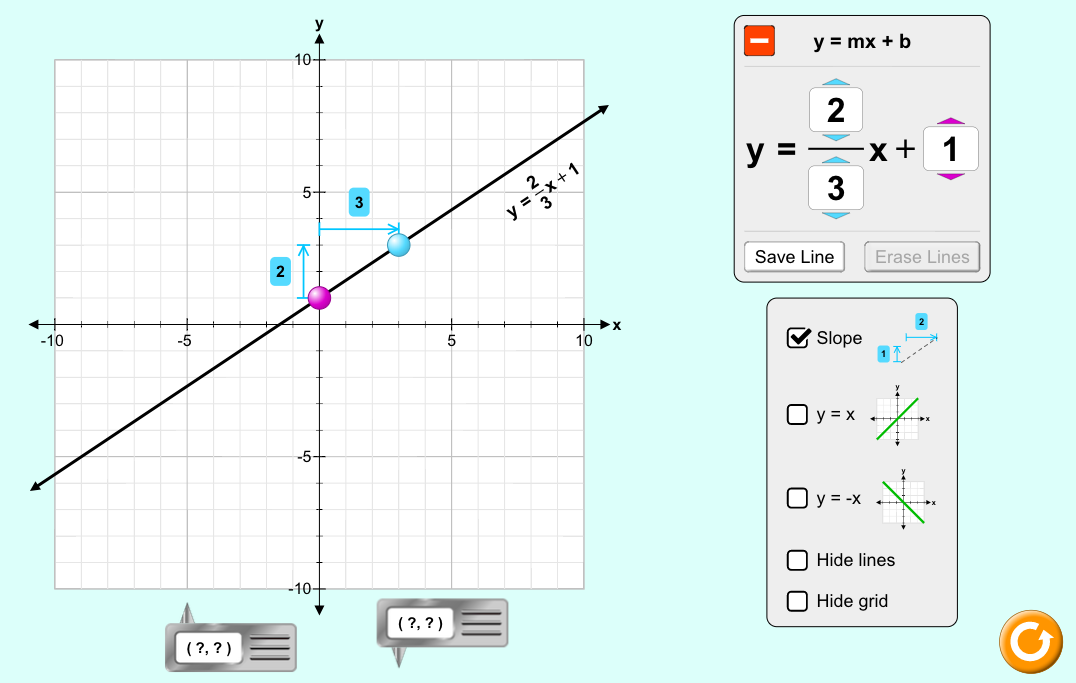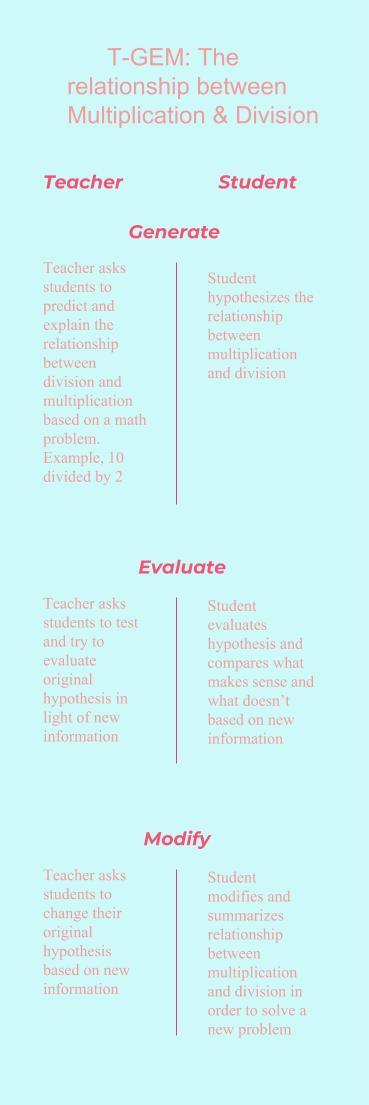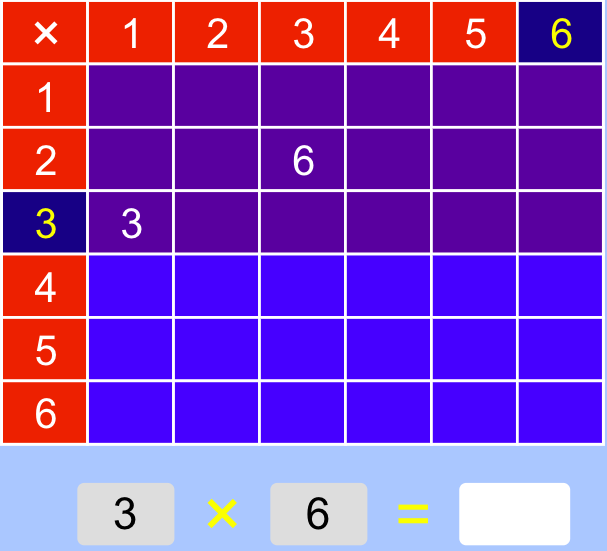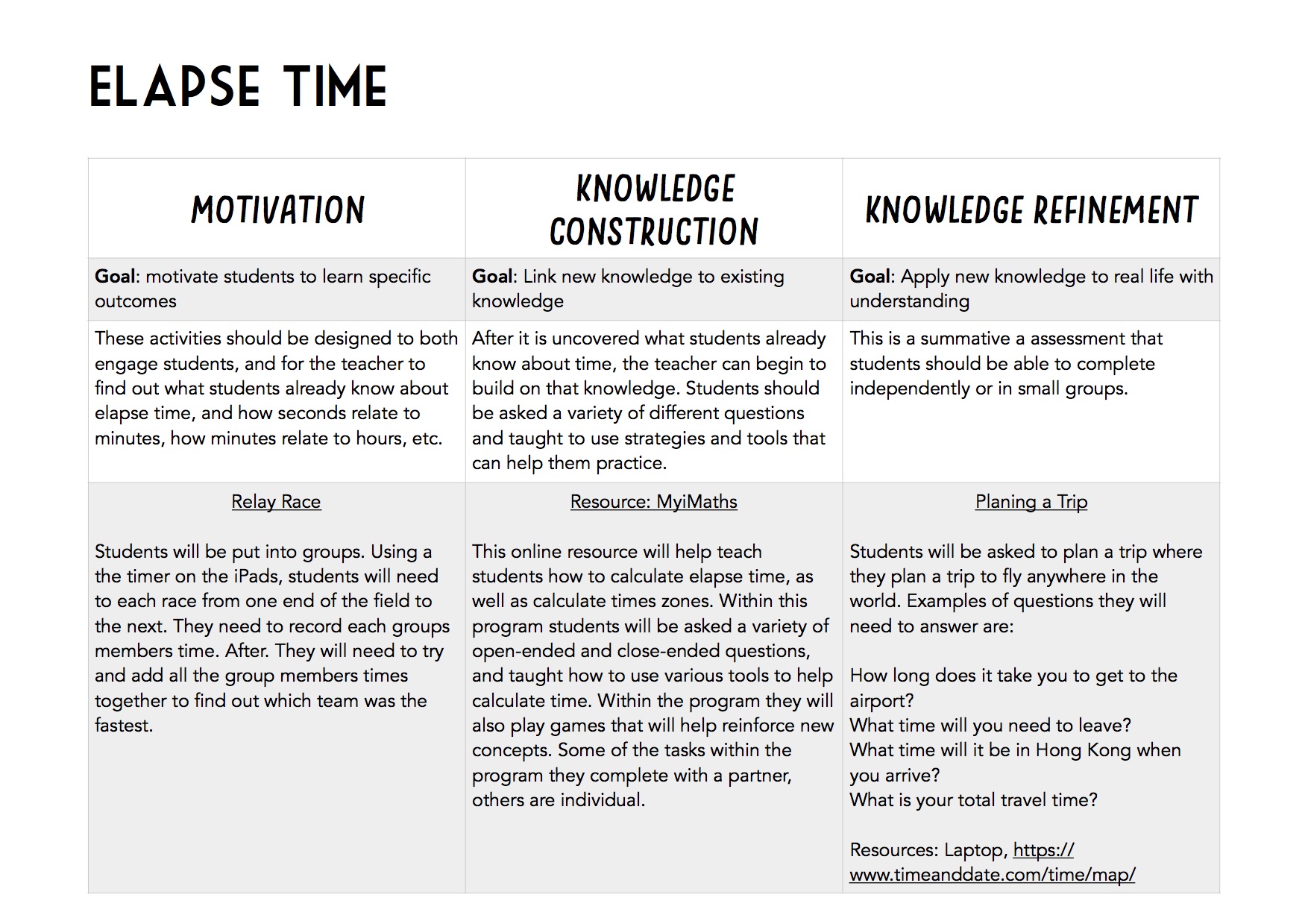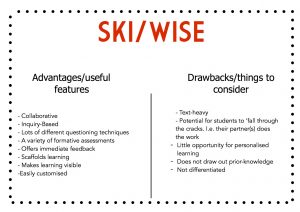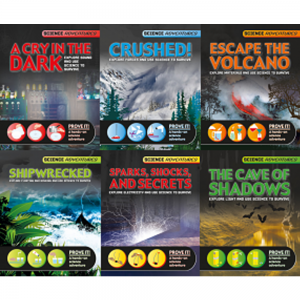According to Winn (2003), the term ‘embodiment’ refers to “how our physical bodies serve to externalize the activities of our physical brains in order to connect cognitive activity to the environment” (p. 7). An example of this could be students using hula hoops to move around while learning about the position of each planet in the solar system or using virtual reality to understand abstract concepts. This plays an important role in learning because “bodily activity is often essential to understanding what is going on in an artificial environment” (Winn, 2003). The idea is that students will be able to better understand and be able to think more deeply about that topic/concept while also having fun.
In the article, ‘Children’s participation in a virtual epidemic in the science classroom: making connections to natural infectious diseases,’ by Neulight et al (2007), the authors examined the integration of a multi-user virtual environment (MUVE), called Whyville, within classroom curriculum about infectious diseases. The study consisted of 46 sixth-grade students who became part of Whyville; each student had their own avatar and during the four-week period, each student experienced an outbreak of a virtual epidemic called Whypox. One of the most interesting things was “when an avatar had the disease, the avatar’s appearance and ability to chat were affected… the feature of having the avatar’s appearance change allows users to experience diseases without direct physical harm to the participant which would be difficult to replicate in real life” (Neulight et al, 2007). By using a virtual environment in which students are able to touch, feel, observe and experience a complex topic such as infectious diseases, increases conceptual understanding of the disease and its effect. In traditional science classrooms, there is a heavy emphasis put on textbooks, videos and worksheets, however, by integrating a virtual environment in this context, students were able to experience what it would be like not only to have an infectious disease, but also were able to figure out cause and effect of infectious diseases. By giving students an opportunity for higher motor action and combining that with pre-conceived notions, it allowed students to expand their thinking of what they thought they knew and brought them into an environment where they were able to physically experience disease without having to actually experience it in real life.
In the article, ‘Games and immersive participatory simulations for science education: an emerging type of curricula, by Barab & Dede (2007), the authors “are focused on understanding how game-design principles and immersive participatory simulations …establish rich inquiry-based contexts for engaging scientific issues.” The authors discuss how game-like virtual learning experiences “can provide a strong sense of engagement and opportunities to learn for all students.” I think that game-like environments can increase motivation for students but there needs to be a purpose for teachers to want to use game-like principles with their students.
I would use an embodied learning approach with my math students that I have discussed in previous posts because of their struggle with the subject. I think that if my learners were not just using their brains but also their bodies to learn math, it might make a difference with the conceptual challenges that they face. These learners are always moving around so I think that this may be an approach that I would try. However, I need to research it further in order to understand it thoroughly.
Questions:
- Does one have to have to be an expert in PCK in simulations or virtual environments in order to integrate it into their practice?
- Can Embodied Learning work in all subjects at all levels of education?
References:
Barab, S., & Dede, C. (2007). Games and immersive participatory simulations for science education: an emerging type of curricula. Journal of Science Education and Technology, 16(1).
Dede, C. (2000). Emerging influences of information technology on school curriculum. Journal of Curriculum Studies, 32(2), 281-303.
Neulight, N., Kafai, Y., Kao, L., Foley, B., & Galas, C. (2007). Children’s participation in a virtual epidemic in the science classroom: making connections to natural infectious diseases. Journal of Science Education and Technology, 16(1), 47-58.
Winn, W. (2003). Learning in artificial environments: Embodiment, embeddedness, and dynamic adaptation. Technology, Instruction, Cognition and Learning, 1(1), 87-114.