As a human who is much more partial to in-person interactions than those online, I admit that my approach is much more limiting than someone who engages with their colleagues through social media. So, I am looking at this week’s assignment, and truly, this entire course, to broaden my scope and get out of my comfort zone. The focus points that began to emerge as I poked my head out of the sand to look around became, social media networking, online storyboarding and cyber security resources to share with my colleagues and students.
Social Media Networking
The first thing that I came across when researching more creative ways to connect with a like-minded community online was this social media site called TeachersConnect from our southern neighbours. The idea warmed my heart as it is a place where teachers can streamline their networking with colleagues and find ways to support one another. This video helps to explain the benefit of using a platform such as this to network with teachers over using more well-known social sites.
What sets this service apart is that since the focus is solely on educators, the user can cut out other noise or distraction that may occur on Instagram, Twitter and Facebook. I think it would be beneficial for busy teachers to have a streamline, online source they could access that was focused on accessing answers to questions, shared resources and networking.
Online Tools
As my pedagogy becomes more and more digital, and as I teach myself to become more of a bridge for my students and the online world, one of the programs I would love to utilize is Storybird. I have seen colleagues utilize this app with their students, but my vision includes having a Storybird corner in the library. I already have an Illustrator’s Corner, but across from there I would love to have a couple of iPads set up for the children to access and call it Writer’s Corner, or Story Corner…or something cute like that.
When the students learn Storybird in the class it is taught as a unit, so if I could provide space for them to come and interact with it on their own time and for their own reasons, I think this could be very powerful. Storybird offers up an immense database of gorgeous visual art that students can use to build the pages of their storybook. The images provide endless opportunities for the kids to imagine, dream and create different worlds and then work on developing the story around the images. Below is an example of the images that are available: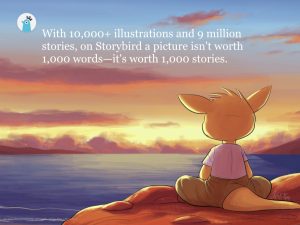
If the teacher in charge chose to do so, they could make the students’ work public, but I think I would set it up so that only students within our school could see each others work. This would give the kids the experience of independently sharing their work to a wider audience without exposing them on the Wild, Wild, Web, thus minimizing the need for constant supervision and any security risk posed to the child. Speaking of cyber safety…
Cyber Safety Resources
Thanks and credit go to Robert Weibe from our cohort who alerted me to the fact that October is Cyber Security month in Canada. I found this adorable little ditty on the Government of Canada website that I will absolutely be sharing with my colleagues and also my grade 5-8 students so that we can talk about phishing scams and safety. I’ll just leave it here for you…apologies if it sticks in your head, it is very catchy!
Who doesn’t love a sea shanty? The Government of Canada website also has links to many free lessons that can be shared with school staff to help them stay up-to-date and arm their students with the knowledge to protect themselves.
Networking, online storyboarding and cyber security are a few ideas of how I intend to grow my online presence as I continue to navigate this intricate cyber-scape.
Works Cited:
An uncompromisingly teacher-centric online community of Teachers – Homepage. TeachersConnect. (2022, August 19). Retrieved October 15, 2022, from https://www.teachersconnect.com/
Establishment, C. S. (2022, October 11). Lessons on fighting phishing. Get Cyber Safe. Retrieved October 13, 2022, from https://www.getcybersafe.gc.ca/en/blogs/lessons-fighting-phishing
Get cyber safe: Phishing shanty (ruin a cyber criminal’s day). YouTube. (2022, October 4). Retrieved October 13, 2022, from https://youtu.be/8cOBw32jmgU
Read, write, discover, and share the books you’ll always remember. Storybird. (n.d.). Retrieved October 15, 2022, from https://storybird.com/membership-educator
Storybird app on Google Play. YouTube. (2019, June 13). Retrieved October 11, 2022, from https://youtu.be/zq2EqFx1ifY
What sets TeachersConnect apart from social networks like Facebook, Pinterest, LinkedIn & Twitter? YouTube. (2018, December 6). Retrieved October 15, 2022, from https://youtu.be/p1gRVK1g5gQ
I have always been more of a fan of in-person learning as well, but have become more comfortable learning digitally, due in large part to take my T-L certification! Thanks for sharing Teacher Connect – great point about other platforms having social distractions. I am just starting to dabble in Twitter a bit, and it is so easy to go down rabbit holes not related to professional interests and learning!
A thoughtful post that documents your thinking, strategies, and plans for continuing to develop your skills and knowledge. I appreciate that you have included tools to help you build your PLN and then modeled the value in doing so by referencing ideas from another LIBE 477er!
Thank you so much for the sea shanty song! I am sharing that link with the staff this week to support digital literacy week. It is definitely sticking in my head now. I also appreciated the reminder of Storybird as an excellent storybook creation site. I had learned about it at a pro-d session a few years ago but hadn’t had the opportunity to use it yet. I now have a great idea to collaborate with a colleague on.