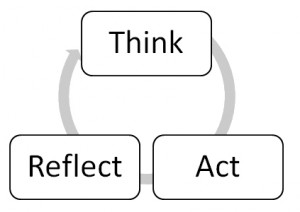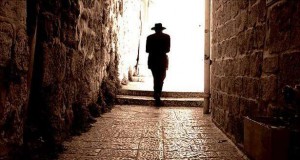As I look back I realize how far I have come, not just with this course but also in this program as a whole. As I read my original flight path work I come to realize that I did achieve many of the learning components that I was hoping for. My intent was to focus on improving my working knowledge of LMS opportunities involving assessment, social software and multimedia. I also felt pertinent to investigate the following components taken from the SECTIONS framework:
- Ease of use and reliability: how easy is it for both teachers and students to use? How reliable and well tested is the technology?
- Costs: what is the cost structure of each technology? What is the unit cost per learner?
- Teaching and learning: what kinds of learning are needed? What instructional approaches will best meet these needs? What are the best technologies for supporting this teaching and learning?
- Organizational issues: What are the organizational requirements and the barriers to be removed before this technology can be used successfully? What changes in organization need to be made
(Bates & Poole, 2003, pp. 79-80)
To some degree I encountered answers to my investigations, however, in some cases I strayed from my original plan outlined on my flight path. The reasons for that occurred because I lost focus in what my original plan was, not due to a negative reason but partly because during my studies and investigations I found myself becoming side tracked with all the wonderful affordances and options available with Moodle and other the learning technologies I encountered.
I enjoyed my experience with the E-learning tool kit. I found it refreshing that the resource was available in wiki format, and provided an easy opportunity for learners to link to pertinent outside information and between other wiki pages. I could appreciate the idea that any learner could make changes or add information to the tool kit as they see fit. This seemed to me like a fitting option given the nature of the course and program. Not only did the tool kit give me a valuable resource to use at my discretion, outside of the collaborative workspace of the rest of the course but it also allowed me to research information on tools which were new to me.
Overall I am quite happy with the experience of ETEC 565. I appreciate all the hands on learning opportunities the course allows, from the creation of the LMS site to the digital story to the creation of a wiki and discussion forums. Throughout the course I have taken some time to develop a framework for creating an entire course online using an LMS. The journey has been long and it is not over yet but I feel the course has provided me with a great foundation with which to build on. Previous to beginning this course I had little experience with authoring a course using a learning management system. I found the learning curve with Moodle to be rather steep, however that was only due to the fact that we were consciously trying to create courses with such advanced criteria as GUIs and html pages. Previously I had found Moodle to be quite easy however I realized I had been creating very simple pages which were less than visually attractive and had little to offer from a multimedia perspective. Having now spent some time creating bigger and better things in Moodle including GUIs and html pages I feel I am ready to move on to a next step in my studies.
My experience with creating an assessment application in Moodle was a beneficial as well. As I reflect on my flight path I remember that I was interested in researching options for assessment that would improve my practice. The opportunity to create a quiz in Moodle I found to be an excellent option for providing timely feedback to students as it was electronically graded. This was important to me as according to Chickering and Gamson (1987) good educational practice involved prompt feedback and I agree. The process of creating the quiz and the ease of incorporating pictures and other media into it was refreshing and simple.
Looking back to my flight path when utilizing Moodle, one of the real perks of using this LMS was that it was completely free. There was no cost for its use as it is open source and even if it were to be utilized by a large group of people the cost is fairly low at around $3600 for hosting and support of 2500 user accounts (Lambda Solutions Inc, 2011). With Moodle constantly being upgraded and the opportunity for free support available it is certainly a reliable platform for instructional design however I did find it to be a bit clunky at first however with some practice I overcame those feelings.
As far as student ease of use is concerned the Moodle interface can be both slightly awkward and virtually coherent, depending on how the instructor designs the course. Having gained some experience with the creation of html and GUI pages I believe I have unlocked the professional possibilities offered by the platform.
With regards to my multimedia experience I was very impressed with the options presented by the resource cogdogroo. The amount of applications available there were more than one could possibly immerse themselves in during one module. In the end I decided to take on a new application in Animoto. I found it to be free; however, I was unsure of its reliability or user friendliness. After spending some time using the application I found it to be quite user friendly and simple to use and to some degree reliable but there was a need to purchase the professional version to create a production longer than 30 seconds. It was quite simple to embed in my course blog and looks like a fairly professional option for creating multimedia integration to an online course.
Finally the use of the blog was one that was not new to me. I have found it to be a very cost effective, reliable and easy to use application for both the viewer and the creator. I have created blogs in many other MET courses and I am happy to have been exposed to the opportunities of being able to decimate information so easily to large amounts of audiences. The use of blogging as social software allows students to share their ideas and collaborate with ease.
As I look forward to my future in education there is certainly an unknown path that I will take from here. I am nearing the end of the MET program with only one more course to complete the degree and I am already looking to decide where I will go afterwards. After taking this course and spending time with the Moodle and Vista platform my hope is to continue my studies with technology from a media perspective, perhaps engaging in studies in web page production and design. I feel this would benefit me both from an instructional design perspective and perhaps a web page developer perspective. My work at the high school level will continue and perhaps may also lead to more positions of responsibility should I so desire to take on those roles. I think that the work I have done in this course and the MET program as a whole will allow me to bring a fresh perspective and new options to create more engaging curriculum and communication tools for our students both at a departmental level and an administrative level.