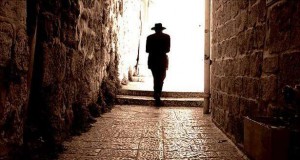My Photography Moodle LMS Reflection
I chose to create a course site in the Moodle platform to offer high school photography from a completely online environment. I have been teaching introductory digital photography for a few years now and based on the assignments and skills that are presented in the course I felt that it could be an ideal course to offer students via virtual learning space.
Previous to this course I have had little experience with Moodle. I had collaborated on a couple of projects with colleagues in other courses within the MET program but I had little involvement in the actually design of the course. Having little html and web page production experience I was somewhat apprehensive of how I was going to create the course. I chose to focus on the first three lessons of the course as I was more concerned with actually creating a course that was navigational and visually pleasing rather than focusing on content.
I found the Moodle platform to be quite clunky, and was not overly impressed with its interface. I found it simple to add resources to the Moodle in order to create lessons that were populated with content but I found myself spending an immense amount of time deciding how to create the GUI. Once I had finally realized how simple it was I was fairly disappointed in how frustrated I was.
I created buttons for a course outline, introductory discussion forum, general due date and submission requirements, a chat function for online office hours, and announcement forum, a general discussion forum titled the coffeehouse and a button leading to lessons. I populated an html page with links for the first two lessons including readings and assignments. The third lesson is meant for selective release and should not be viewable by students but it does include links for 2 group discussions, an assignment and a quiz. I found it very challenging to discover how I was going to create the GUI without other traditional Moodle links available in each open week. By placing all the content under a week that is not open I was able to achieve that however I am hoping there is an easier way as it takes away from the Moodle keeping record of the dates for the weekly lessons and schedule.
I found it frustrating that I at times had difficulty having images appear on my html pages, I am not sure whether I was committing uploading errors or if there was another issue. I enjoyed getting through the difficulty of creating the GUI interface and realizing how the course could become more visually pleasing. I have seen other Moodle sites (including ones I have taken part in creating) and felt that they were not visually stimulating tools for the learner but with some leveraging of its navigational tools Moodle can come to look very professional.
I created a discussion for two groups involving describing technical aspects of photography under certain environmental conditions, by creating two scenarios I envisioned that students could take part in one discussion while observing the discussion of their classmates in the other group. I am not sure if I have correctly utilized the group feature in the Moodle as I have no students to populate and check that there are indeed groups set up.
I hope to be able to continue to develop my Moodle course by adding more content to complete the course and be able to offer it to students in the future. Things are looking a little brighter with my Moodle experience!!