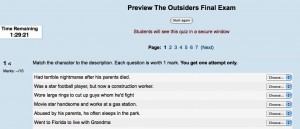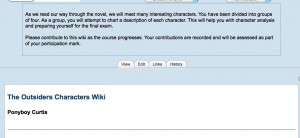Summary of My Flight Plan
Seems as though it was just yesterday when I posted my flight plan to my ePortfolio. Truth be told, nearly three months have zoomed by and now it is time to reflect on my ETEC 565 experience. It might make sense to first re-introduce myself. My name is Erik Van Dusen. I’ve been teaching for nine years in Regina, Saskatchewan,  Canada. My teaching assignments have included both Kindergarten and grade eight. Two years ago, I became interested in educational technology and set out to find a graduate program that would help me to better understand how to integrate technology into my teaching practice. I was lucky enough to stumble upon the MET program at UBC and, after two years of studies, was excited to see ETEC 565 added to the course list because it seemed most applicable to my learning goals and career development.
Canada. My teaching assignments have included both Kindergarten and grade eight. Two years ago, I became interested in educational technology and set out to find a graduate program that would help me to better understand how to integrate technology into my teaching practice. I was lucky enough to stumble upon the MET program at UBC and, after two years of studies, was excited to see ETEC 565 added to the course list because it seemed most applicable to my learning goals and career development.
At the beginning of the course, I set three major goals as part of my flight path. They are as follows:
1. Develop skills in evaluating and selecting technology tools and multimedia and assessing their potential benefits for teaching and learning so I don’t fall into the trap of simply using technology for its cool factor.
2. Learn to develop units or courses using a Learning Management System (LMS) to allow me to take advantage of their affordances and to shell my units so they can be used from year to year, perhaps even by colleagues.
3. Learn how to incorporate video-conferencing into my units of study so I can go beyond the walls of my classroom in order to invite experts to connect with my learners.
The ETEC 565 readings, toolkit and module learning activities, resources, along with the course community, allowed me to achieve my goals. I now feel more prepared to select and evaluate technology tools to be used or not used in my teaching practice. I think being introduced to several critical frameworks for helping to select and evaluate technology was most helpful in this case. My favorite is still the SECTIONS framework (Bates & Poole, 2003), something that I’ll likely use for a long time and pass on to my colleagues. By using Moodle for several assignments in ETEC 565, I have gained a great deal of LMS skills. I feel fairly confident that I could use Moodle to develop some courses to use with my students. While I completed only two modules of my Moodle course in additional to a quiz and a splash page, I want to try to find some time this summer to finish the unit and test-drive it in September. Regarding my third goal about video-conferencing, I think I’m ready to take the plunge! I played around quite a bit with Skype during and after a toolkit activity and I really appreciated seeing Adobe Connect in action during a Moodle demonstration because my school division’s technology consultant mentioned it as a nice video-conferencing option. In the end, I couldn’t be happier about the strides I’ve taken to address my learning needs in ETEC 565!
My E-Learning Toolkit Experience
I loved the E-learning toolkit activities. What an excellent opportunity to bridge the technical skills and theory required to integrate emerging E-learning tools. This is, in my humble opinion a feature missing from most university courses. The E-learning toolkit component provides a certain level of authenticity and an opportunity for hands-on learning. Kudos to the ETEC 565 course designer(s)! Each toolkit page hosted theory, examples, resources, and a chance to explore the tool first hand.
I completed every toolkit activity available to me, though I did not always post a reflection on my experiences. I learned a great deal, even in areas in which I believed I was quite knowledgeable. A great example of this was when I explored the toolkit activities for web design and HTML authoring. While I’ll be the first to admit that I need help in the area of HTML coding, I have a great deal of experience developing websites using WYSIWYG  editors. I was amazed to learn that my website designs have many flaws and shortcomings. Some of my websites could even be describe as “websites that sucks”. Now that I have some training, I can address my website woes in the future and pass some of new knowledge onto my students and colleagues.
editors. I was amazed to learn that my website designs have many flaws and shortcomings. Some of my websites could even be describe as “websites that sucks”. Now that I have some training, I can address my website woes in the future and pass some of new knowledge onto my students and colleagues.
Speaking of other people, I am ashamed to admit that I have not once taken into consideration making my websites usable by people of all abilities and disabilities. The toolkit page on accessibility was another valuable learning experience for me. My websites and learning designs do not meet the guidelines published Web Content Accessibility Guidelines. Again, a real eye-opener and now it is up to me to apply my new knowledge within my teaching practice.
What I think is interesting is the fact that the E-Learning toolkit activities did so much to help me achieve my aforementioned course goals. All three of my goals would likely not have been achieved without the opportunity to explore, create, and build. Now that ETEC 565 is coming to an end, I am hoping that I can still access the E-learning toolkit resources. Furthermore, I’d love to be able to share this resource with my colleagues!
Self-Assessment Using SECTIONS Model
Students
Generally speaking MET students are technology savvy and willing to make their work public, at least to fellow students and instructors. I am no different and therefore I have found WordPress to be an appropriate technology selection given that it allows me to easily post my work, view the work of others, and lets me engage in the type of reflective practice that seems so important in the learning process. Although it would be rare for a MET student to have a lack of technology skills, it is possible and in my opinion, WordPress provides a fairly gentle learning curve. On the other hand, there is plenty of opportunity for the more experienced web designer to put their skills to use and create flashy dimensions to their blog pages.
Ease of Use and Reliability
Like I’ve already mentioned, WordPress is not a difficult tool to use. The interface is user-friendly and mistakes can be edited very quickly. The auto-save function saves plenty of headaches and adding media such as images, sound, and video is easy. With the embed codes provided by many multimedia sites, adding media is almost seamless. As a visitor to my ETEC 565 blog, you will be treated to easy navigation and an appealing presentation layout. Interaction is also simple and clear as leaving a comment to a post can be done with one click of a button and some keyboard strokes. The set up of the blog was easy as well, although UBC Blogs had already done some of the work for me. Outside of ETEC 565, I’ve used WordPress with the same amount of success and reliability. I’ve never experienced and technical difficulties or glitches.
Costs
You can’t beat free! Hosting content is free with WordPress. Likewise, visitors can also access your content for free if you’ve given them permission. This is certainly an attractive drawing card for institutes looking for an affordable blog hosting option. I should mention, however, that there might be costs associated if institutions want to host their own WordPress platform on their own servers.
Teaching and Learning
In my opinion the ETEC 565 blogs work best with constructivist teaching approaches. When you look at my ePortfolio, you loads of self-reflection and it is apparent that the assignments were very open-ended and learner-centred. If you spend a few minutes viewing several of the ETEC 565 blogs, you will discover that each student came up with unique products and there is a wide variety of ways used to present their work. Each site looks slightly different and yet none of them are right or wrong.
Interactivity
I am thinking to earlier in the course when we learned about Anderson’s (2008) assertions that effective course design should include opportunities for interactions to take place between teachers, students, and content. Certainly, these types of interactions are supported and encouraged through the use my ETEC 565 blog. I’ve been visiting the blogs hosted my ETEC 565 classmates to view their work and to leave the occasional comment or question. I’d like to think others are viewing my blog once in a while and I’ve been fortunate enough to read some of their comments regarding my work.
Organization
If I were to use an ePortfolio approach in my classroom, I’d first have to clear my plans with the school administrator, parents, and likely my division’s educational technology consultant. Their approval and consent are required to do almost anything involving online interactions. Access to computers during the school day would have to be increased and this would mean purchasing more machines or restructuring the computer cart schedule. A positive change, or benefit, that would result from using Portfolios would be the amount of paper saved by hosting materials online.
Novelty
WordPress has been around since 2003 and is now the largest self-hosted blogging service in the entire world. Although online tools come and go relatively quickly, it would appear as though WordPress is here to stay for a while. During the past semester or two, I’ve noticed many other MET students and instructors making use of WordPress to host ePortfolios like the ones created for ETEC 565.
Speed
Assuming that one has ready created and designed the content for their course or blog, mounting the materials could be done in as little as a few days. Remember that editing a WordPress pages is possible by cutting and pasting from another source. In ETEC 565, the tasks that took time were the assignments themselves, as opposed to the quick mounting of the finished products to my ETEC 565 blog. Once posted, material is very to edit and modify.
Next Steps in Terms of My Practice in Educational Technology
As I have already mentioned, my first step is to apply what I learned in ETEC 565 into my regular classroom duties. I’d love to have my Moodle course ready to go by September and I can’t wait to start using Skype to bring in some live presenters from abroad. I also feel that it is incumbent upon me to share my new skills and knowledge with other educators who are interested in ways to integrate technology across the curriculum. I can do this casually by offering to help out around my school, but I can also take a more formal approach and offer a professional development session or two during the year at the division/provincial level. To really show off my news skills, maybe I can look into designing a workshop that I can deliver using Adobe Connect. To my knowledge, online professional development workshops have never been offered within my school division; I would be the first!
During the next school year, I’ll still be very busy finishing up my MET program. While I have only three more courses to complete, I am somewhat nervous about being out of the MET loop because I want to keep my knowledge of E-learning technologies current and I want to stay aware of cutting-edge teaching practices. To this end, I think it is crucial that I stay connected to the MET program, instructors, and students through Twitter, Facebook, and the MET Ning group. Additionally, through ETEC 565, I have put together a nice set of tools and skills that I must keep up to date and sharpened. It wouldn’t make much sense to become complacent and let my tools rust over a time of inactivity. Best to take care of new tools and skills, use them often, upgrade them when necessary, and remember to always put them in a safe place. A safe place just might be within my ETEC 565 ePortfolio or by using a social-bookmarking site.
Looking down the road a little, I have aspirations of one day working outside of the classroom in a leadership position. My dream would be to be in a role where I could influence and help others to integrate technology into teaching and learning and show them the importance of doing so. While I don’t believe that technology is the sole cure for all of education’s woes, I strongly believe it make learning more meaningful, relevant, and engaging for our students.
References
Anderson, T. (2008). Towards a Theory of Online Learning. In: Anderson, T. & Elloumi, F. Theory and Practice of Online Learning. Athabasca University. Accessed online 8 July 2009 http://www.aupress.ca/books/120146/ebook/02_Anderson_2008_Anderson-Online_Learning.pdf
Bates, A.W. & Poole, G. (2003). Chapter 4: a Framework for Selecting and Using Technology. In Effective Teaching with Technology in Higher Education: Foundations for Success. (pp. 77-105). San Francisco: Jossey Bass Publishers.