Welcome to the first instillation of the Tech Tools series on my blog! The first App I will be reviewing is TeacherKit. This is one of the most popular apps for teachers as it has proven to be a very powerful tool in classroom management and organization.
What attracted me to this app is that it seemed like a “one-app solves all” program. By the features listed on the website, it is a teacher’s dream tool! TeacherKit claims to be able to provide classroom statistics such as attendance, behaviour records, and grades. As well, it keeps a file for each student called a “student card” which contains contact information, and provides a place for teachers to send individual or class emails to parents. You can download all of this information to your computer, or backup all files to a dropbox account. It all sounds great so far, but I am curious to see if it actually works and how much time one must contribute to learning how to use this app effectively.
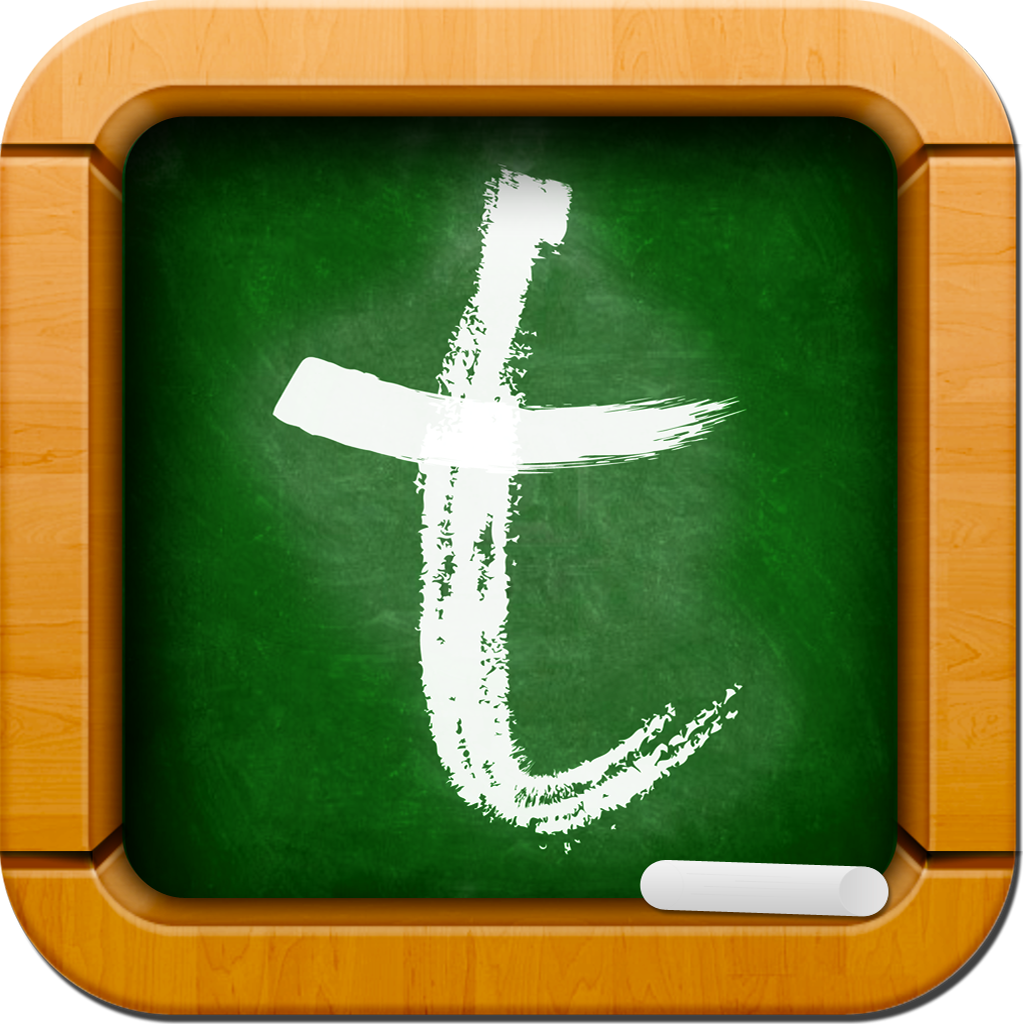 App Name: TeacherKit
App Name: TeacherKit
Description: TeacherKit is a personal organizer for teachers. It enables teachers to organize classes, and students. Its simple and intuitive interface enables teachers to track the attendance, grades and behavior of students.” (from Apple App Store)
Download: Available for iOS and Windows 8 here: http://www.teacherkit.net/
Cost: Free (Upgrades and In-App Purchases available)
Target Audience: Classroom Teachers
How to Use: Upon opening the app for the first time, I found that it was quite easy to navigate the app after pressing around. There are step-by-step instructions that you can follow (everything becomes dim and a spotlight is shined on where you need to press, as well as a pop-up description). The first step is to add a class. It prompts you to add the name and a description of the class. You can add a photo of your class so it is easily spotted.

Image from Apple App Store
You can then begin to add your student profiles. The app will prompt for you to add the students name, contact info, parents name, and parents contact info. As well, you can take a photo of your student and add it to their profile so it is easier to find them in the list of students. This profile is also where you keep track of attendance, behavioural notes, and grades. 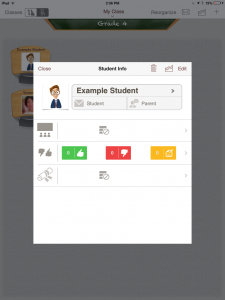
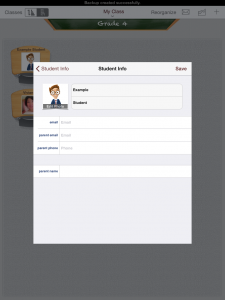 Once you have added all of your students, it is time to make a seating plan! This function is super easy; all you do is drag and drop students to where you would like them to be seated. You could also project this onto a big screen for students to determine where their new seating position is, instead of spending a lot of time telling each student individually. Using the seating chart, you can easily take attendance. Tap once on the students name if they are present, tap twice if they are absent.
Once you have added all of your students, it is time to make a seating plan! This function is super easy; all you do is drag and drop students to where you would like them to be seated. You could also project this onto a big screen for students to determine where their new seating position is, instead of spending a lot of time telling each student individually. Using the seating chart, you can easily take attendance. Tap once on the students name if they are present, tap twice if they are absent.  The email function is fantastic. Once you have input all of students/parents emails, a single click of the envelope button in the top right hand corner will prompt you to two choices: send email to all students, or send email to all parents. Then you type the email, and hit send! This is much easier than logging into the school district’s email database, typing in each individual email, and then sending a message.
The email function is fantastic. Once you have input all of students/parents emails, a single click of the envelope button in the top right hand corner will prompt you to two choices: send email to all students, or send email to all parents. Then you type the email, and hit send! This is much easier than logging into the school district’s email database, typing in each individual email, and then sending a message.

Finally, the most unique function of TeacherKit is the Gradebook tool. Users are encouraged to enter their students’ grades into the program, and it will then do all the calculations for you. This is something that would be great to use at parent-teacher interviews because you can pull out each student’s profile with an easy to read chart of how they’re currently doing in class. It will also help greatly with report cards. During my practicum, I manually added up and divided all the students marks and then figured out the letter grade. It was time consuming and exhausting. If only I had known about this app during my practicum… The only issue I had with the Gradebook tool is that the letter grades do not match with what we have been using in B.C. For example, the photo below shows that a 77.5% is considered a C where as teachers in B.C. would consider that a B. This is perhaps due to the fact that this app was developed in the U.S. 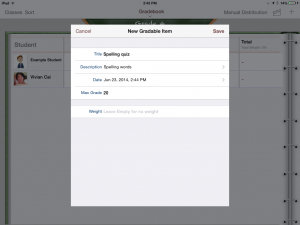
 Pros:
Pros:
- Users are not only limited to Apple products; app can also be used on any Windows tablet
- Users can add information for more than one class (this is a good function for secondary teachers who teach multiple classes, or specialist teachers in elementary schools)
- Organizes all classroom information, contact information, attendance, and behaviour records all in one place, rather than having loose papers that can be easily lost
- “Student cards” with student and parent info + behaviour/attendance records are great! This page is something valuable to have with you during parent-teacher interviews.
- One-click email function extremely useful and time efficient!
- Gradebook offers calculations of grades throughout the term/year and enables users to weigh assignments differently if needed. Also shows a snapshot of how the student is currently doing.
- The ability to backup everything onto a dropbox account or hard drive make it a secure and safe way to store large amounts of data of students.
Cons:
- Those who are not familiar with iPads or educational technology may be a bit lost at first. When I was confused, I watched a youtube tutorial on how to set up your class. Here is an excellent one: https://www.youtube.com/watch?v=JJF2inmZFjA
- Setup will take a large chunk of time. Once the initial stages of organization are complete (perhaps during the first week of school), the app is quite straight-forward and easy to use.
- Might be too much to use this app during the teaching day; users will need to use their own discretion otherwise it is easy to get carried away with so much going on. (i.e. take attendance with it during class, but do not focus on typing up behaviour reports until after school)
- Letter grades in the app do not match with B.C. standards.
Final Thoughts: I was initially a little skeptical about TeacherKit because it sounded too good to be true. However, it really is that great! I could think of only a few cons, and many pros. The developers for TeacherKit clearly have a good sense of what teachers need in order to help classroom management and organization. It did not take me very long to figure out; everything was laid out in a simple, straight-forward manner. It is easy to use and effective. I would love to try it out in a real classroom setting.
In my opinion, this app deserves 5 out of 5 apples!





*All opinions are of my own.
Thanks for reading!
Ms. Cai
Vivian I have read your app review and have found that the information is clearly and logically organized. You have obviously spent time navigating the app and trying out the features. The app itself sounds user friendly and potentially time-saving once the data has been inputted. A few things to consider – as this app is on an American server, downloading pictures/videos of your Canadian students may not be secure/confidential. Backing photos/videos up into DROPbox might also pose security concerns. What I am not sure about and what might be interesting to find out is if the public school districts support confidential data (such as grades) being housed on insecure sites. Currently BCesis is a system that some public school districts are using to input class lists, take attendance and house personal information. This might be a program worth looking into at some point.
hi i am eejessteacher