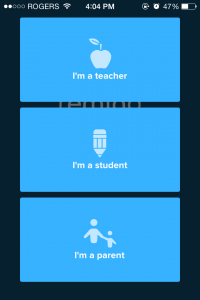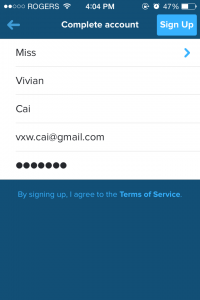Planners are a thing of the past. Most kids write in them, and then forget about them when they get home. During my practicum, I cannot remember how many times I’ve had to chase down kids for permission forms because they kept forgetting to bring them in. Many teachers nowadays have a system in which they can communicate information to students and parents after they head home for the day. From my experience, I have seen teachers use a daily blog system – it is the student’s responsibility to check the blog daily for homework reminders, and other resources that the teacher may not be able to “hand-out” in class, such as videos/photos, etc.
However, running a daily blog can be tough. You need to be in front of a computer with all of your thoughts in one place before you can type up something for your students tonight. With an app like Remind, teachers can send short simple messages to students and parents to remind them of certain things, share photos, etc. There are four main factors that Remind boasts in terms of connecting teachers to students/parents. They are the ability to connect: 1) Instantly, 2) Safely, 3) Efficiently and 4) Freely. One major feature of this app is security and safety. Teachers do not see any of the students or parents phone numbers, and vice versa. The teacher sets up an account and others can join the class through text, email, or online via a unique class code.

App Name: Remind (Formerly known as Remind101)
Description: “Remind offers teachers a free, safe and easy-to-use way to connect instantly with students and parents. Teachers can send or schedule reminders, motivational messages, photos or documents directly to students’ and parents’ phones. Interactions are safe because phone numbers are always kept private and messages are one-way only. Remind provides students and parents an easier way to stay informed outside of the classroom. Students and parents can download the app and opt-in to receive messages faster with push notifications, so they never miss a beat! Teachers, students and parents can all use Remind today, for free. Save time, engage students and involve parents with Remind. ” (From the Apple App Store)
Download: https://www.remind.com/ or Apple App Store
Cost: Free
Target Audience: Teachers, Parents, Older students
How to Use: Before I begin to discuss how to use this app, I would like to mention that I did everything off of my iPhone, including signing up, adding a class, managing members, and sending messages. It is all very convenient. You do not have to carry a computer or iPad with you whenever you need to send a mass text to your class.
The first step is to create a login and add your class. I named my class “Ms Cai’s Grade 5”. Teachers can create multiple classes with different class codes. TIP: Something I read on a different review is that you can actually create classes for parents, and classes for students – so that it is easier to separate the two when sending mass messages.
Teachers can then share the link with parents and students asking them to subscribe to the class. When users are subscribing to a class, they will only need the class code and an email or phone number where they would like to receive messages. After subscribing, they will need to confirm their phone number by typing in a confirmation code, or clicking a confirmation link in their email inboxes. The app also sent me an email attached with a .pdf containing simple instructions on how to sign up using the class code. This is something that could be perhaps forwarded to parents, and posted in your classroom for students.
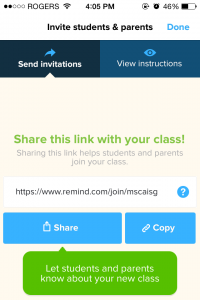
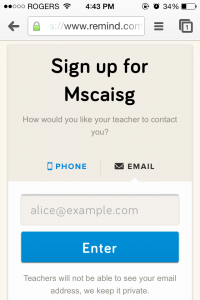
Once parents and students have subscribed to your class, teachers will be able to send messages. Teachers can select specific people (minimum of 3) to send a message to, or they can chose to send a message to everyone that is subscribed.
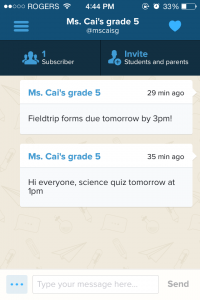
Message receivers will then receive a text alert on their cell phones (photo below), or in their emails – whichever method they originally signed up with.

Throughout this whole process, no one’s phone number, email, and contact info is revealed.
Pros:
- Everything is quick, simple, and instant. It is great for sending short reminders for quizzes, events, etc. so that everyone knows what is going on.
- Emphasizes parental involvement in student’s school lives. Many parents want to be more involved in their child’s school lives but do not have the time or resources to do so. With this app, they can stay involved and informed with a quick on-the-go message.
- For children in blended homes, all parents can be up to date on school events even though they may not live in the same home.
- All you really need to use this app is the internet, and a phone that receives text messages. Anyone can use it!
Cons:
- From a student aspect, the app will probably only work for students in high schools who have cell phones that can receive text messages. Reminders can be sent to parents of elementary school students, but whether or not these students receive the message is uncertain.
- Sending a one-way message means there is no opportunity for dialogue from the student/parent end. If they have any questions, they will need to resort back to the old-fashioned communication style: email or popping into the classroom before/after school.
- There is an option to pick who you would like to send a message to, but the minimum is 3. You cannot send individual messages to anyone in the group.
- Initial stage of getting students to subscribe to your class might be done during class time, but getting parents to all sign up for this messaging system might be difficult. The entire confirmation code and subscribing situation can be complex for parents who are not technologically savvy.
Final Thoughts:
Overall, the app is a great idea. I think the connecting teachers, students, and parents all within the same system is a great idea. It is a quick, simple, and effective solution to keeping all parties included and involved. It is very aesthetically pleasing, with a minimalistic design approach so that things do not seem cluttered or complicated.
I do think that the sign-up for parents may be an issue. I feel that most parents will receive the email with the class code but will not go through with signing up. I know I had a hard time figuring out how to subscribe to the class and probably would have given up if it were not for the blogs sake. I see myself as technology savvy, but many parents are not and do not have the time to poke around with apps such as this. I believe if the sign-up process for parents and students was easier, for example merely typing in your phone number or email into a form with your name, it would be much more effective. Although I can see why confirmation codes are important, so that random phone numbers are not inputted when trying to sign up for the class. I think the developers may still need to work out some kinks there.
As a teacher, I’m not sure if I would use this app in my classroom. Most of the students in an elementary school do not yet have cell phones, and getting parents to register may cause more of a hassle than just sending off emails.
On a side note, I think the developers should’ve stuck with the old name. Remind is such a common word that it is somewhat more difficult to find online than Remind101.
I give this app 3 of 5 apples.





Another app I would be interested to review is one called “Class Messenger”. I believe it is essentially the same thing, but with more functions. I would love to compare the two!
Ms. Cai