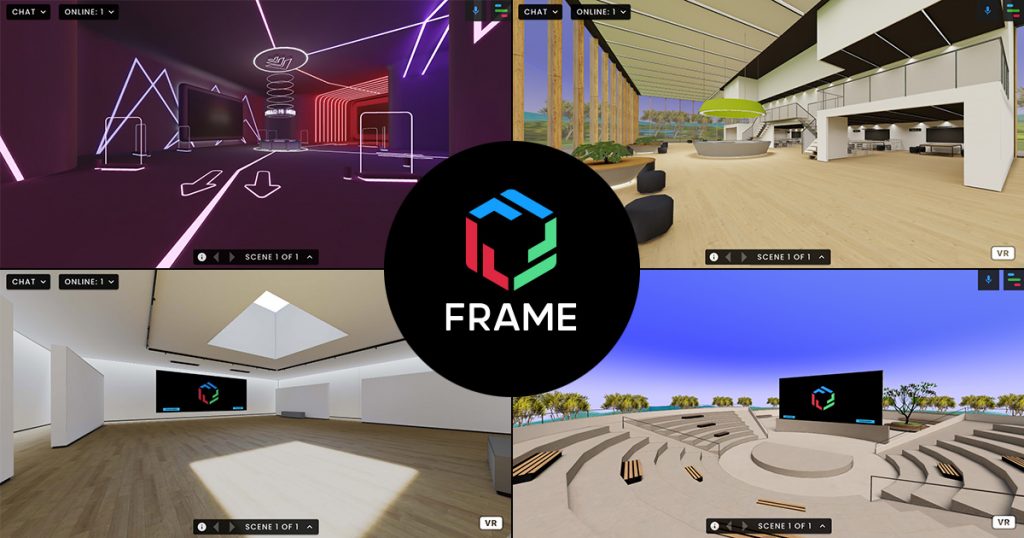Museum of Plastic 2121 is the first museum tour available on Curatours! Built 100 years from now in an imagined future where things have worked out well for the planet and for humanity. Visitors uncover the story of plastic – its history, science, industry, and impact on our environment. They will learn the importance of establishing a circular economy and find out how activism and individual action happening now will lead to positive change in the future.

Curricular Connections
- Conservation of Resources
- Environmentalism
- Environmental Justice and Activism
Gameplay Length
- Students can be given a timeslot to explore of less than 30 minutes
- Full gameplay requires 30 minutes – 1 hour
Player Comfort Level
- Comfortable
Game Trailer
Website
Cost
- Free