If you are a remote learning teacher, but you would like to integrate virtual reality experiences without necessarily having HMDs for every student, there are still many options available to you! This section outlines procedures for integrating students into VR without every student having access to a HMD.
We do not recommend remote learning VR opportunities for students under the age of 12 due to safety requirements of HMDs. If they are completing a simulation from home, ensure they have a parent or supervisor at home who can monitor their safety during gameplay.
Mobile and Desktop Affordances with VR
There are a number of programs which are designed for remote learning to provide affordances for all students to participate, even without a headset. These programs are designed to be accessible by HMD, computer, or mobile device. The following video outlines some of the most popular programs for remote learning:
EngageVR
A leading example of remote learning comes from Engage VR, which has made expedited progress on this initiative of developing innovative learning spaces in Virtual Reality. Educators can facilitate lessons, including dissections, field trips, and learning quests through this platform. The design team offers regular workshops, events, and sessions for public participation. The mobile application offers similar participation to the virtual reality immersion, however there are fewer interactions available. Participants can also attend lessons via Zoom.

Website: Home | ENGAGE – Virtual Communications Made Real (engagevr.io)
Virbela Educational Campus Stewart
This is a demonstration of a campus where students can engage in a traditional classroom style environment. With the purchase of a license for this program, educators can work with the company to build a virtual educational center to meet and learn in the virtual world. The company built VirBELA intercom which is a mobile app of Virbela which allows for on-the-go connectivity to Open Campus and the eXp World. Users in mobile platforms can still access some public spaces and integrate into the virtual worlds.

Website: Virbela: A Virtual World for Work, Education & Events
FrameVR
A new platform under development is Framevr.io. Frame VR, like Virbela, is designed to be a space for immersive presentations and meetings. Teachers can prepare galleries or lessons, and students can create presentations or engage in collaborative discussions. The owner of the environment can add pictures, PDFs, 3D models, videos, 360 degree photo spheres, and interactable whiteboards, in one of several environments FrameVR has to offer. The mobile affordances of this program allow the user to interact as if they are a moveable avatar in the space with all of the same interactions as a desktop user participating in the world.
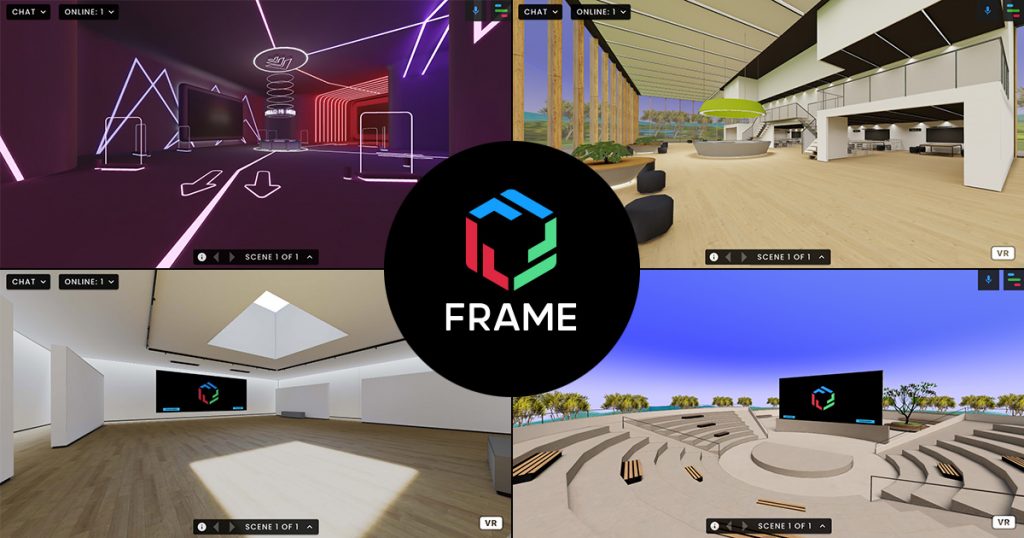
Website: FRAME (framevr.io)
Spatial
Spatial VR has developed a mixed reality platform for collaborative work. Using leading avatar recognition software, users can interact with each other in real time, to design and develop new ideas. The mobile device allows for rapid contributions in the mixed reality world, but users can also partake in the experience directly from their mobile device using their camera to broadcast their avatar. Participants can also interact on the platform from their computer through a browser.
