WalkinVR Driver is a software program for people with physical disabilities which aims to make Virtual Reality Games and Applications more accessible.
Player Comfort Level
- Comfortable
Walkthrough of Program
Cost
- $45.49 (November, 2021)
Educators Guide to Virtual Reality
Supporting the Integration of Virtual Reality into Every Classroom
WalkinVR Driver is a software program for people with physical disabilities which aims to make Virtual Reality Games and Applications more accessible.
Think in 3D. Create in 3D. Preserve your design intent through the creative process! Communicate ideas in 3D at each stage, capture work as an image or model to use in other phases of your workflow. A powerful yet intuitive creation tool – express 3D ideas in real-time at any scale. Create loose free form sketches, detailed models, expansive scenes, and artwork unrestricted.
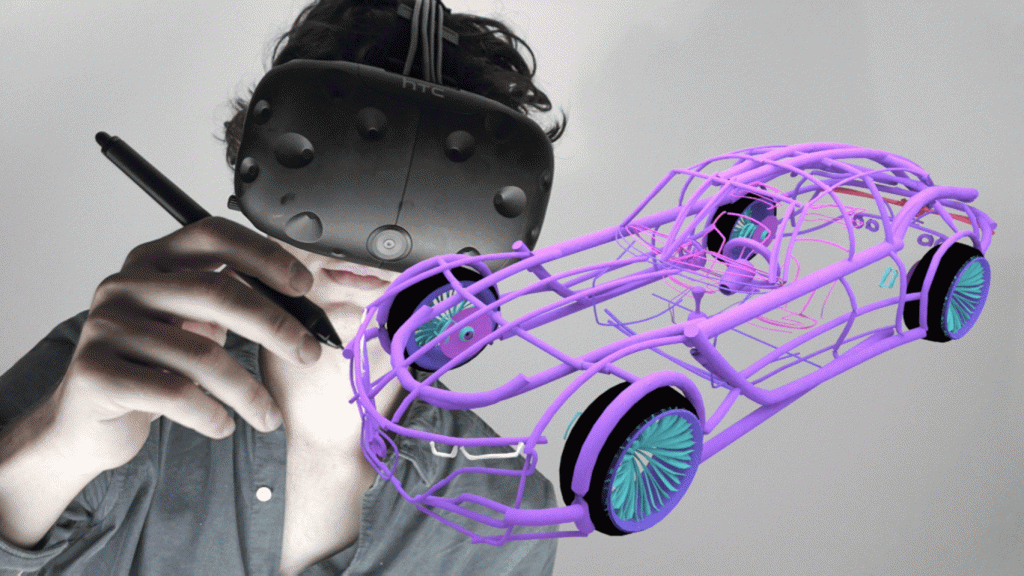
Tilt Brush lets you paint in 3D space with virtual reality. Unleash your creativity with three-dimensional brush strokes, stars, light, and even fire. Your room is your canvas. Your palette is your imagination. The possibilities are endless.

Microsoft Maquette is a general purpose mock-up tool for spatial prototyping within virtual reality. It was built from the ground up to empower anyone to create fully immersive concept sketches in VR from inside your headset. Maquette includes a set of tools for importing, creating, composing, and storyboarding content in 3D space, complete with a library of primitives and UI icons. Among many other features, Maquette has fast and approachable UX, a text tool for annotations and spatial UI mockups, and easy selection and nested-grouping of content. Maquette has a complimentary Unity addon for importing Maquette content into Unity, which preserves materials and grouping hierarchy.

A new platform under development is Framevr.io. Frame VR is designed to be a space for immersive presentations and meetings. Teachers can prepare galleries or lessons, and students can create presentations or engage in collaborative discussions. The owner of the environment can add pictures, PDF’s, 3D models, videos, 360 photo spheres, and interactable whiteboards, in one of several environments FrameVR has to offer. The mobile affordances of this program allow the user to interact as if they are a moveable avatar in the space with all of the same interactions as a desktop user participating in the world, meaning participants can engage through their mobile devices, computer, or VR headset.
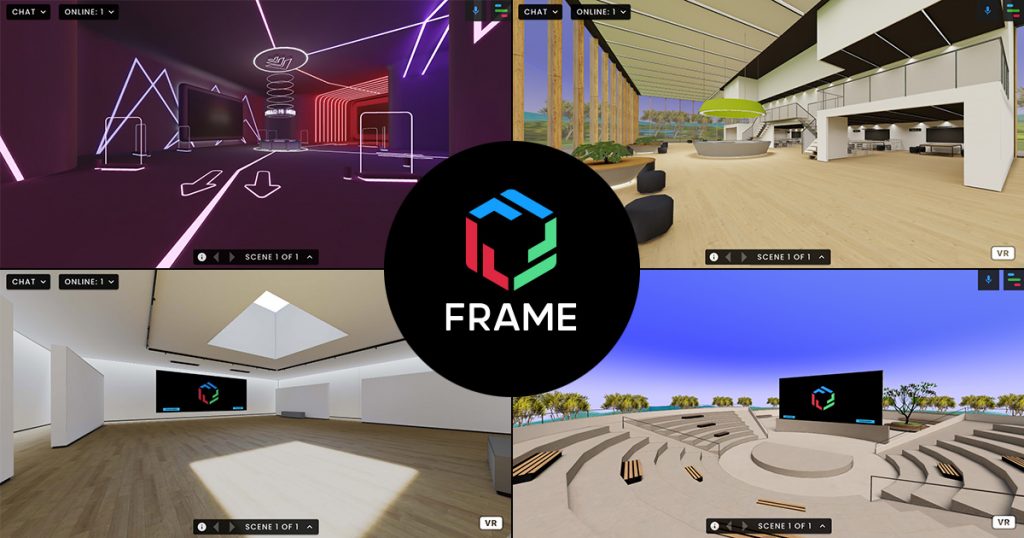
Give your students an interactive and immersive virtual education environment. Go beyond video calls and bring them into a 3D world where learning feels more natural and tangible.
Applied Design Skills and Technology (ADST)